You can easily restore archived customers in a few clicks on the Admin Panel.
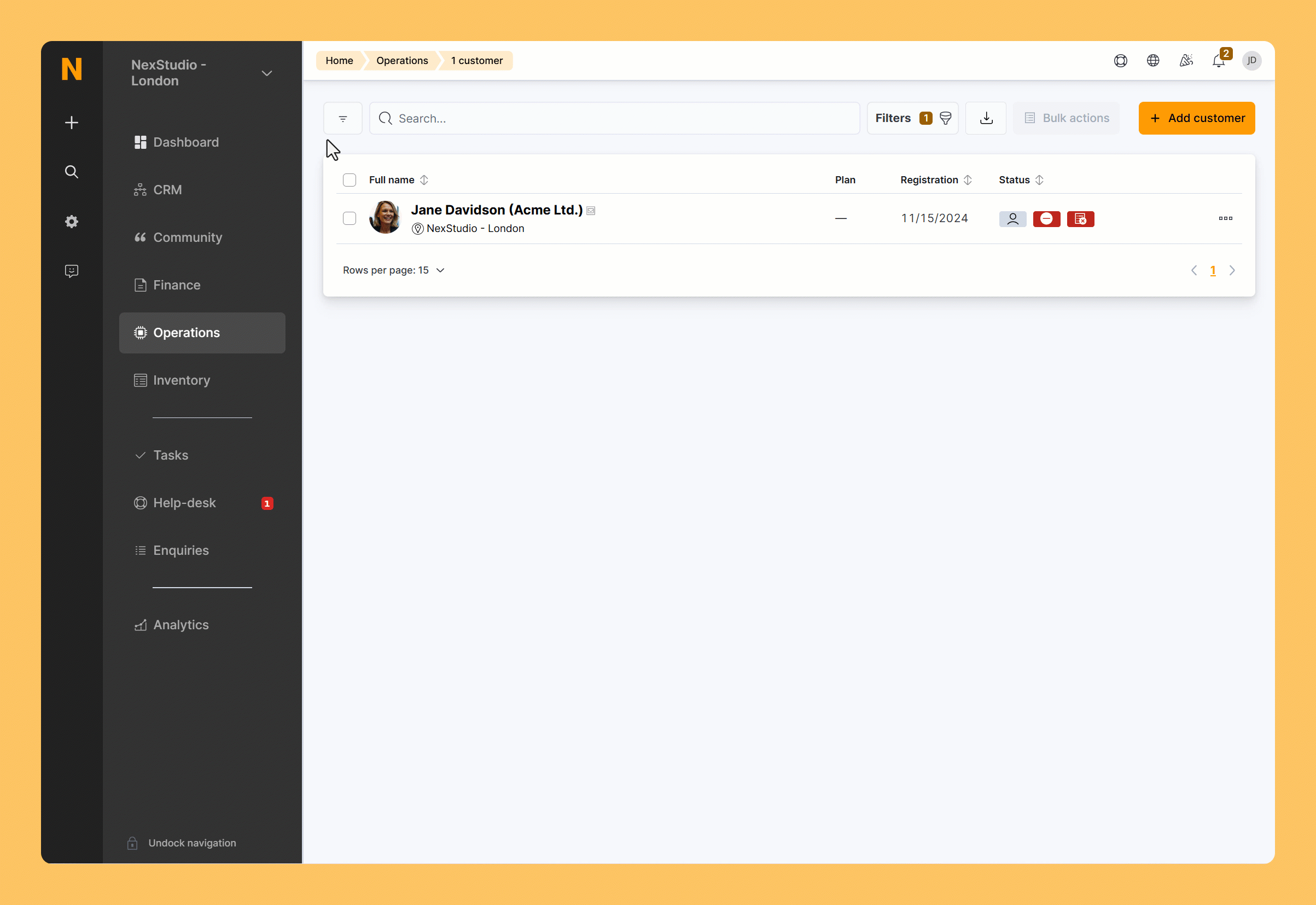
Log in to dashboard.nexudus.com if you aren't already.
- Click Operations > Members and contacts.
- Click on the Views menu and then select Archived customers.
Tick the checkbox next to every record you want to edit.
- Click Restore xx record(s) in the Bulk actions menu.
Click Yes, do it to confirm.
All set! The selected customers have been restored and can access their account including the Members Portal. You can also rearchive them if needed.