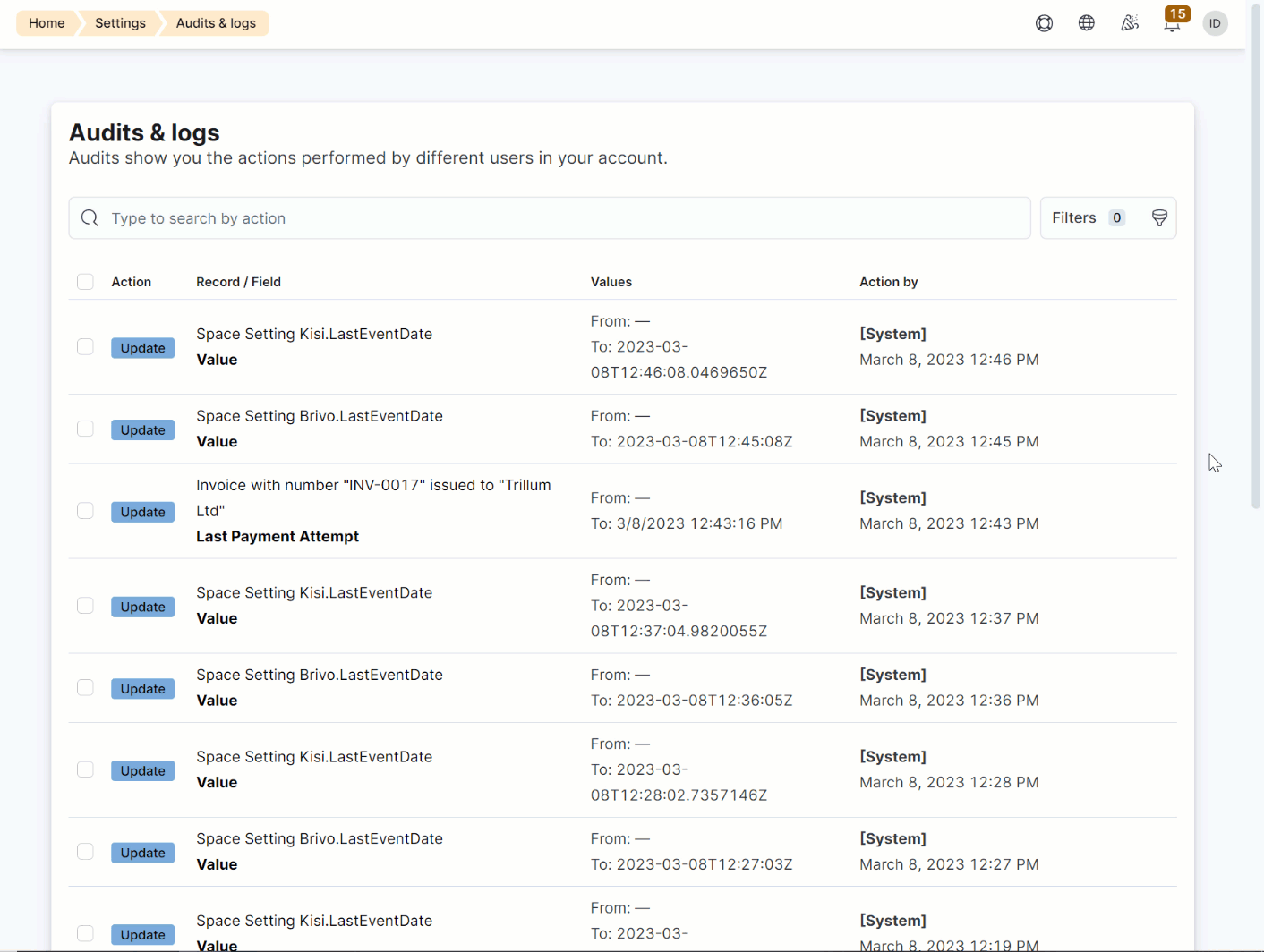You can easily track every record creation, update, and deletion in your space using the Audits and Logs page. Each log lets you know what action was performed in Nexudus and who triggered it.
For example, looking for a customer using their email or a specific invoice.
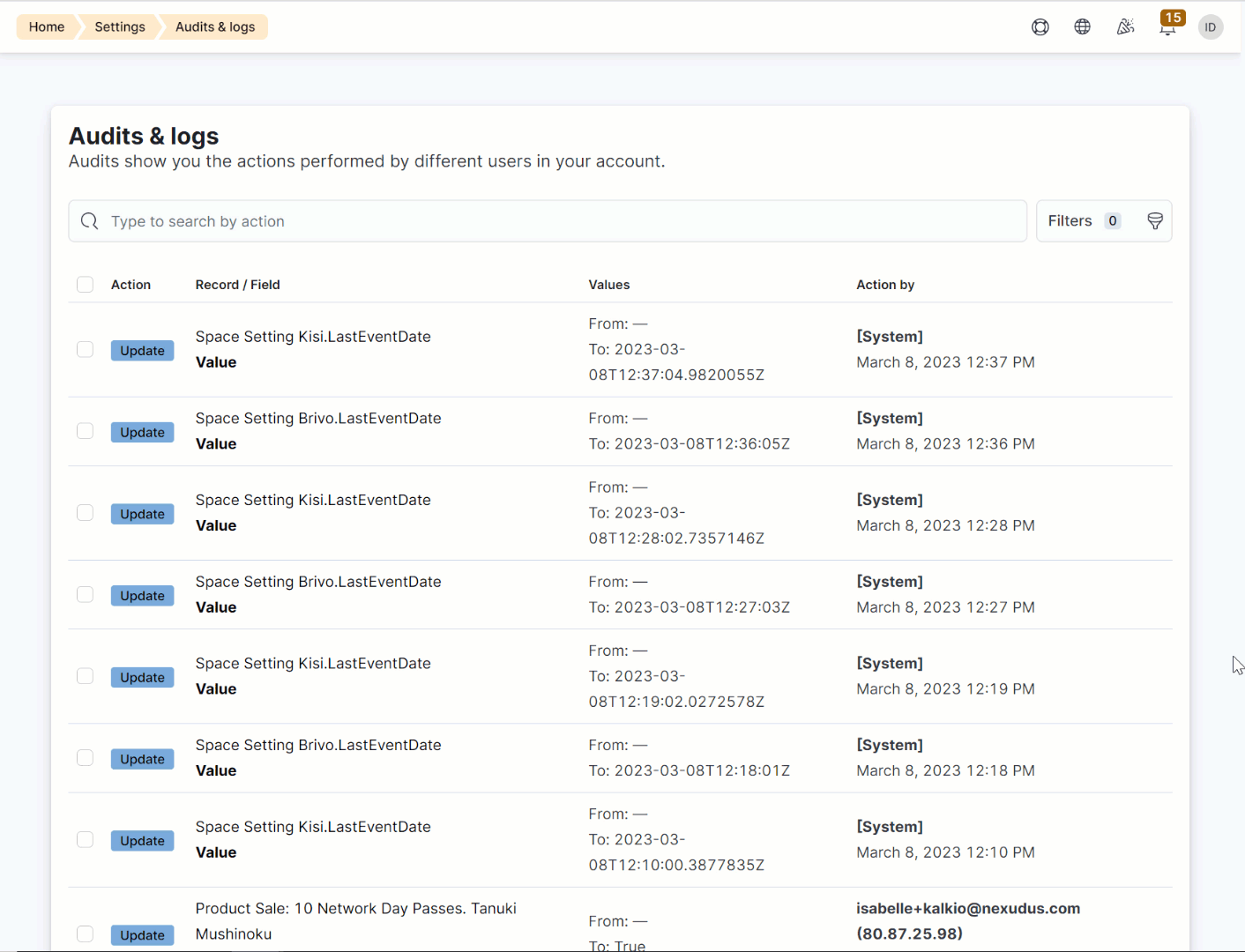
Log in to dashboard.nexudus.com if you aren't already.
Click Settings > Audits & logs.
- Add % in the search bar and add your keyword.
You can also filter your logs using the following filters:
- Action — can be Create, Update, or Delete.
- Action by — email of the admin who triggered the action or [System] when it's an automated action in Nexudus.
- Record ID — ID of the record that was created, updated, or deleted in Nexudus.
- Created on — date and time when the record was created, updated, or deleted in Nexudus.
- Last updated on — date and time when the record was last updated in Nexudus.