What you need to integrate
➡️ Admin access to your Salto account
You'll need your admin email and password to connect the integration.
➡️Salto Gantner lockers connected to your Salto site
You also need to register your lockers within the Salto site you're connecting to Nexudus. You can check the locks currently connected under app.saltoks.com/site/lockers.
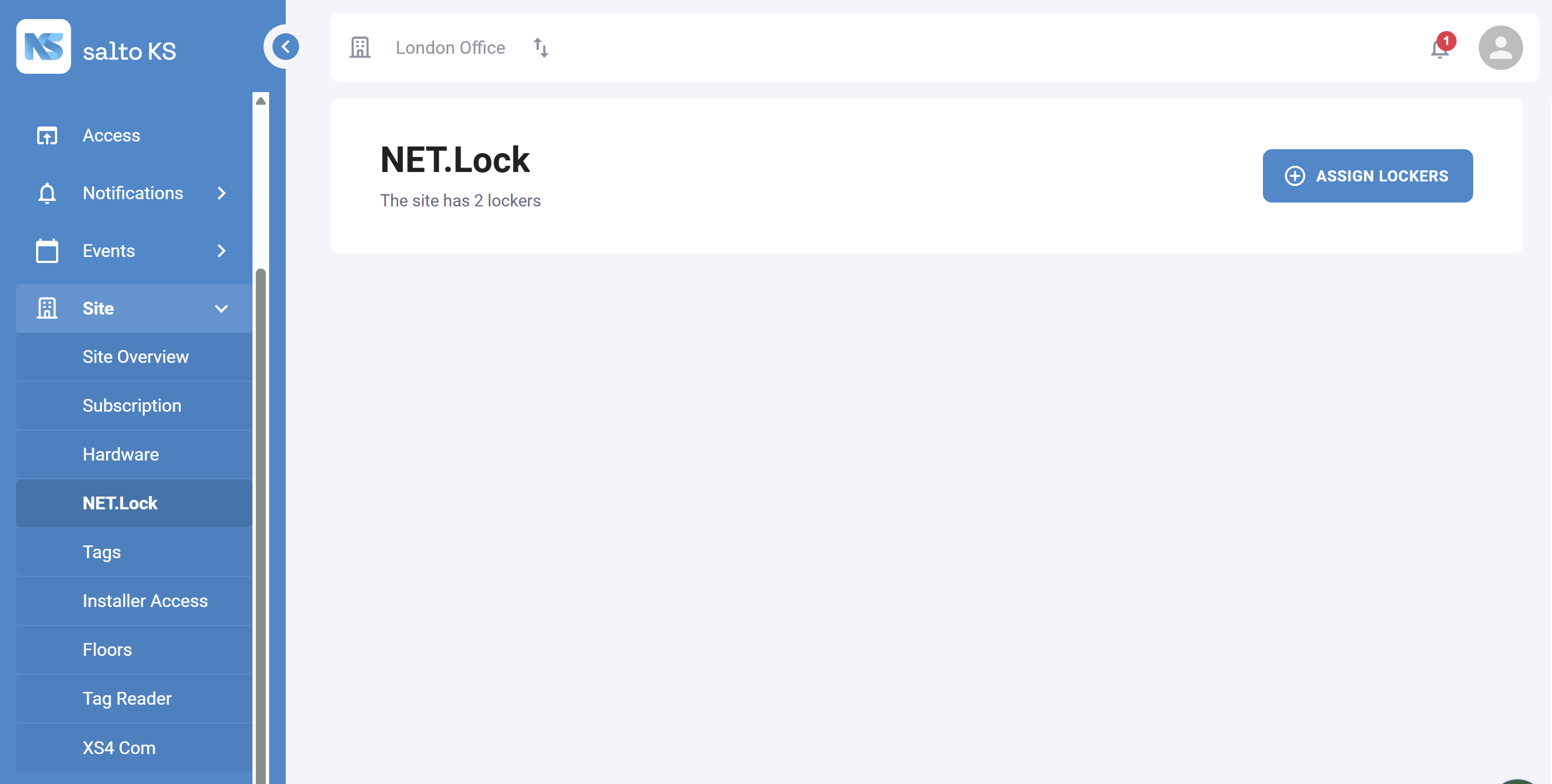
Integrating Salto Gantner Lockers
Log in to dashboard.nexudus.com if you aren't already.
- Click Settings > Integrations > Salto.
- Toggle on Enable Salto integration.
- Toggle on Enable Salto/Gantner lockers integration.
- Click on the Connect button.
- Add your Salto admin email and password and click Log in.
- Select the relevant Salto site.
You are automatically redirected back to the Admin Panel.
- Click on the Sync Salto Eloxx Locker data button.
Click the Save Changes button.
All set! Your lockers are now synced within a new section available under Inventory > Lockers on the Admin Panel.
If you add new lockers to your Salto site, you'll need to repeat Step 8 and click on the Sync Salto Eloxx Locker data button again to sync them in Nexudus.