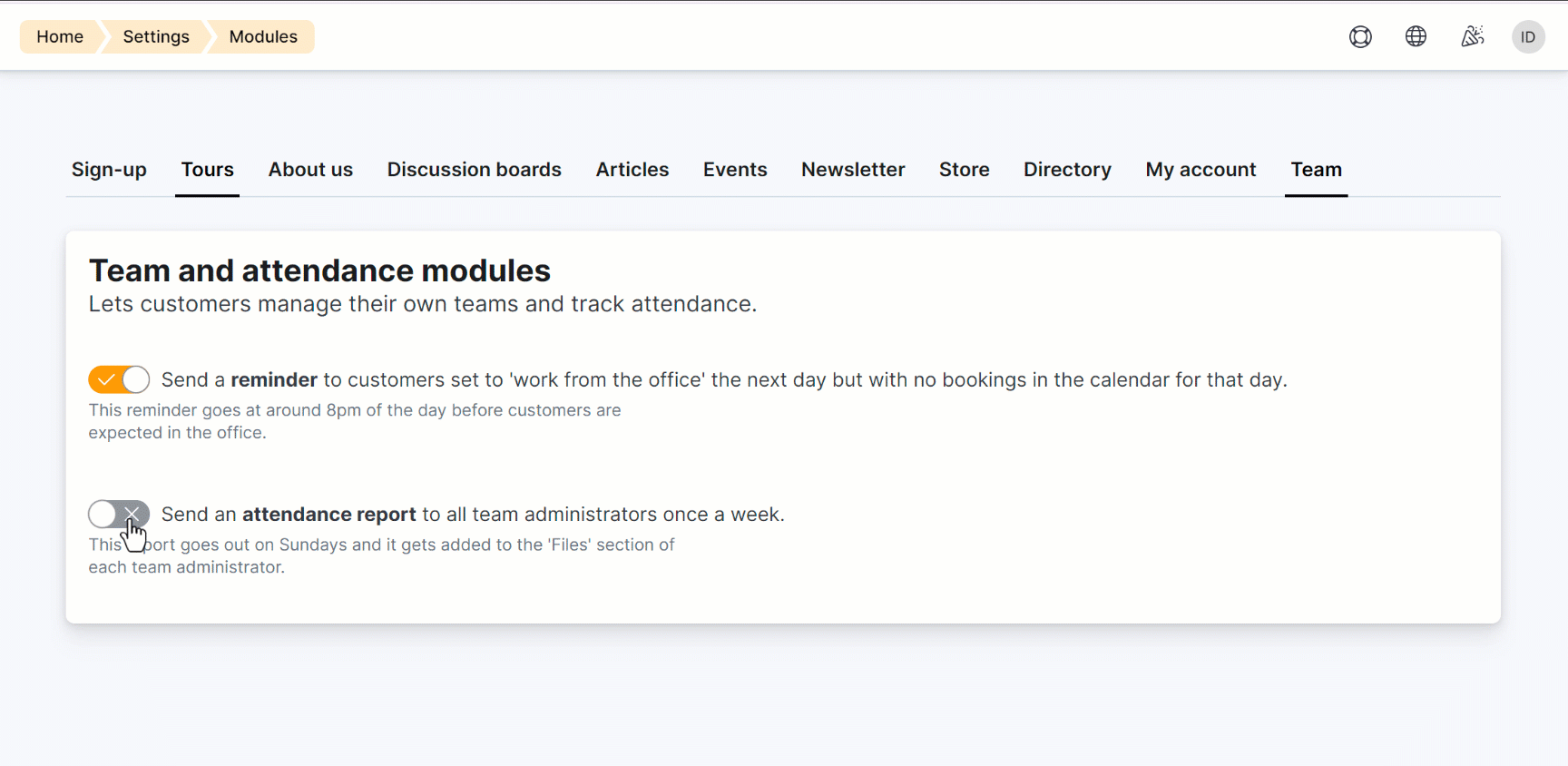Any team administrator or team member with relevant access can generate and download a report detailing the attendance of their team for the week in a CSV format.
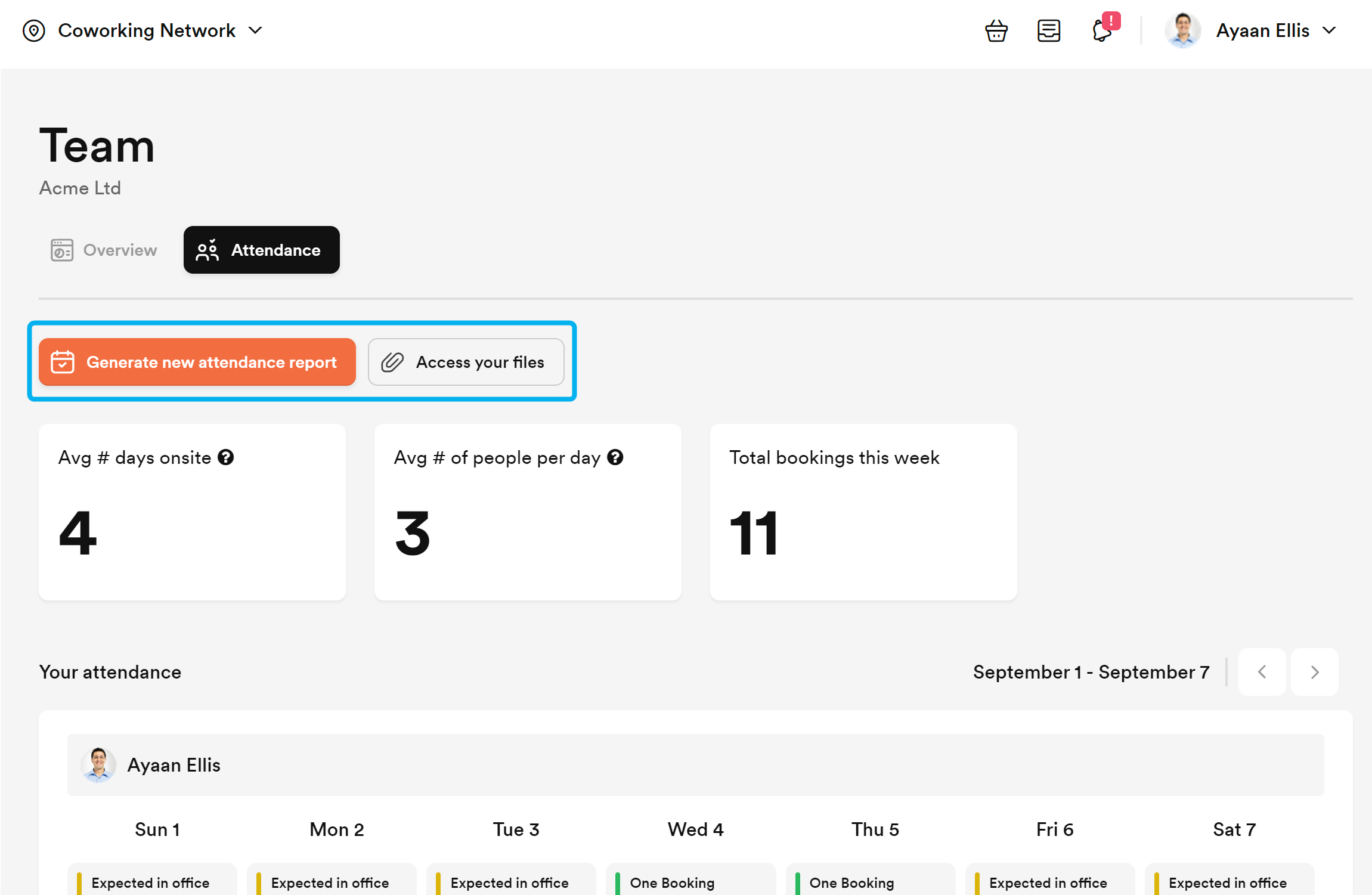
Every time they generate a report, the report becomes available for dowload in the Files section of their account.
The report compares the days team members are expected to visit with the days they actually checked in.
Want to receive your team's attendance report every week?
Head over to Settings > Modules and click on the Team tab. From there, toggle on Send an attendance report to all team administrators once a week and save your changes.