Every contract includes 4 dates. Each date is an important variable of the contract that you can edit.
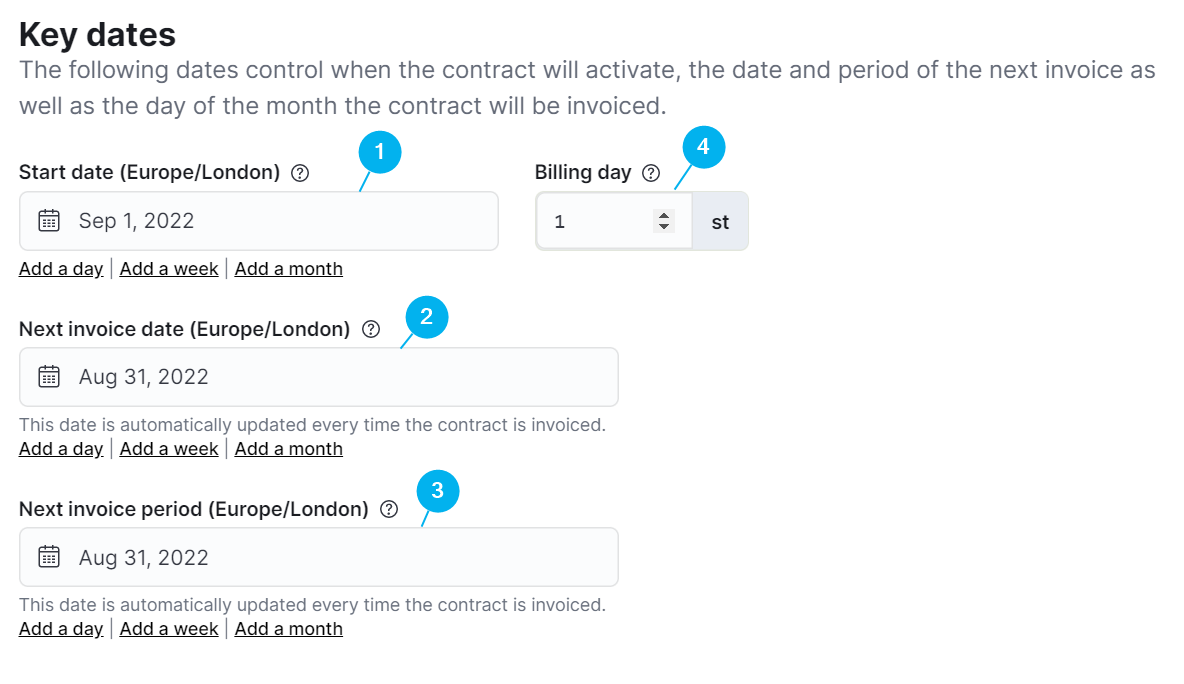
You can edit contract dates at any point via Finance > Contracts on the Admin Panel or directly from each customer's account.
1. Start Date
This date defines when the contract starts. It is the current date by default. You can backdate or postdate it as needed.
For example, if a customer wants to sign up to a plan in a week's time, you can set up the start date to the following Monday.
2. Next Invoice Date
This date defines when Nexudus will issue the customer's next invoice. It is the current date by default for new contracts. You can backdate or postdate it as needed.
For example, a customer's new contract can start on the 1st of the month, but the next invoice date can be set to the 5th.
3. Next Invoice Period
This date defines the start date that the next invoice period will cover. The period start on the current date by default for new contracts.
For example, if you set the next invoice period for a monthly contract to November 10th, the next invoice period will span from November 10th to December 10th.
4. Billing Day
This number defines the day when the invoice is generated at the frequency defined in the plan's settings. This date is useful if you want to override the billing day defined in the plan's settings.
For example, if you set the billing day to 5, the customer will receive their invoice on the 5th of every calendar month, no matter which billing day is defined in the plan.