How Recurring Products Work
Any product can be added as a recurrent sale to a customer's account from the Admin Panel. When creating a product or when you edit an existing one, you can define if customers can purchase the product just as a one-off, just as a plan add-on or both.
Recurring products are invoiced at set intervals that can be a number of days, weeks, months, or years. You can also link recurring product to any member's main contract, meaning the product sale is renewed every time a member's main contract is invoiced.
Examples of items you may want to sell as recurrent products include parking passes or lockers.
You can edit those details via the Availability tab of any product record.
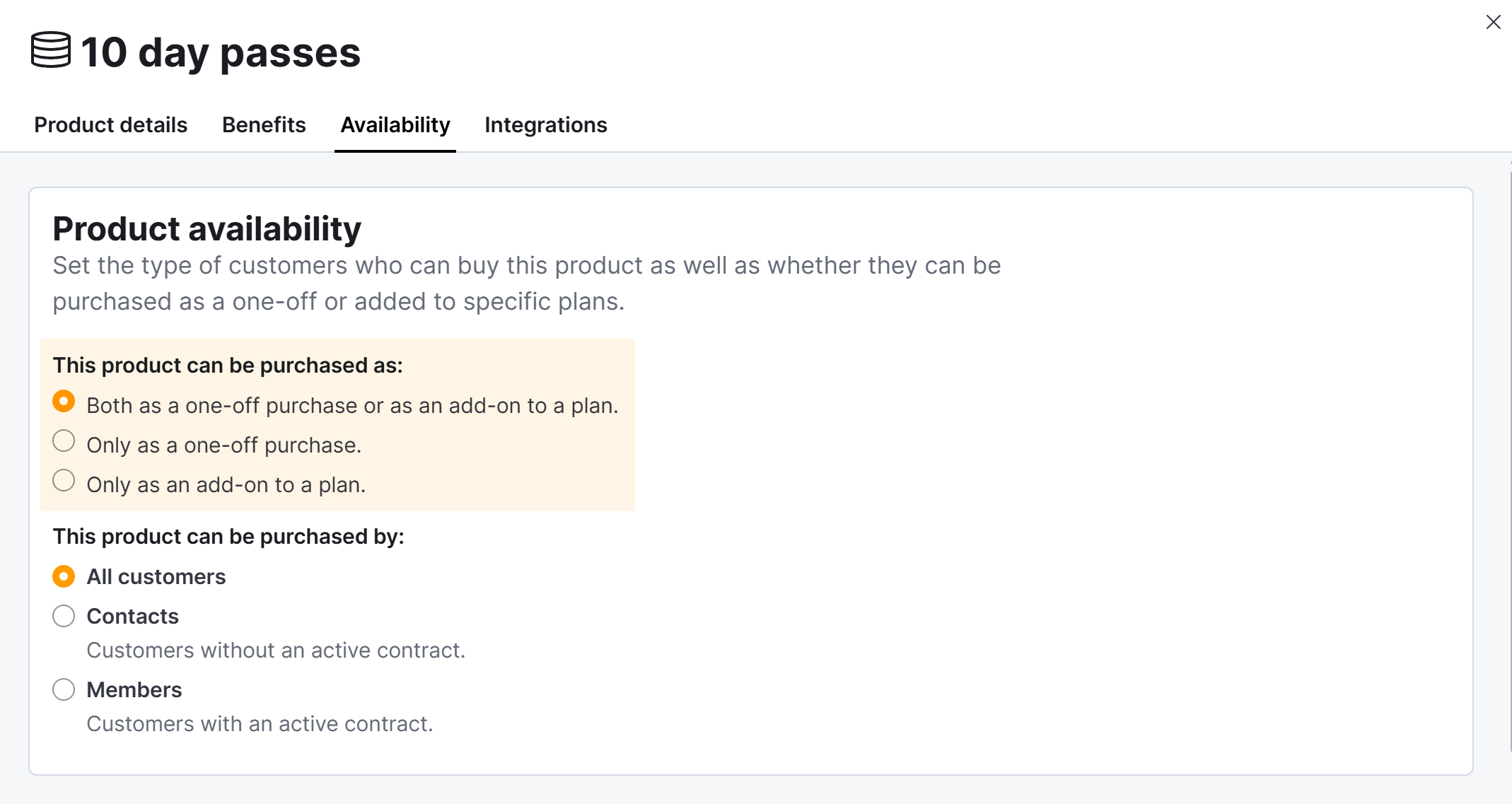
Recurring Products & Contacts
Unlike a contract that automatically makes any customer a member, selling a recurrent product to a contact won't make them a member. Contacts with recurring products will be invoiced for the selected products every time the purchase is renewed, as defined when you sold them the initial product.
For example:
A contact who gets a 5 Day Pass product set to renew every 2 weeks, so they always have a valid pass ready when they want to check into your location.
A customer who purchases 10 Network Day Pass every month because they want to use different locations in your network for a couple of days every month.