You can manually invoice any customer on the Admin Panel. Manual invoicing is ideal if you'd like to invoice one-off charges or need to adjust the purchases of a customer.
-
Log in to dashboard.nexudus.com if you aren't already.
-
Click Finance > Invoices.
-
Click Add invoice.
-
Select the Customer you want to invoice.
You can easily remove the charges from the invoice by toggling off Include all due items in this invoice.
-
Toggle on Include contracts in this invoice if you want to include the customer's contracts in this invoice.
-
Toggle off Use available credit to play this invoice if you don't want any credit the customer may have in their account to pay for the invoice.
-
Toggle on Send this invoice by email to the customer if you want the customer to receive their invoice via email.
-
Toggle on Create invoice as draft if you want to create the invoice as a draft.
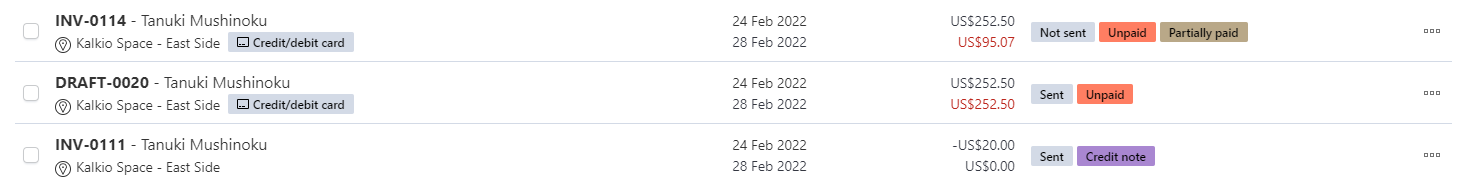
Click the Save Changes button.
All set! Your invoice should now appear in the list.