You can automatically make member andcontact bookings made via the Members Portal tentative until they are confirmed by an admin.
You can easily enable this feature via Settings > Bookings and calendar settings.
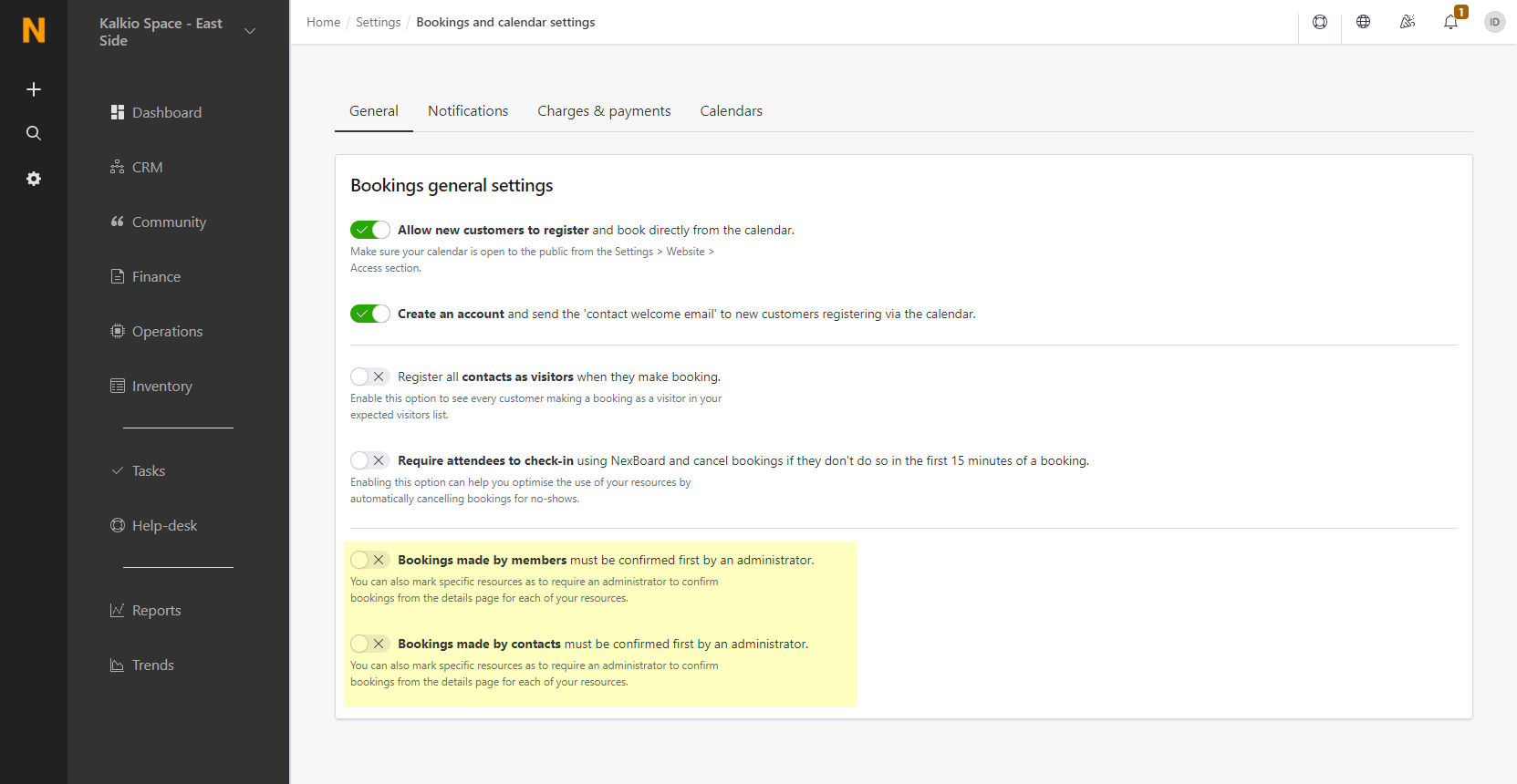
Enabling one or both toggles will require an admin user to approve every booking made by members and/or contacts from the Members Portal.
Tentative bookings have a grey tab to help you spot them more easily on your calendar.
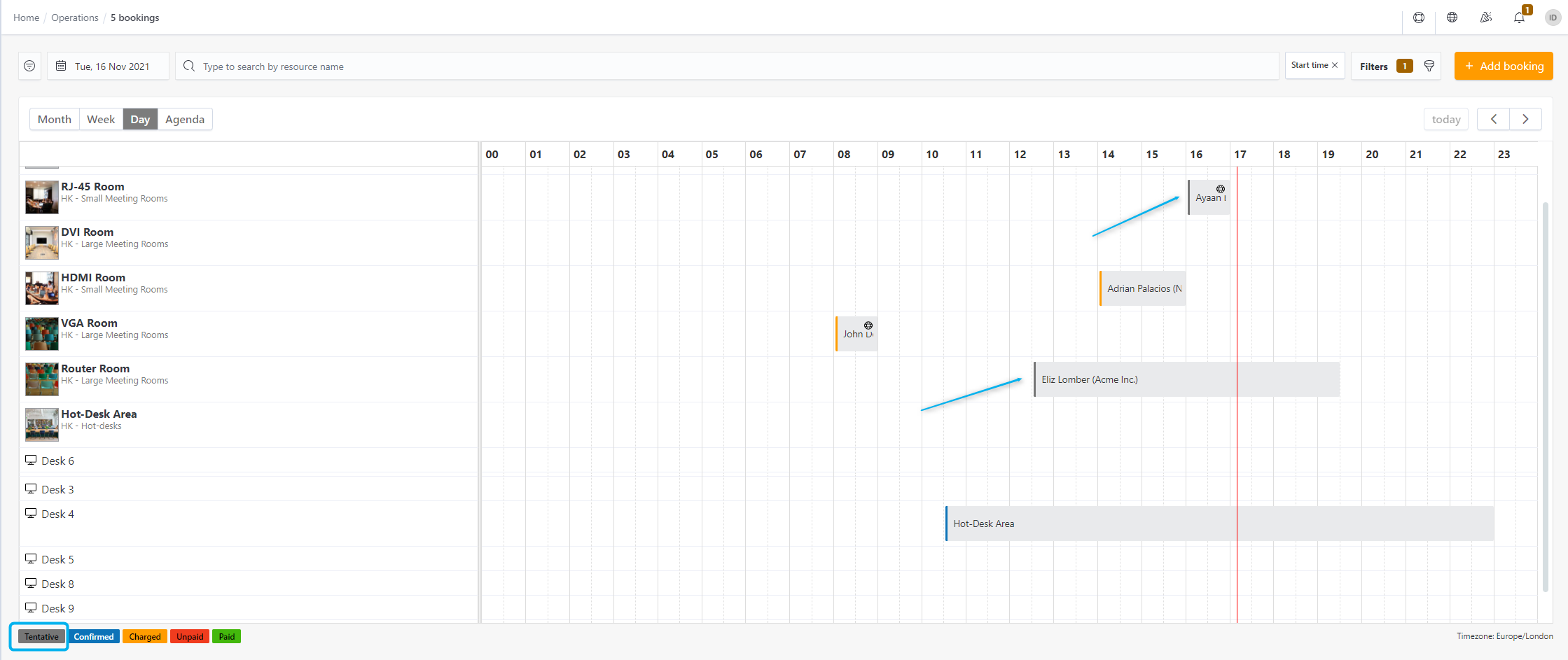
All you have to do to approve the booking is click on it and disable the This booking is not yet confirmed / tentative toggle.
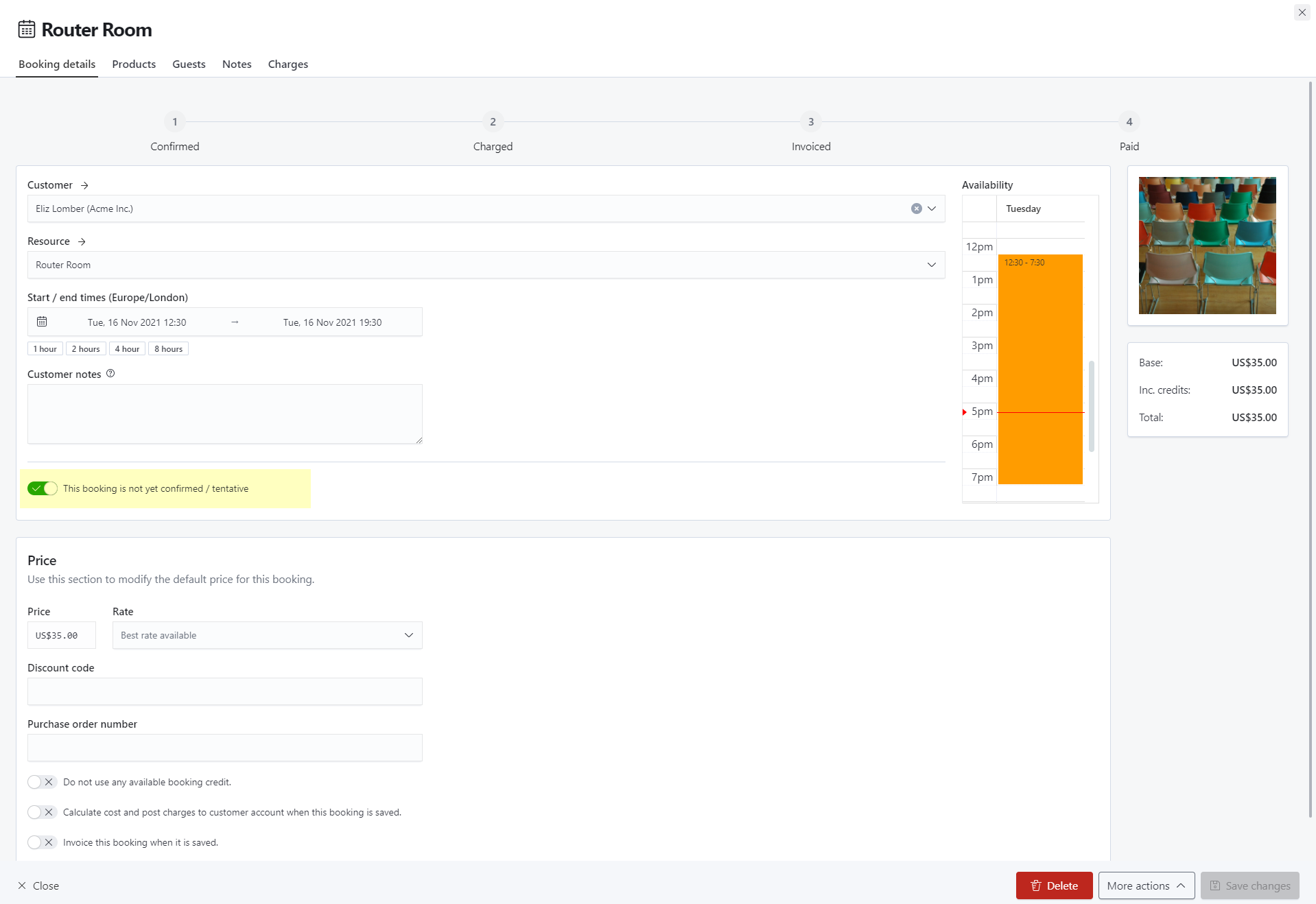
You can also do this via the More actions menu at the bottom of the page.
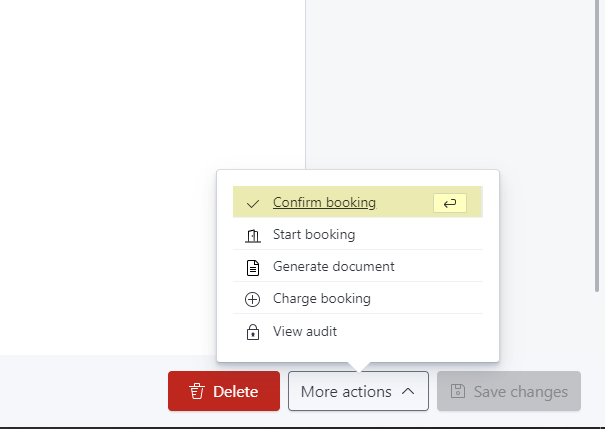
Customers editing the booking automatically trigger a new approval process.
Any changes made to the booking will require a new admin confirmation.