You can delete up to 100 invoices at a time in a few clicks on the Admin Panel.
We strongly recommend cancelling instead of deleting invoices. It keeps your ledger simple and clear while also ensuring your invoice sequence has no gaps for accounting and tax purposes.
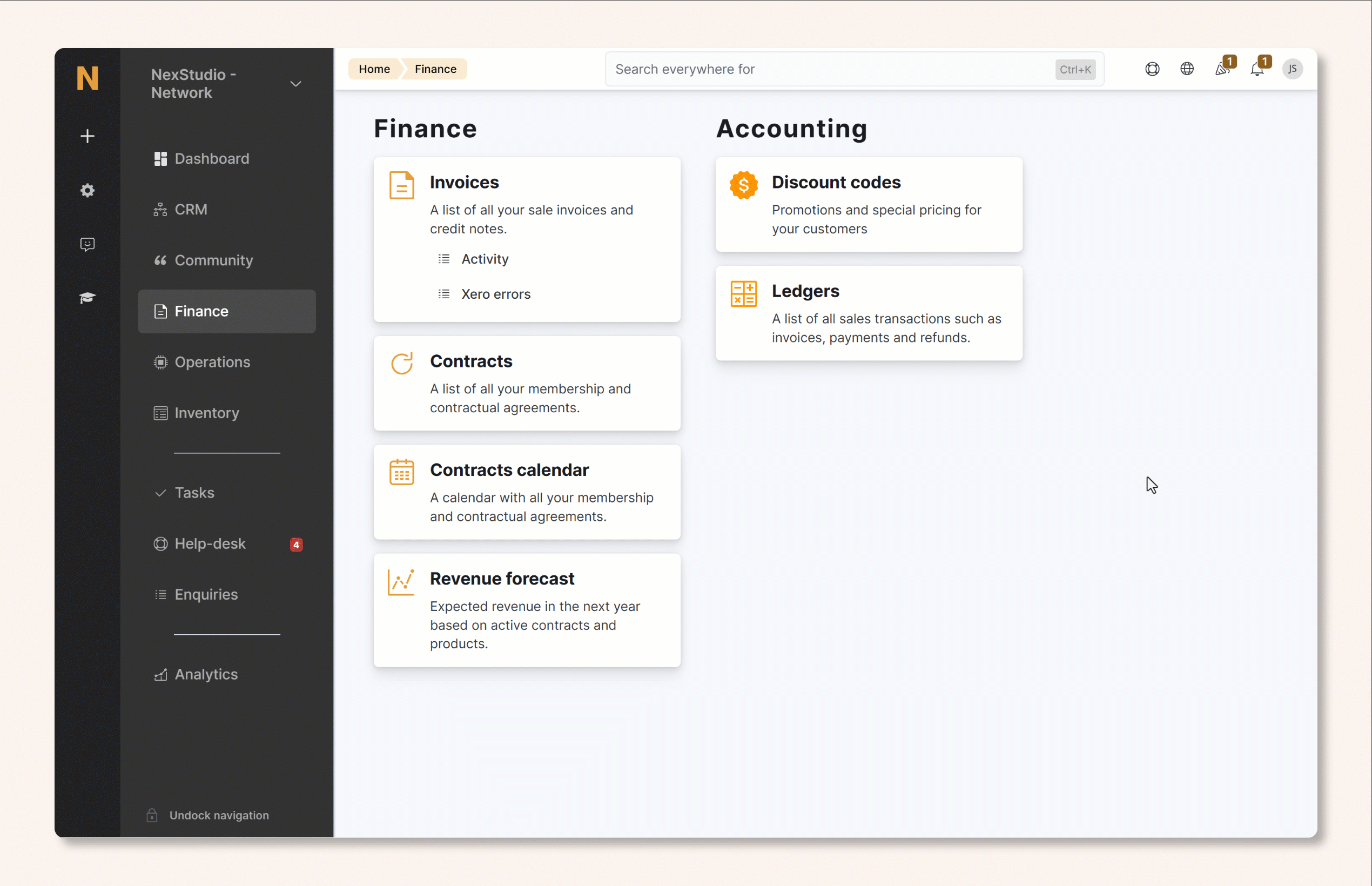
Nexudus bears no responsibility for any legal or financial consequences resulting from such actions.
You cannot recover deleted records in Nexudus.
Consider downloading or exporting your invoices before deleting them to keep a record.
All the charges included in the deleted invoice will simply be added back to the next invoice issued for the customer.
If you also want to remove the charges associated with the deleted invoice, you need to delete all the invoiced items from the Sales tab in the customer's account.
-
Log in to dashboard.nexudus.com if you aren't already.
-
Click Finance > Invoices.
-
Tick next to every invoice you'd like to delete.
-
Click on the Bulk Actions button
-
Click Delete in the Bulk Actions menu.
-
Click Yes, do it to confirm.
You've successfully deleted the selected invoices. Repeat the process for other invoices you want to delete.