You can easily find the ID of any of your plans via their record on the Admin Panel. Plan IDs are particularly useful for validation rules.
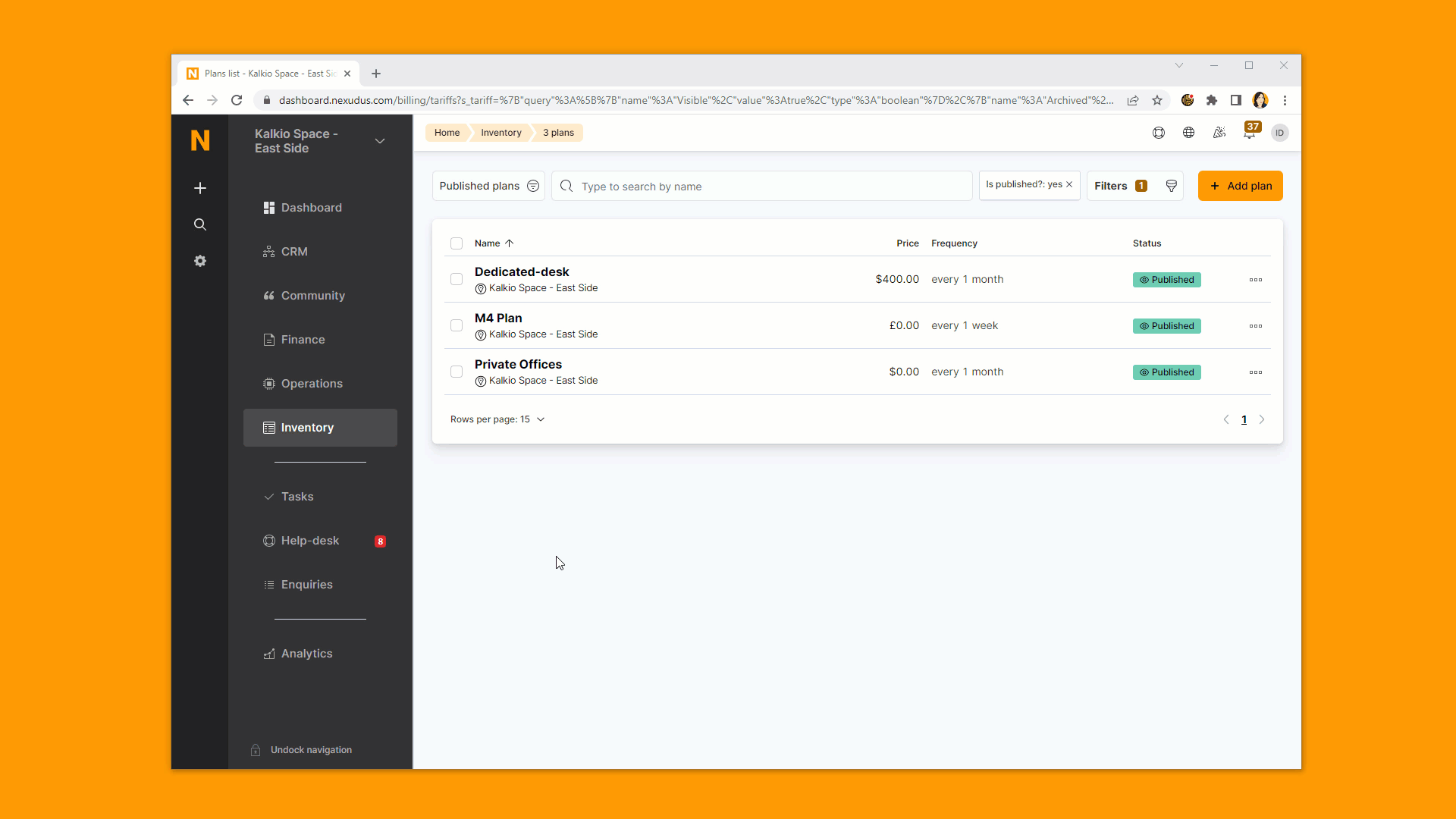
-
Log in to dashboard.nexudus.com if you aren't already.
-
Click Inventory > Plans.
-
Click on the relevant plan.
-
Copy and save the number at the end of the page's URL, right after tariffs/.
All done! Repeat the process for any other plan ID you need to find.