Klarna (Pay Later) is a payment method that lets your customers spread the cost of their purchase over a set period of time.
Limitations
Country Availability
- Europe
- United States
- Australia
- Sweden
To check if Klarna is available in your country, head over to Klarna's country availability list.
One-off Payments
Yes
Automated Payments
No
Enabling Klarna
Before enabling Klarna, you need to generate API credentials from your account on the Klarna Merchant Portal. Klarna provides instructions on how to create API credentials.
Save them somewhere safe and don't share them with anyone.
-
Log in to dashboard.nexudus.com if you aren't already.
-
Search Klarna in the Available methods section.
-
Click on the pink Klarna tile.
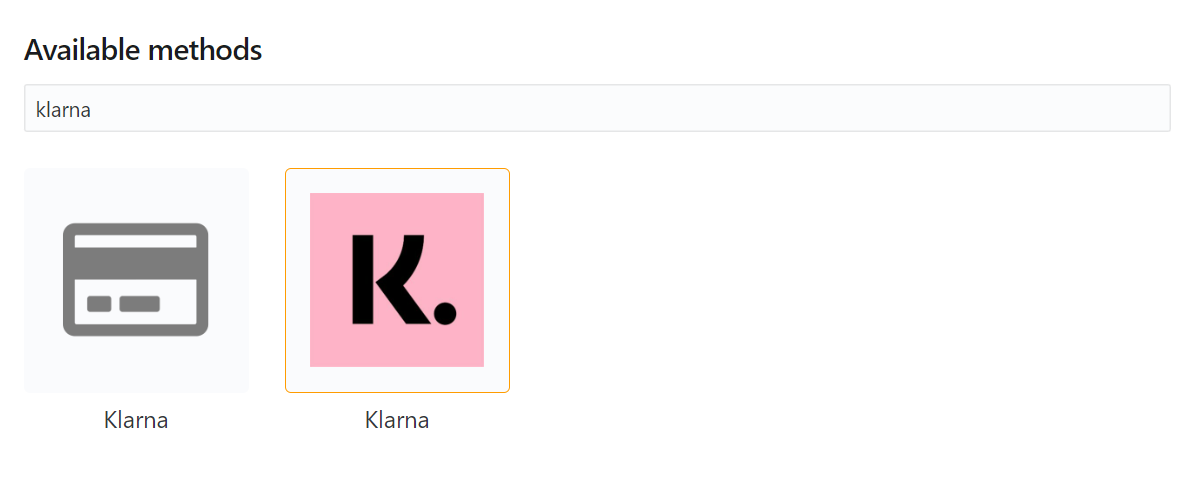
-
Toggle on the payment method.
-
Add your Klarna API username.
-
Add your Klarna API password.
-
Add your Region.
- Europe
- United States
- Australia
- Sweden
Click the Save Changes button.
All set! Klarna is now enabled as a payment method on your Members Portal. We recommend you test the payment method by making a purchase as a customer on the Members Portal using Klarna at checkout.