What are Newsletter Subscriber Groups?
Subscriber groups let you send your newsletters to a select group of customers. You can rely on smart groups or manually build your subscriber groups.
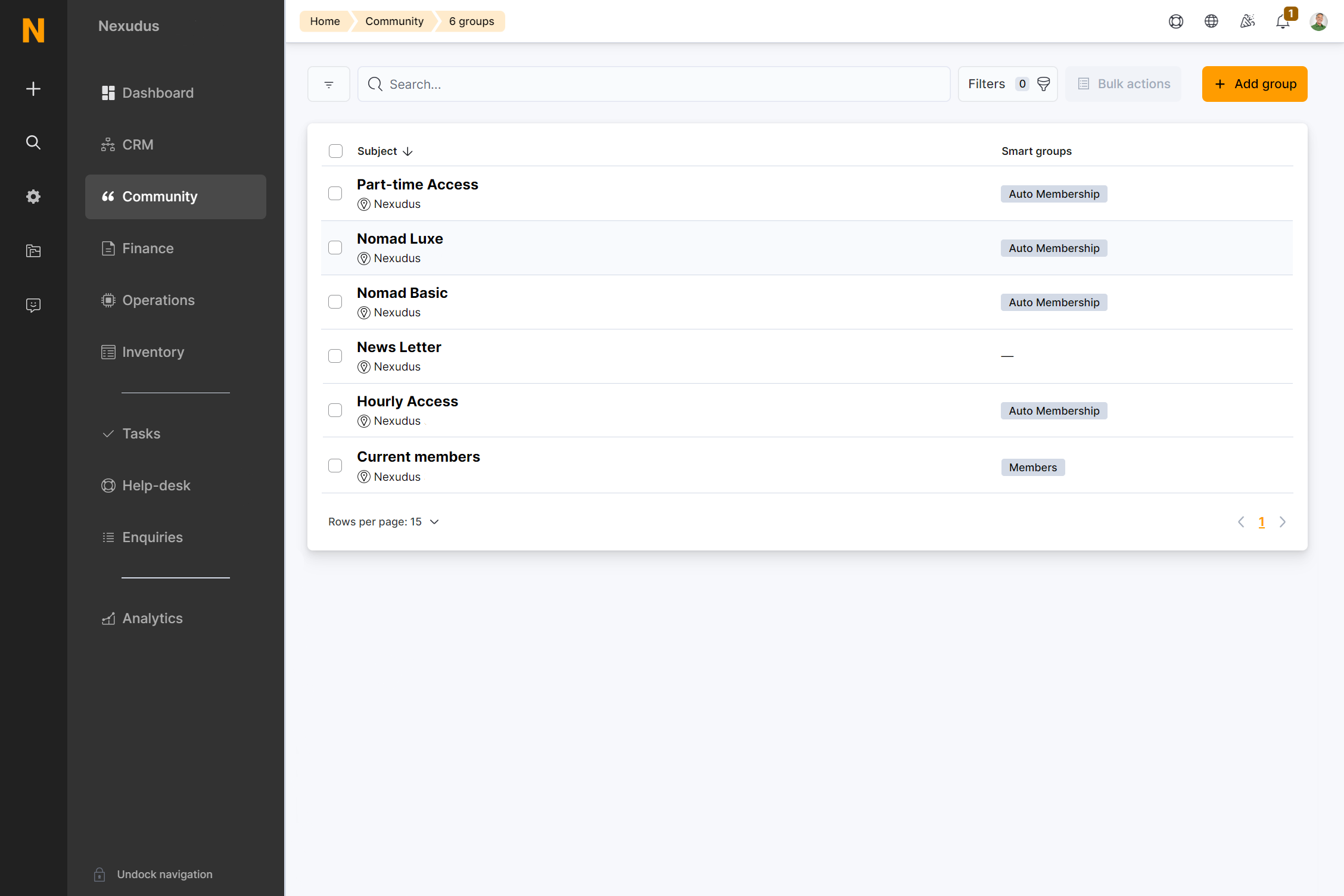
How Newsletter Subscriber Groups Work
You can create subscriber groups based on the different customers you want to target. Each group is a specific customer subset you want to reach with one or more of your newsletters. Whenever you are ready to send a newsletter, you just need to select the relevant group.
For example, you can have a group for members of a specific plan and one for contacts to send them different newsletters.
There are two types of subscriber groups: smart and manual.
You can contact support to request an increase. The increase to 2,500 subscribers per group costs $25 per month.
Smart Subscriber Groups
This type of subscriber group is automatically updated when users meet selected conditions. Smart groups are updated every 12 hours. Users who stop meeting the defined conditions are automatically removed from the groups.
To create smart groups, see Adding Smart Subscriber Groups
Manual Subscriber Groups
This type of subscriber group requires you to manually add and remove subscribers from the group. A great option for very targeted newsletters with only a handful of customers to reach.
For more details, check out Adding Subscriber Groups