Passport app
If the customer has one or more reserved lockers, they're automatically available on the home page of the passport app and its white-label equivalent, just under the main tiles.
All they need to do to open the locker is tap on Open.
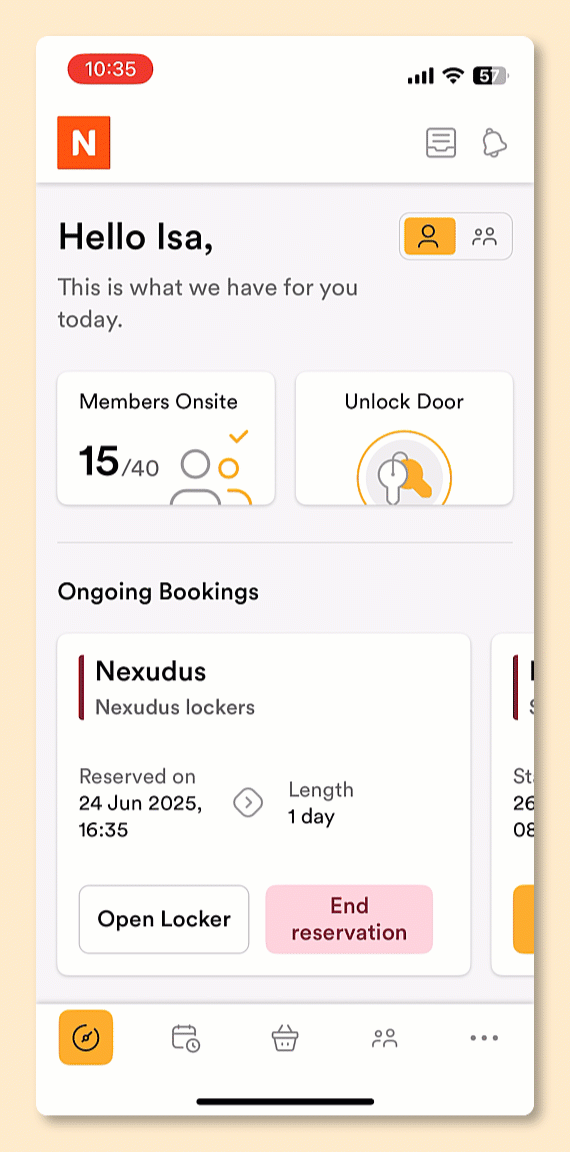
The door instantly pops open and customers can grab or leave their belonging before closing the door.
Admin Panel
Any admin with access to lockers can open a locker on behalf of a customer.
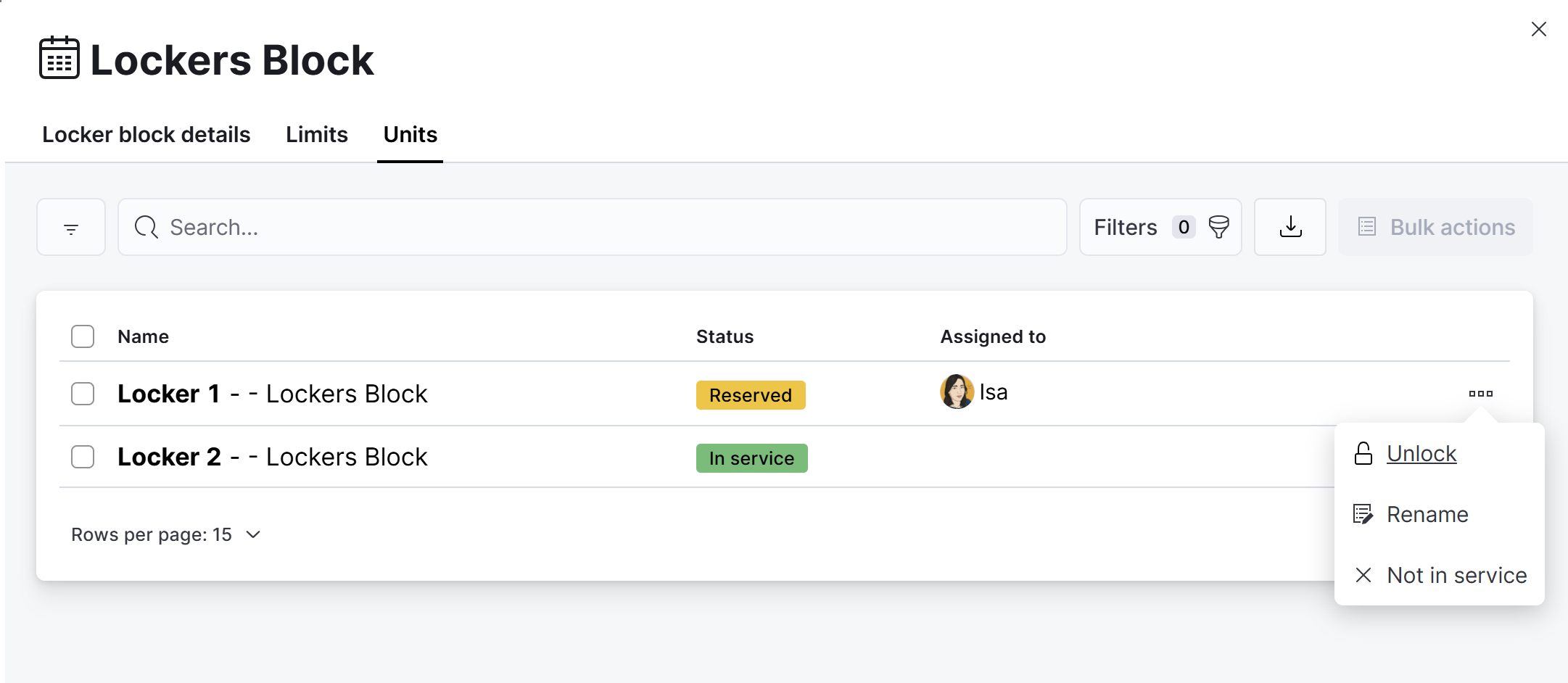
For example, if a locker contains items that pose an immediate risk to your space or a customer legitimately lost access to their account and need to get to their belongings.
-
Log in to dashboard.nexudus.com if you aren't already.
-
Click Inventory > Lockers.
-
Click on the relevant locker group.
-
Click on the Units tab.
-
Click on the three dots icon next to the locker you want to open.
-
Click on Unlock.
-
Click Yes, do it to confirm.
All set! The relevant locker is now open.