Before you start billing customers for their purchases, you should set up three key components of your billing to ensure a smooth first billing cycle.
Define Your Invoice Format
Your account includes a default invoice template that Nexudus uses to issue all your customer invoices. This template is ready to use as is, but you can customize it.
We recommend you define your invoice settings before issuing any customer invoice in your account. You can access all your invoice settings via Settings > Invoices and tax on the Admin Panel.
This page lets you define your invoices default formatting, such as:
- Your business details as you want them to appear on customer invoices
- The invoice reference format you want to implement
- Invoice notifications customers should receive
Go through the Your details, Notifications, Contents and Formatting tabs to make sure your invoices are formatted as you want.
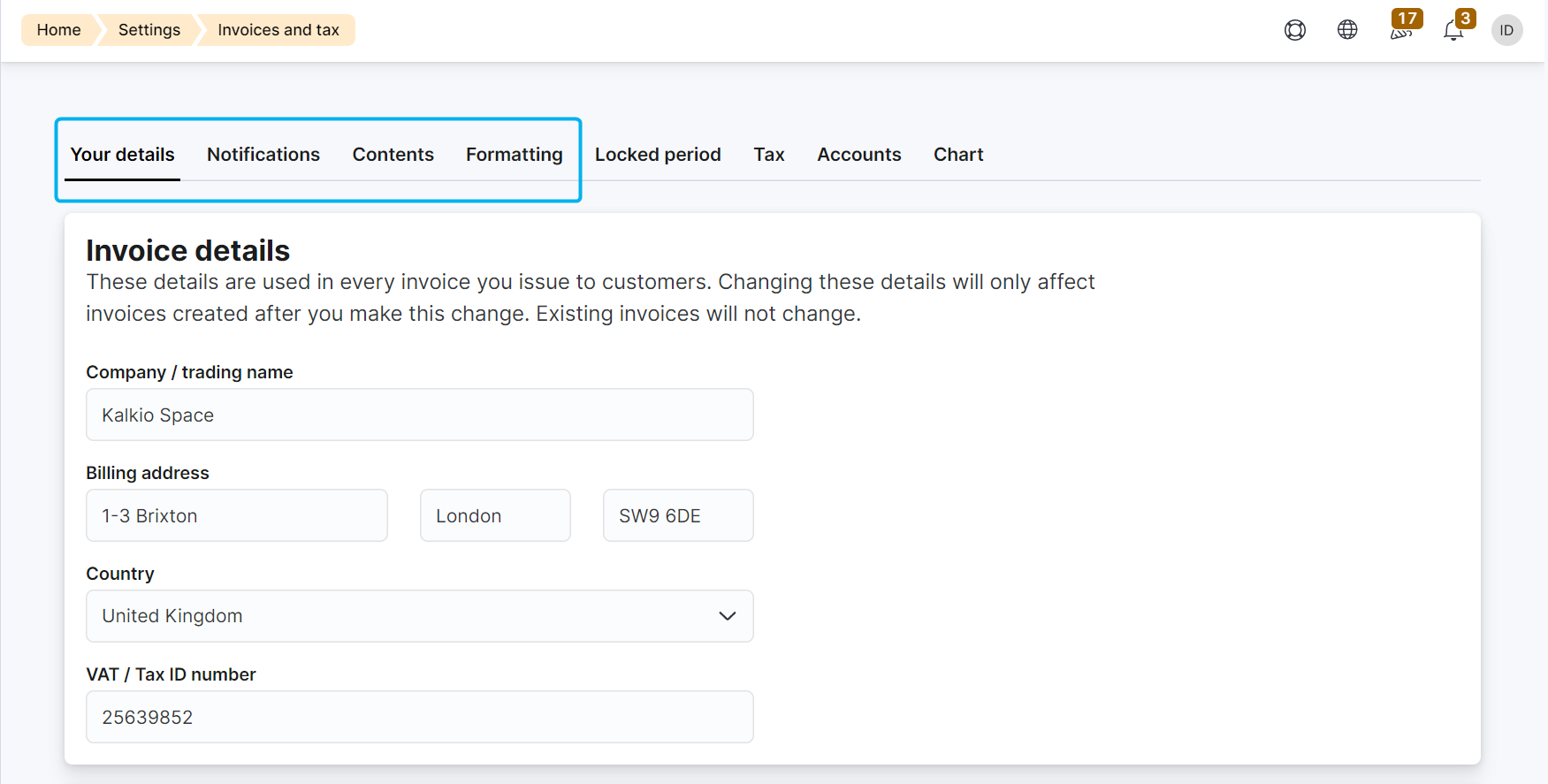
You can reference our Billing & Payment Settings guides to help you define your preferences.
Define Accounts & Tax rates
Financial accounts are accounts you create and then assign to items you sell to customers through Nexudus. When an item is sold and subsequently invoiced, items are automatically added to the linked financial account.
We offer three types of financial accounts. You can create as many financial accounts as needed. :
- Payments - for payments you receive from customers
- Sales - for items you sell to customers
- Deposits - for deposits you add to plans and customer contracts
Simply create your financial accounts in your network location to assign them to any item in any location within your network.
Accounts are also a crucial component of invoice transfers with any of the integrated accounting systems.
Tax rates let you include tax on your invoices. You just create the relevant tax rates and then assign them to all the items you sell to customers. You can choose to include taxes on your invoices and on your Members Portal prices. You can also choose to handle tax outside of Nexudus and skip this step altogether.
You also have a default tax rate of 20% that Nexudus applies if your invoices are set to include tax and items you've invoiced don't have a defined tax rate. You can edit this default rate at any point from Settings > Invoices and tax > Tax on the Admin Panel.

For more details, check out Financial Accounts and Tax Rates.
Check Your Plans and Contracts Dates
Another important component of your billing setup is the dates defined in your plans and contracts.
For more details, check out Understanding Contract Dates
Enable Payment Methods
Another crucial point of your billing setup is how you want customers to pay their invoices. Nexudus offers multiple direct debit and card payment methods. The payment method you choose depends on a number of factors, including when you want to receive payments and how large your invoices are on average due to transaction caps implemented by some payment providers.
Most card payment methods let your customers pay their invoices in a matter of minutes and you can expect payments within the same business day. Once they have their card on file with the payment gateway, their next invoices are automatically paid via the card payment gateway on their next invoice's due date.
Direct debit options let you automate invoice payments, but it will always take at least 3 business days for the payment to be fully settled and reach your account.
For more details, check out Payment Methods.
Once you've covered all points of this article, you're all set! Your account should now be fully set up and ready for launch.
If you have any further questions or need assistance with a specific aspect of your setup, you can always reach out to support@nexudus.com.