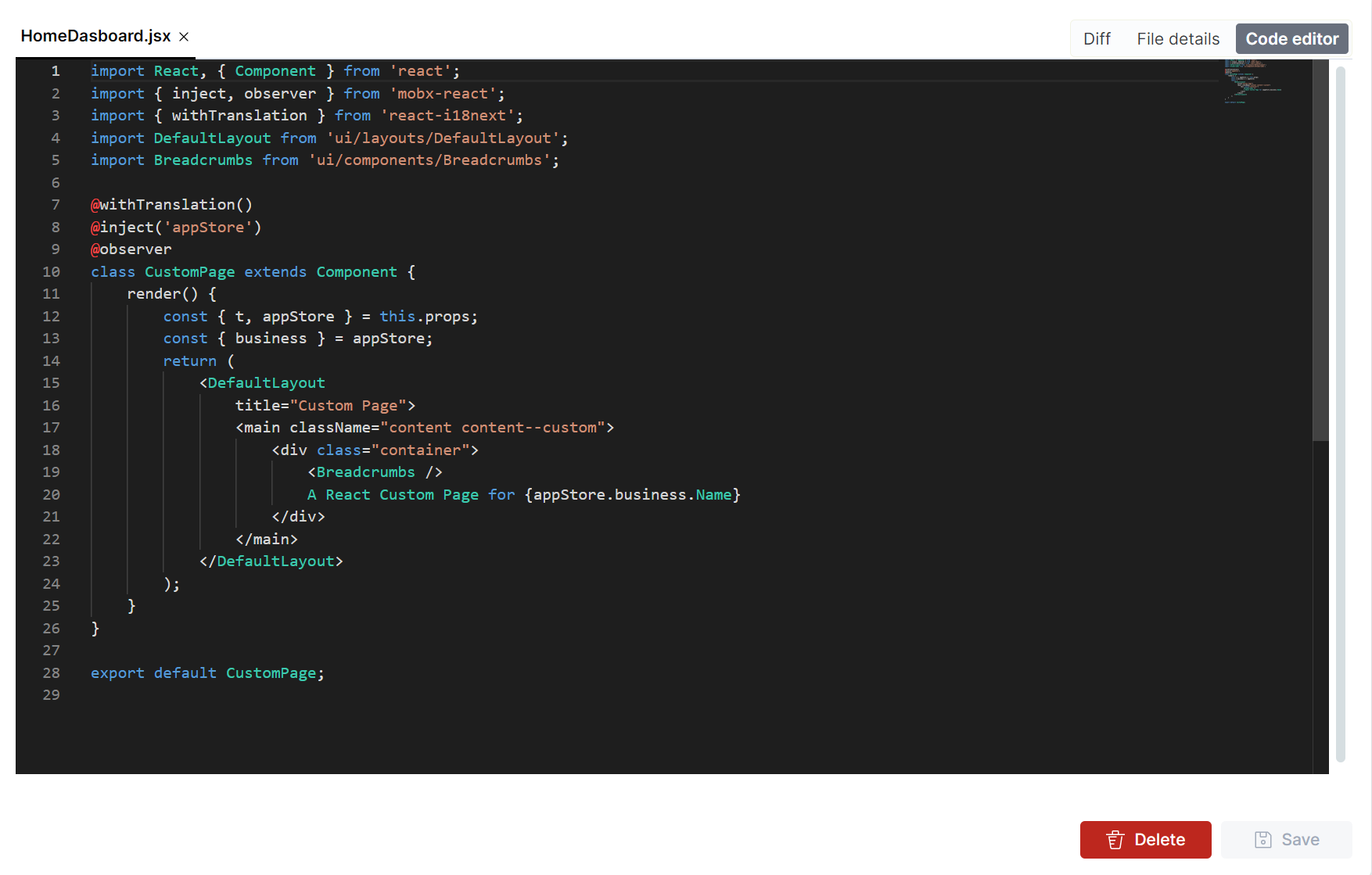What Is The Web Template Editor ?
The Web template editor is a built-in editor that lets you edit your Members Portal built-in files and add custom ones.

How the Web Template Editor Works
The template editor works using versions. The live version is the default set of template files available to you when you first sign up to Nexudus. It's the version that you currently see on your Members Portal. You can create more versions to work on customization without disturbing customers currently using your portal.
For more details, check out Managing Template Files Versions
Template Editor Tabs
Any file you open in the web template editor includes three tabs that let you track your edits, check the file's details and edit the file itself.
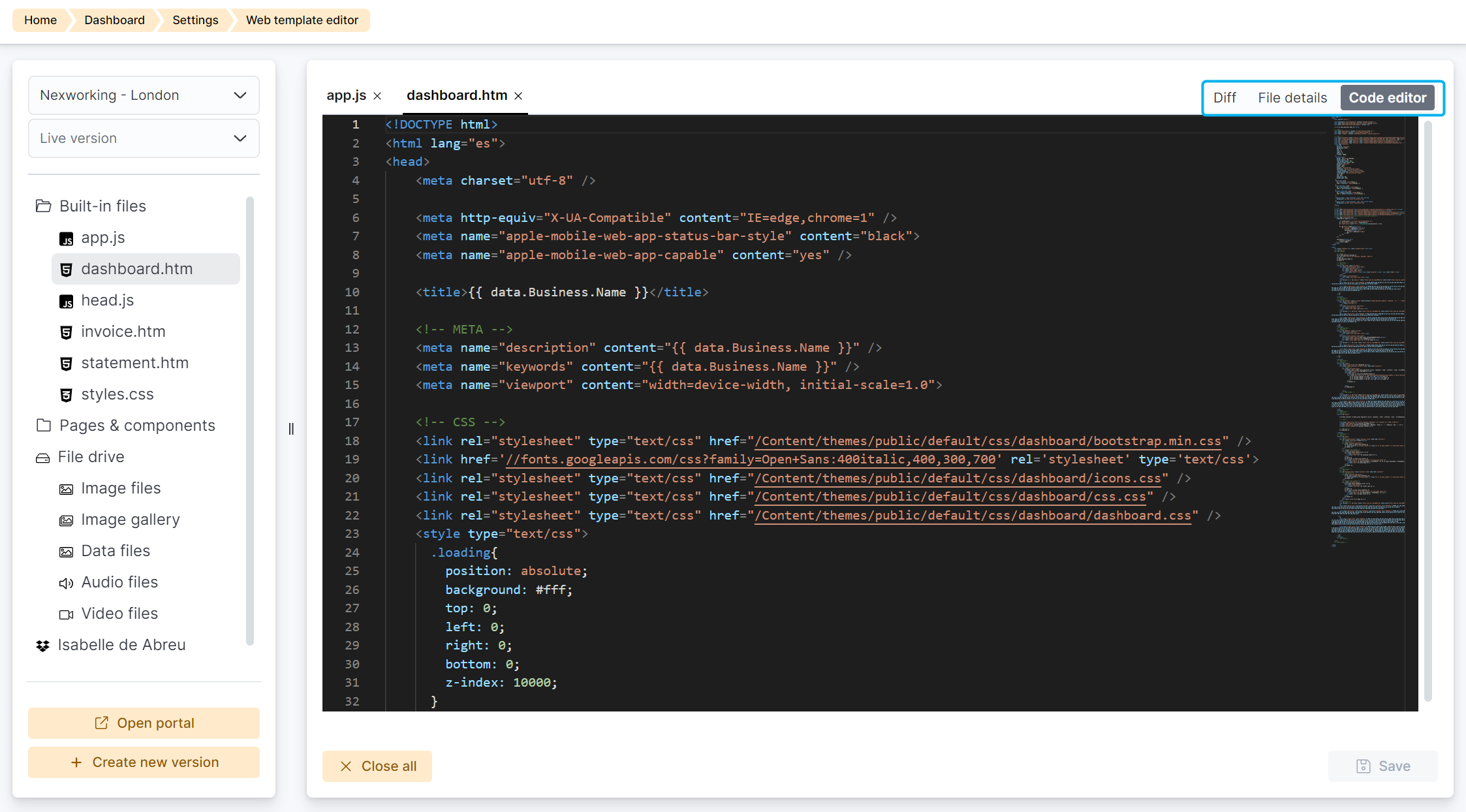
Diff view
This tab lets you see all the edits saved for the selected file. The original file is always based on the latest default file within your version.
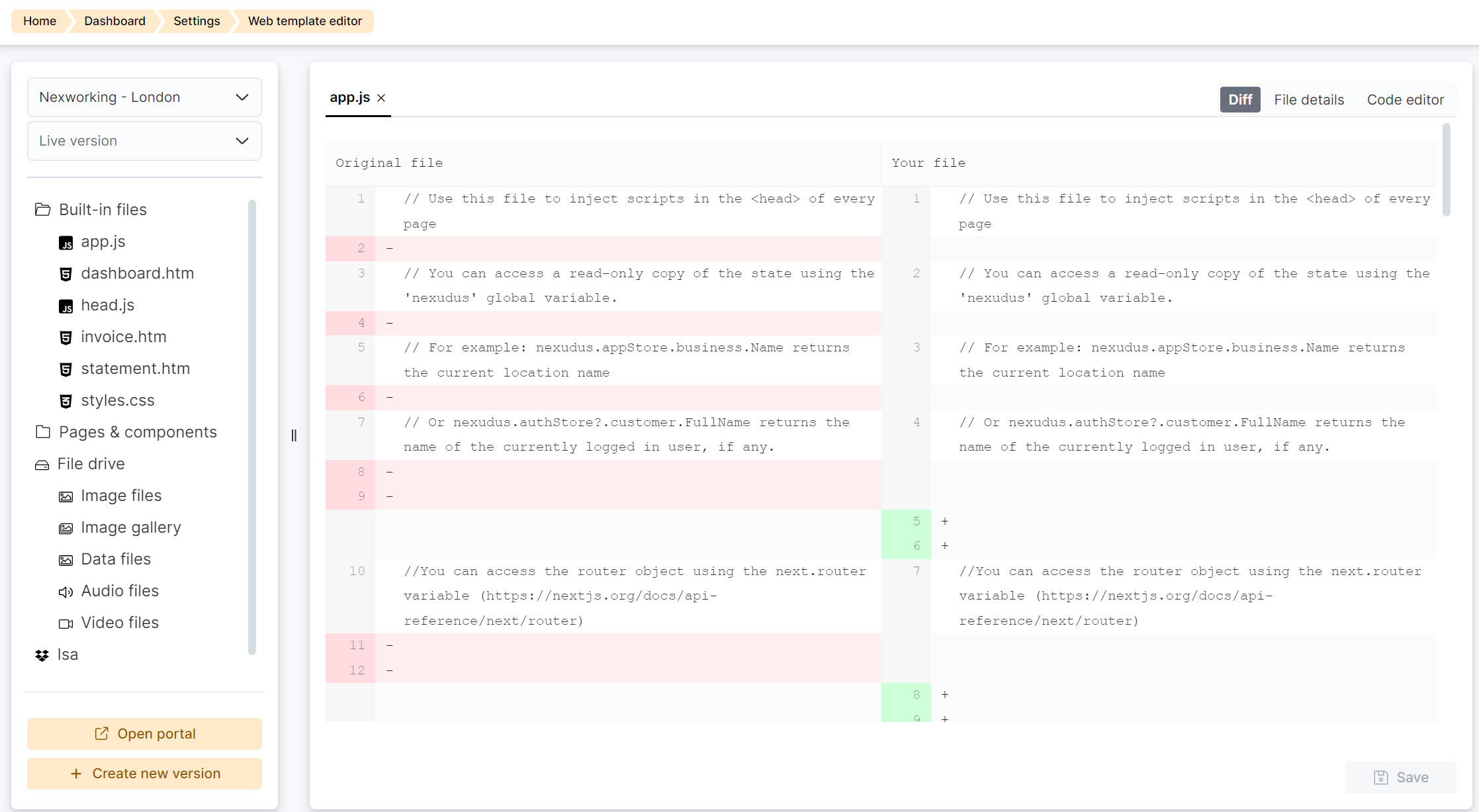
You can easily revert back to the default file by clicking on Reset my file.
File details
This tab lets you access all the details of the selected file, including its URL. You can also enable and disable custom components from this tab.
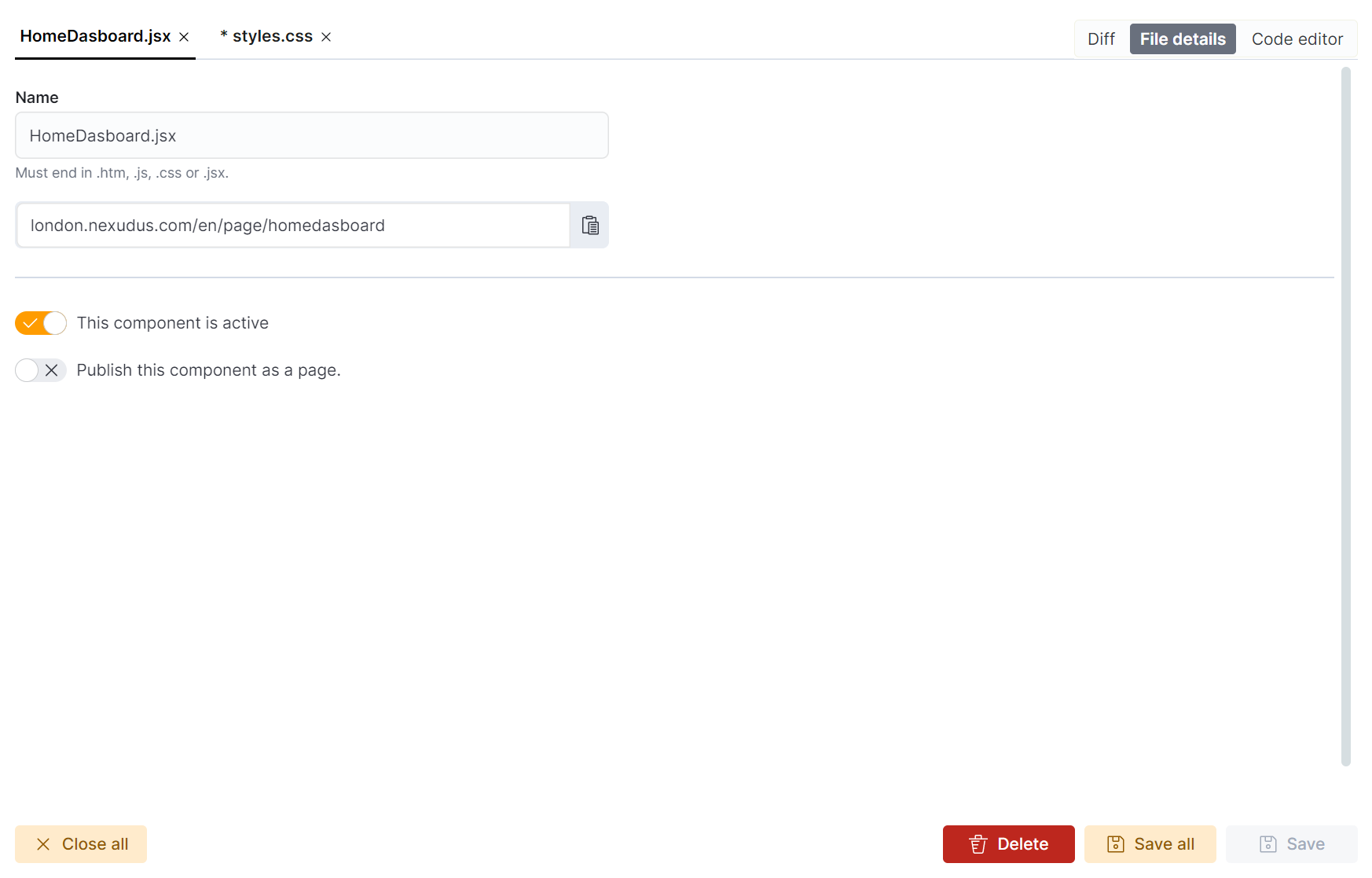
Code editor
This tab lets you edit the file's code. If you're replacing an existing component, the default component's code automatically populates the editor.