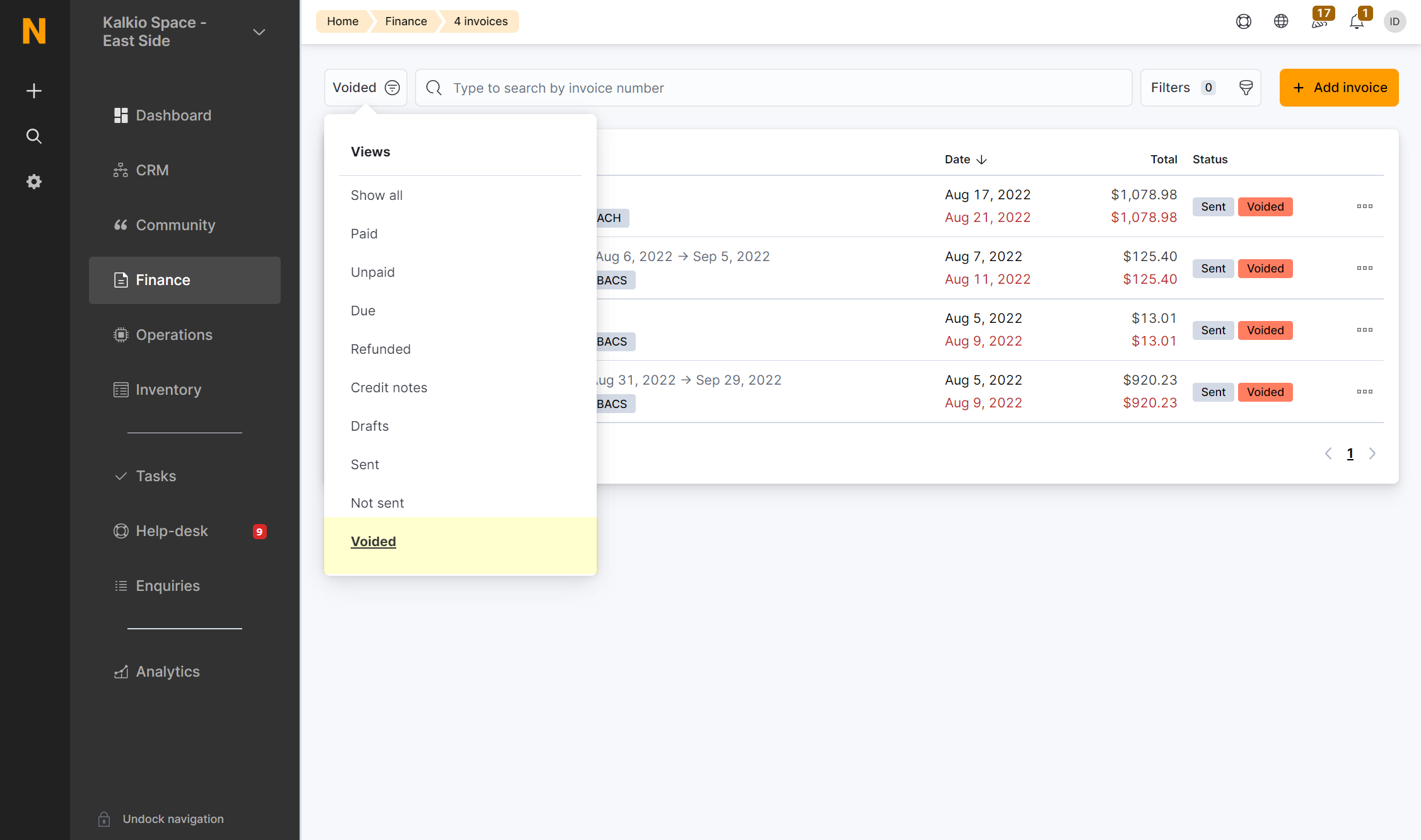- Australia
- United Kingdom
- United States
Voiding an invoice removes both the issued invoice and its ledger entry in the customer's account. It also removes the sale of the items that were invoiced. This is a great option if you've issued an invoice by mistake and simply want to delete the entire transaction and its associated charges.
Unlike cancelling, voiding an invoice doesn't create a credit note and simply returns the customer's ledger to its value prior to issuing the invoice.
If you'd like to invoice the customer for some or all of the voided purchases, you'll need to charge them again and issue another invoice.
-
Log in to dashboard.nexudus.com if you aren't already.
-
Click Finance > Invoices.
-
Tick the checkbox next to every invoice you want to void.
-
Click Void in the Bulk actions menu.
-
Click Yes, do it to confirm.
The selected invoices are now voided. Customers won't be able to access them on the Members Portal anymore. The transactions linked to the voided invoices are also deleted from their ledgers.
You can access all your voided invoices by selecting Voided in the Views menu.