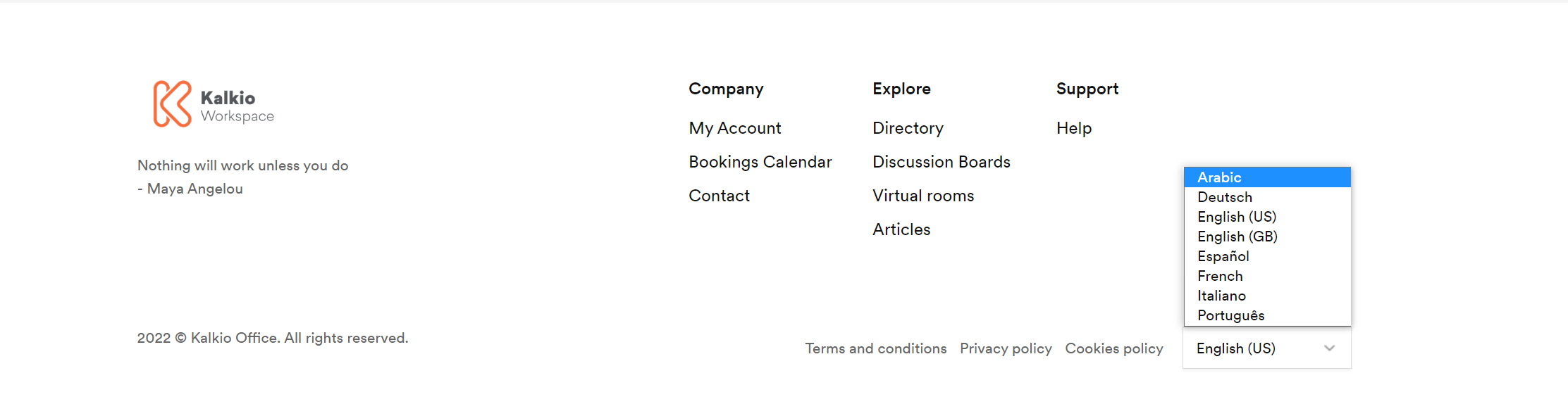The following languages are available once enabled on your User Portal:
- Arabic
- Hebrew
- Japanese
- Dutch
- Norwegian
- Polish
- Swedish
You can activate one or more of these languages in a few clicks on the Admin Panel.
-
Log in to dashboard.nexudus.com if you aren't already.
-
Click Settings > Languages.
-
Click Add language.
-
Add the language you want to activate in the Name field.
-
Add the corresponding language's Culture ISO code.
Language codes
Arabic - ar
Hebrew - he
Japanese - ja
Dutch - nl
Norwegian - no
Polish - pl
Swedish - sv
-
Enable the Active toggle.
-
Click the Save Changes button.
The selected language is now active and occupiers will be able to select it from the drop-down list in your User Portal footer.