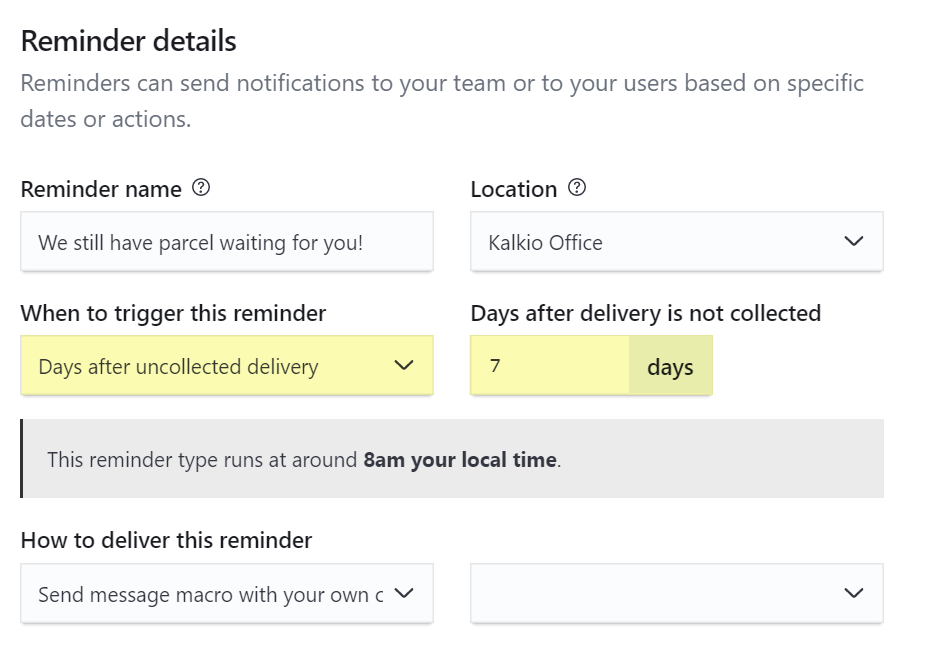What Are Deliveries?
Deliveries let you track packages you receive for occupiers as well as record their collection. This feature helps you manage department and occupiers deliveries efficiently.
How Deliveries Work
You have two options to process occupier deliveries in Nexudus:
Admin Panel
You can manually add deliveries on the Admin Panel and assign them to occupiers. You can also manually upload the delivery labels and collection signatures.
NexDelivery
You can also use our free NexDelivery app. The app automatically scans the package labels and automatically matches the name on the label to a occupier. You can then simply tap Upload to add the delivery to the Admin Panel.
No matter which method you use, as soon as a delivery is registered in Nexudus, occupiers receive an email notification letting them know they have a delivery waiting for them.
Delivery Reminders
Occupiers can sometimes miss the initial email notification they receive when their delivery arrives, which is why we have a reminder trigger to help them remember!
All you need to do is create a message macro with your customized reminder content and then set up a reminder. We'll automatically send the reminder to occupiers who didn't collect their delivery after a number of days that you get to define.