Seeing Who Is Checked in on the {{variable.AdminPanel}
You can see who is currently checked in on the via the Who is in? section that you can find under Operations > Who is in? on the {{variable.AdminPanel}.
The page automatically displays you all the check-ins and check-outs of the current day.
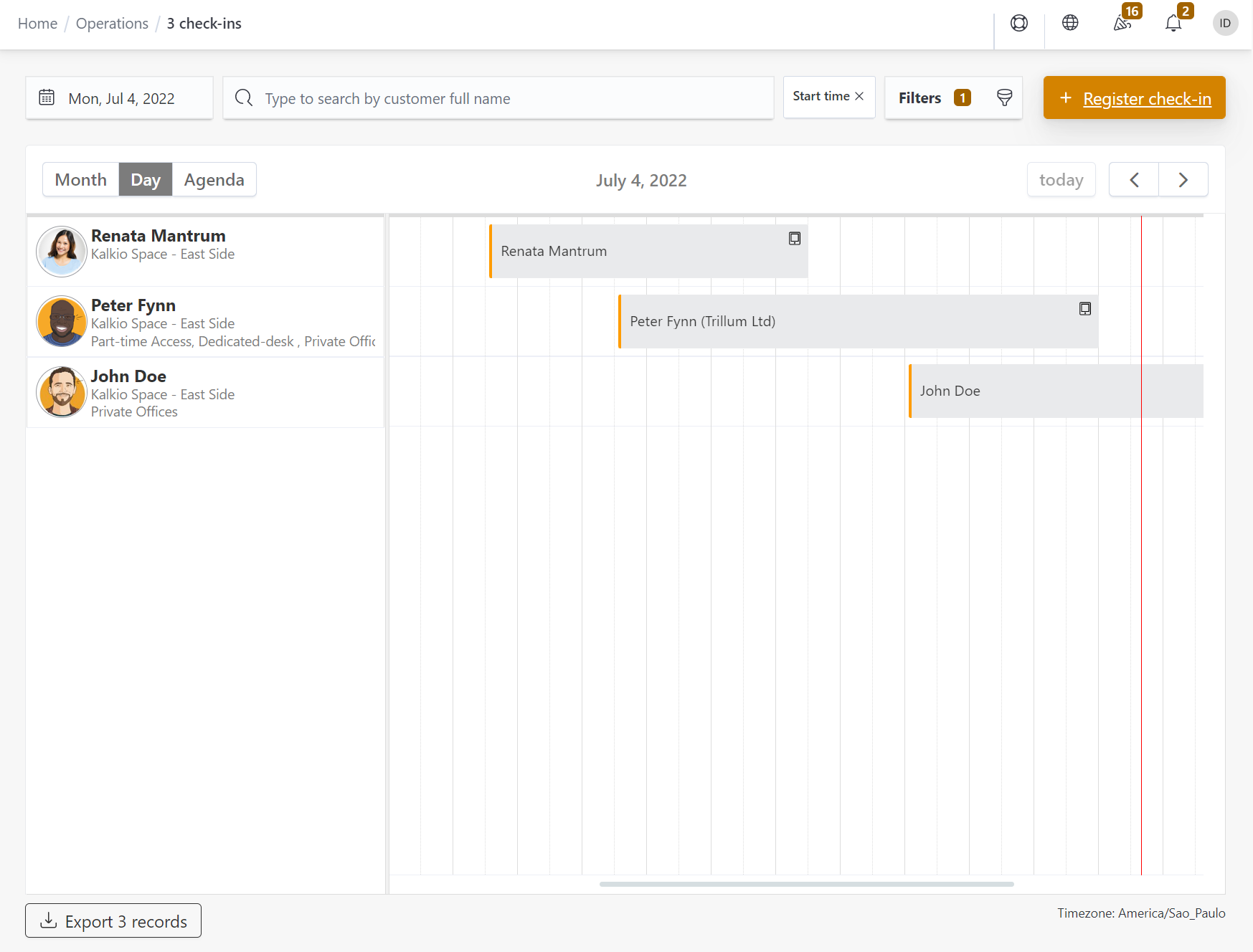
You can also easily export all occupiers currently in your space into a spreadsheet by clicking on the Export xx records button in the bottom left corner of the calendar.
Seeing Who Is Checked in on the User Portal
You can also let your occupiers see who is currently checked in by enabling a setting in your account.
-
Log in to dashboard.nexudus.com if you aren't already.
-
Click Settings > Website.
-
Click on the Home page tab.
-
Enable the Show a list of currently checked in customers toggle.
-
Click Save settings.
Occupiers should now be able to filter the Directory page by checked-in members.
