Help-desk departments help you categorize the different help-desk messages you receive to simplify your day-to-day operations. Each department can have its own manages who are notified via email and on the Admin Panel whenever the department receives a new request.
All admins with access to the help-desk can also check any of the open, critical or closed requests by clicking on the Help-desk section of the Admin Panel.
Any admin with access to the help-desk can also see all the open, critial or closed requests.
For example, you can create a category to handle IT queries and another one to handle Maintenance issues.
A list of your active departments is available to occupiers when they send help-desk request from the User Portal.

Adding Help-desk Departments
If you want to add the same departments to all your locations, you'll need to create the same departments in each location.
-
Log in to dashboard.nexudus.com if you aren't already.
-
Click Operations > Departments.
-
Click Add help-desk department.
-
Name your new department.
-
Add a few words about the purpose of your department in the Description field.

-
Enable the Active toggle.
-
Select one or more admins as Department managers.
All department managers are notified on the Admin Panel and via email when the department receives a new request.
- Select a task list in the Start this task list when an enquiry is received in this department drop-down list if you want to to trigger a task list when your department receives a new request.
Click the Save Changes button.
Your help-desk department is now available on the Admin Panel and the User Portal.
Editing Help-desk Departments
You can edit any of your existing help-desk departments via the Admin Panel
-
Log in to dashboard.nexudus.com if you aren't already.
-
Click Operations > Departments.
-
Click on the relevant department.
-
Edit the department's details as needed.
-
Click the Save Changes button.
Deleting Help-desk Departments
You cannot recover deleted records in Nexudus.
If you really want to delete the department, you have to manually change the department of every open and closed request that ever used the department you want to delete.
If your help-desk department is linked to a large number of requests, we recommend you simply disable the department's Active toggle to hide it from occupiers and add a mention in its name to let admins know they shouldn't use it.
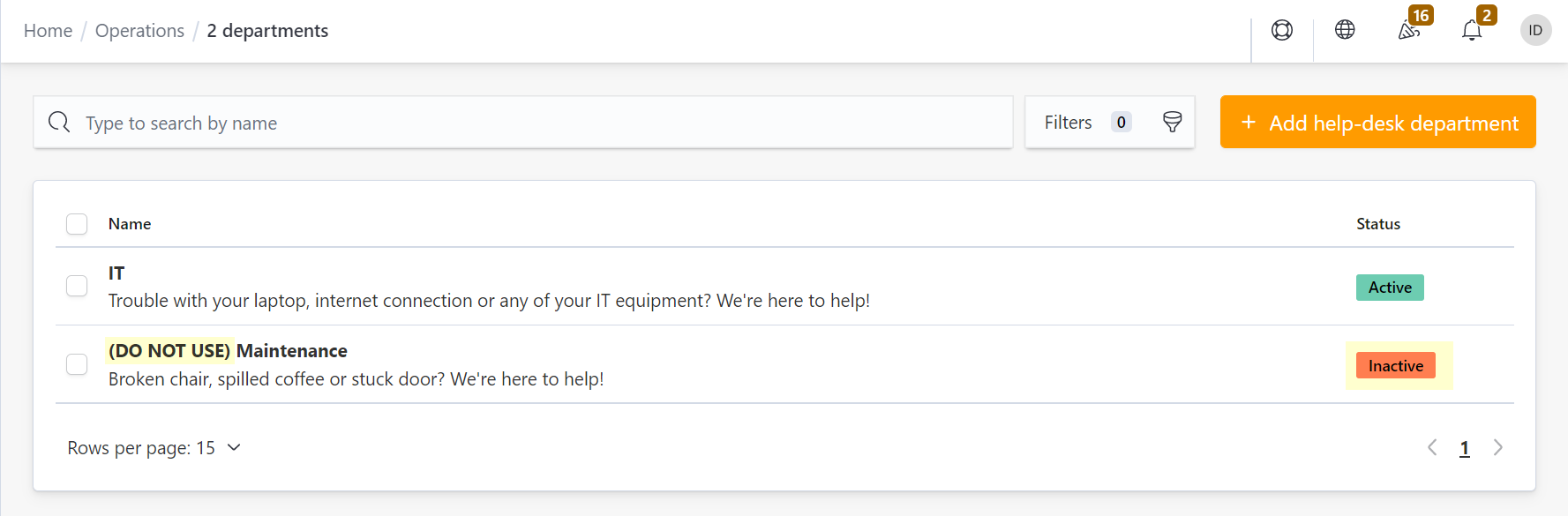
-
Log in to dashboard.nexudus.com if you aren't already.
-
Click Operations > Departments.
-
Tick the checkbox next to every record you want to delete.
-
Click on the Bulk actions button and Delete xx record(s) in the Bulk actions menu.
📢 A new pop-up appears, prompting you to type out DELETE to confirm your action.
Don't forget to use ALL CAPS.The field is case-sensitive and typing it any other way will prevent you from deleting the records.
-
Click Yes, do it to confirm.
The selected help desk departments are now deleted.