Assigning equipment to resources is usually best when the item is fixed within a resource, such as chairs or speakers in a meeting room.
For example, if each meeting room has its own large monitor for video conferencing, you would want to assign the monitor to the meeting room resource.
Have equipment that is associated with a specific floor plan unit?
Assign the equipment to a floor plan unit instead.
You can assign each piece of equipment to only one resource. You can't assign equipment to resources in bulk.
Assigning equipment to resources doesn't assign it to customers who are booking the resource.
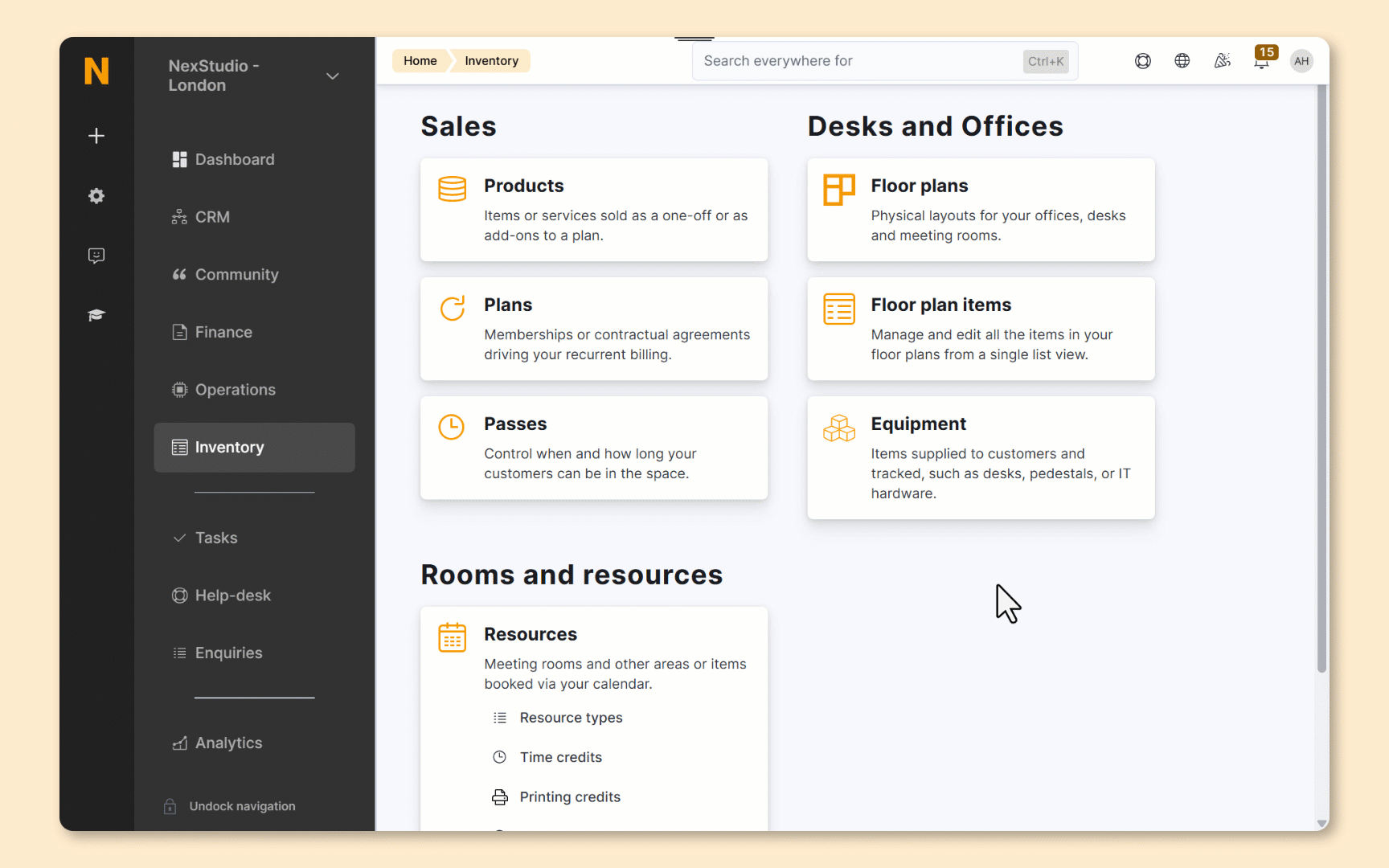
Log in to dashboard.nexudus.com if you aren't already.
- Click Inventory > Equipment.
- Click on the equipment item you want to assign.
- Select Available for a specific resource in the Assign to section.
- Select the resource you want to link to your equipment.
Click the Save Changes button.
Repeat the process for all other equipment you'd like to connect to a resource.