Perks groups let your organize your perks into categories for easy browsing on the Admin Panel and the Members Portal.
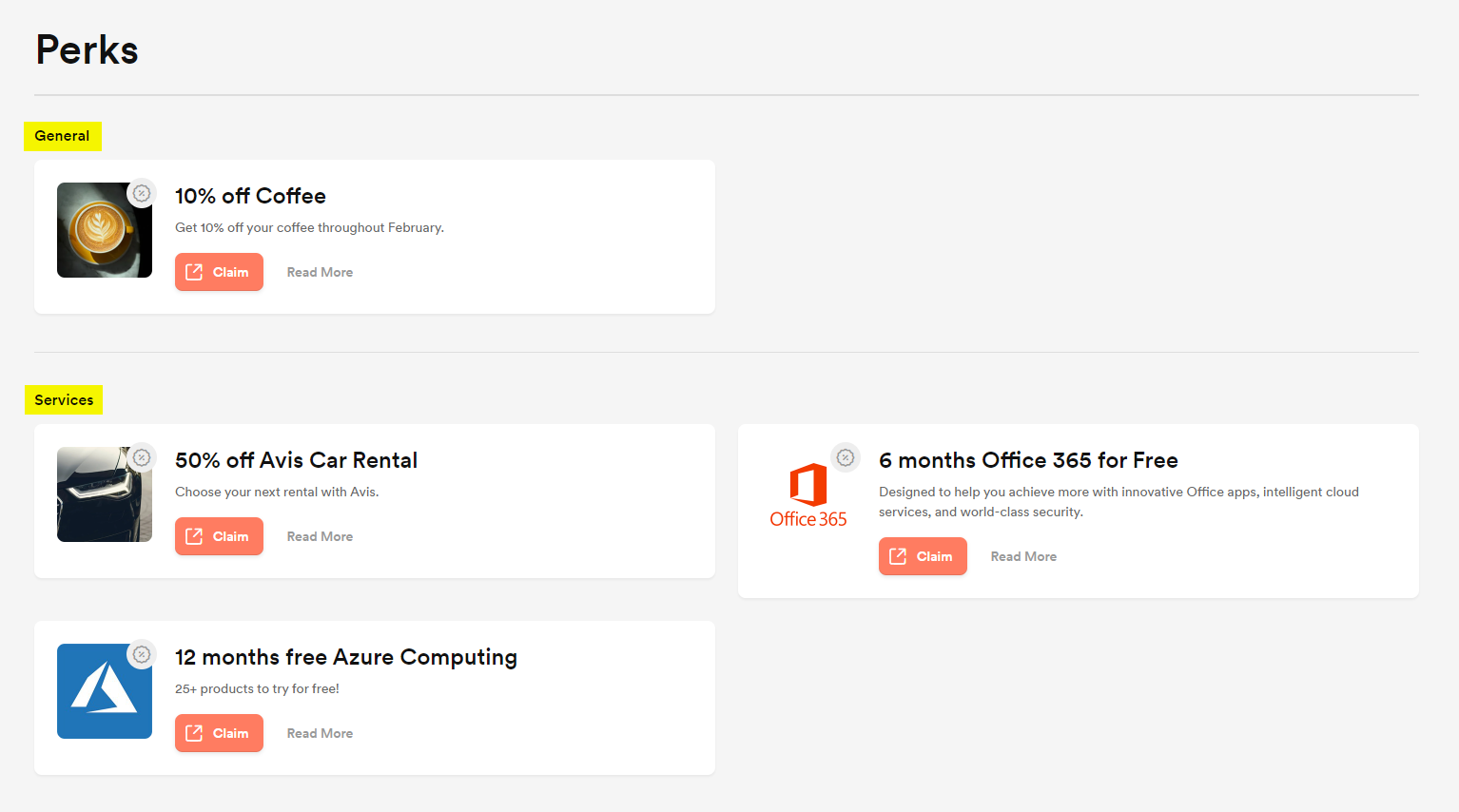
Groups are listed from first to last created on the Members Portal.
Make sure you create your groups in the order you want them to appear, starting with the first and working your way down.
-
Log in to dashboard.nexudus.com if you aren't already.
-
Click Community > Perks.
-
Click Add new section.
-
Name your category.
-
Drag and drop the relevant perks in the new category.
You need to add at least one perk to your new category or the system will automatically delete it once you leave the page.
Repeat the process for every other category you want to add.