You can easily archive resources that you no longer use. Archiving resources removes them from the Members Portal. Admins can still access archived resources through the Archived resources view.
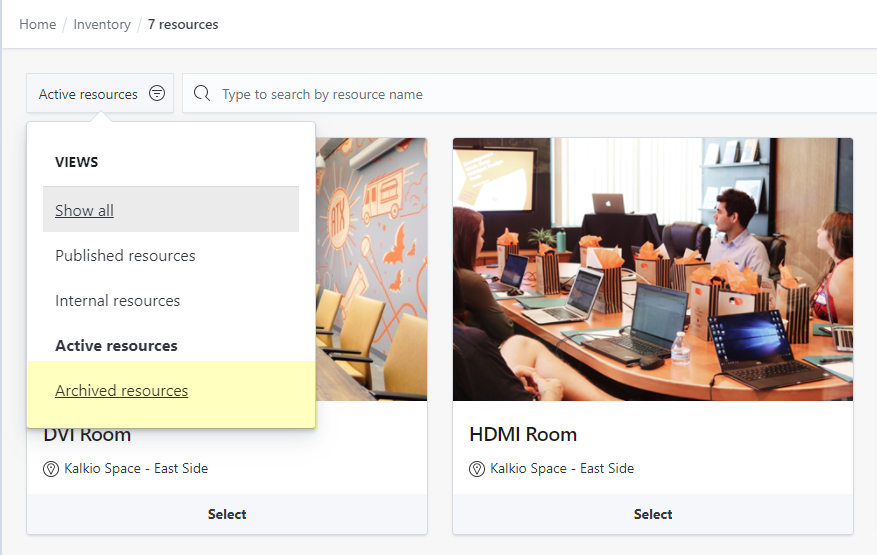
-
Log in to dashboard.nexudus.com if you aren't already.
-
Click Inventory > Resources.
-
Click Select under every resource you want to archive.
-
Click Archive xx records at the bottom of the page.
-
Click Yes, do it to confirm.
The selected resources are now archived.
You can easily restore archived resources at any point by clicking on the Archived resources view, click Select under every resource you want to restore and then click Restore xx records at the bottom of the page.