What is Equipment?
Equipment represents physical items you don't directly sell or lease to customers. They can range from valuable items, such as furniture and technology, to less expensive items, such as access cards and locker keys.
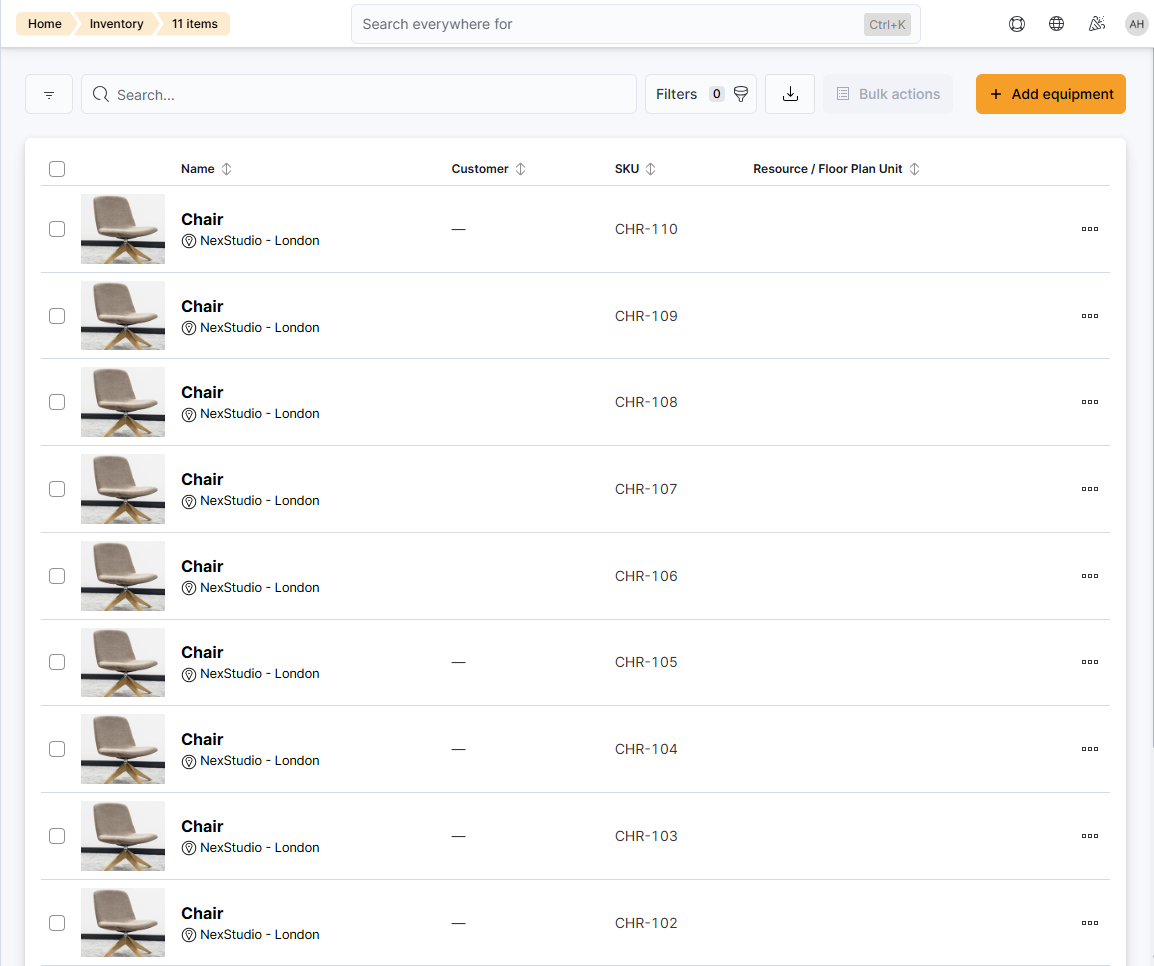
Manage your equipment and see who it's assigned to at any time from the Inventory section on the Admin Panel.
How Equipment Works
First you'll need to create your equipment inventory for the items you want to track.
You can then assign equipment to customers, floor plan units, and resources to know who's using them at all times. You can assign equipment for a set period of time or on a rolling basis.
You can also assign a value to your equipment, but unlike products, assigning equipment to customers will never trigger a charge.
Consider factoring the value of the equipment into plan deposits or plan prices to cover the repair or replacement of damaged and missing items.