You can book any resource for yourself on the Members Portal.
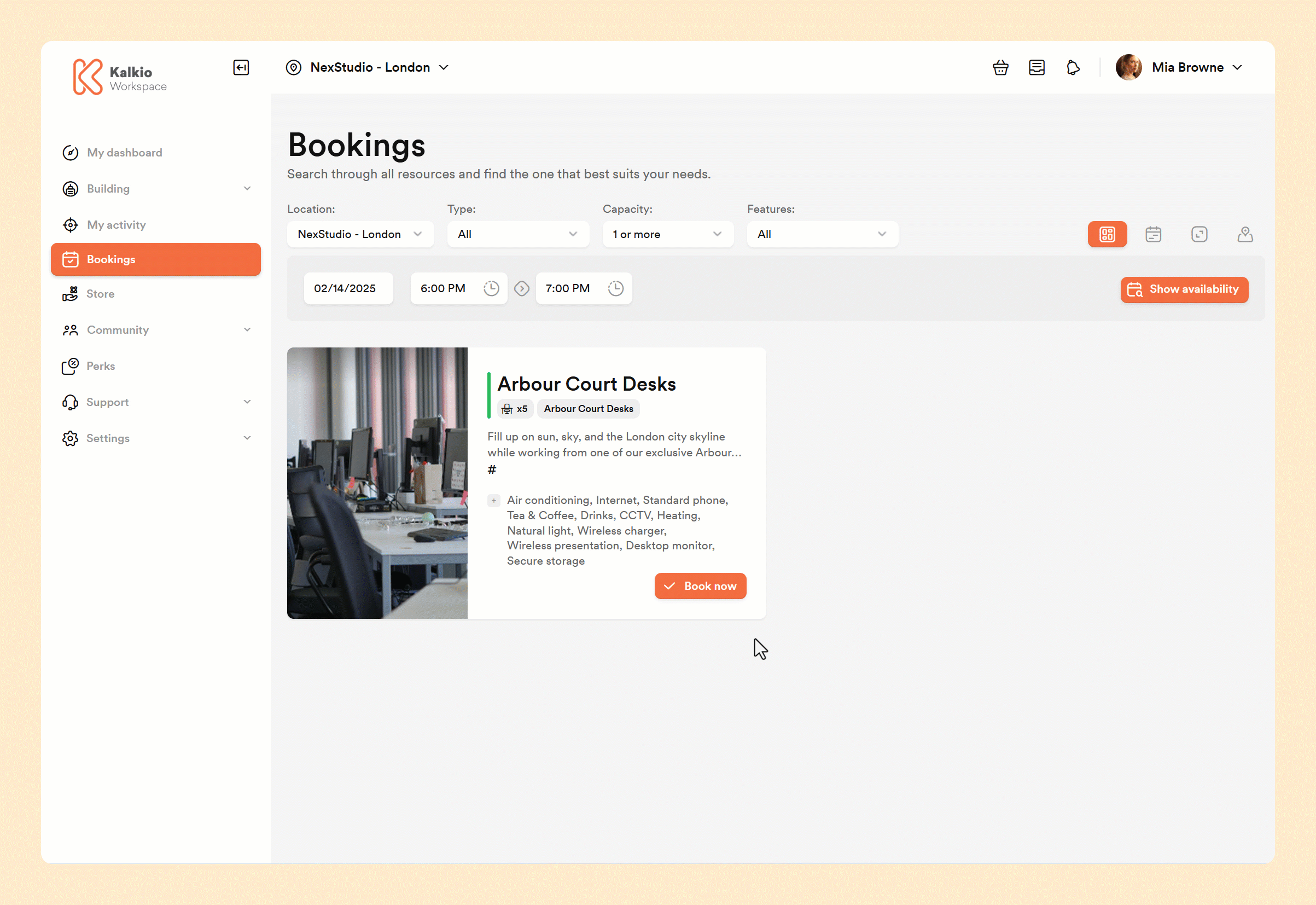
- Log into the Members Portal.
- Click Bookings.
- Apply filters to find the resource you need.
- Click on Book now to select the resource.
- Select the date and time for your booking.
- Select a unit manually if you don't want the auto-assigned unit.
Want to book a specific unit?
You are auto-assigned the next available unit. If you have a preference, you can select the unit at checkout or book it directly from the floor plan view.
- Add details of any Guests you have.
You can easily reinvite recent guests and add members of your team by clicking on their name.
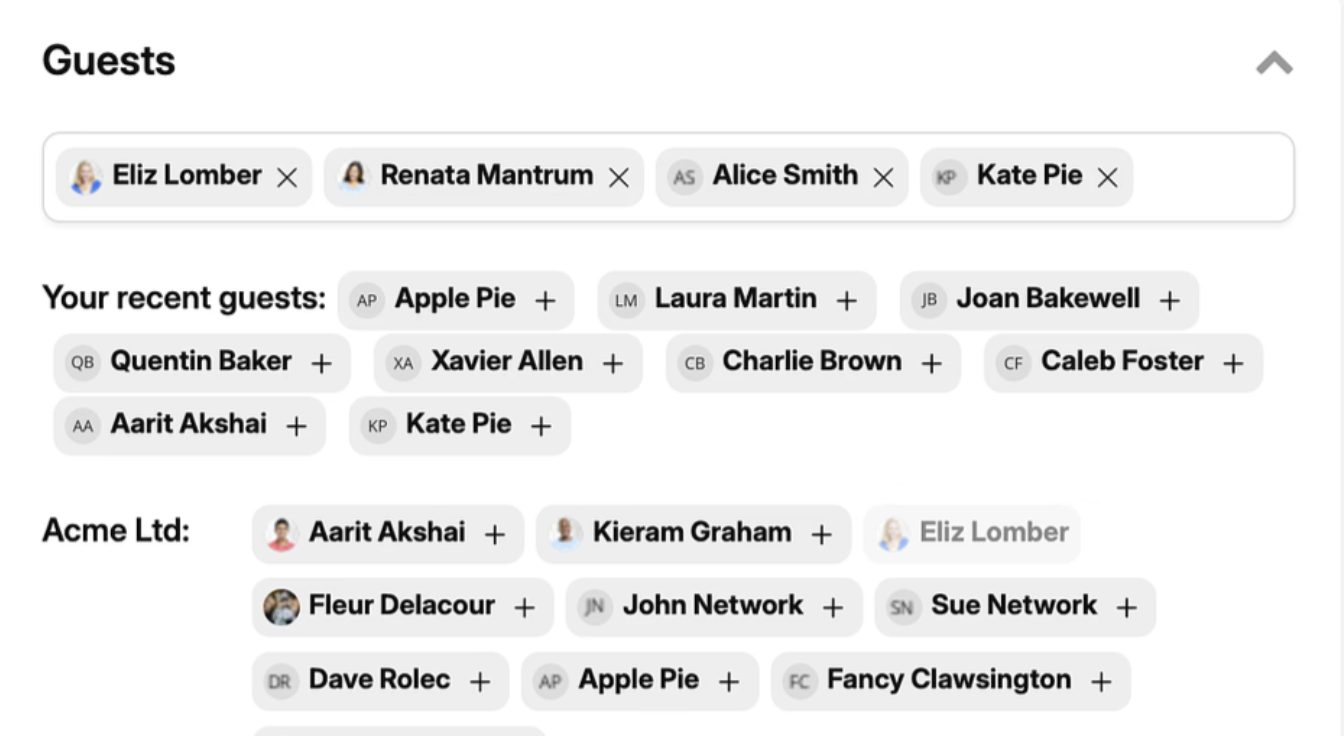
- Add any Additional services you want.
- Add any Discount code you want to apply.
- Click Confirm booking to review your booking.
- Click Continue to payment to checkout and complete your booking.
All set! Your resource has been booked. You'll receive an email confirmation shortly. If you've added any guests, they'll also receive a booking confirmation email.
You can view and update your bookings from the Bookings tab under My activity.