Vistors can be checked in by admins or check in by themselves through NexIO.
Manual check-in on the Admin Panel
Admins can check visitors in via the Admin Panel.
-
Log in to dashboard.nexudus.com if you aren't already.
-
Click Operations > Visitors
-
Click the three dots icon and select Check visitor in in the pop-up menu.
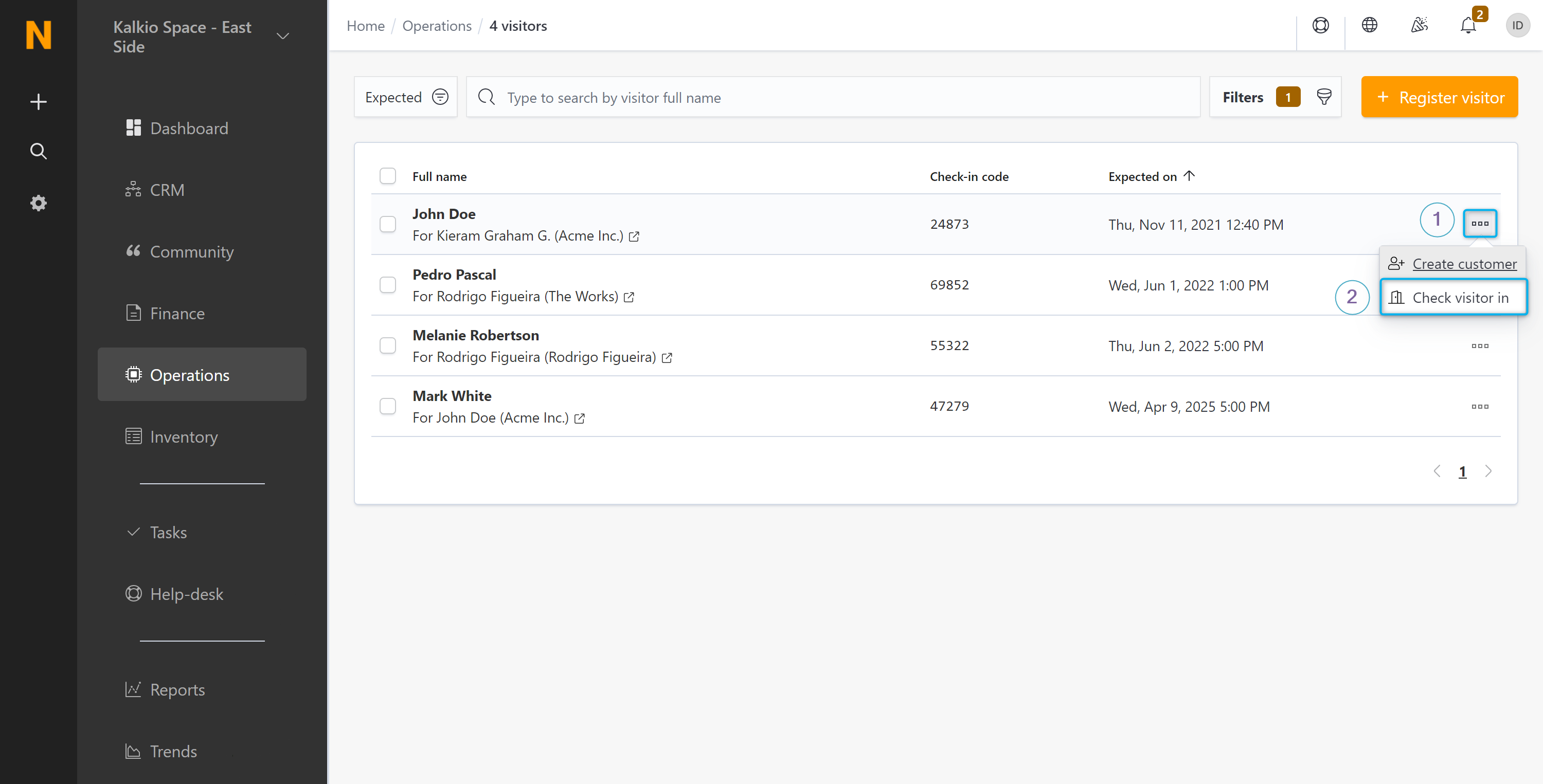
Click Yes, do it to confirm.
You've successfully checked in the selected visitor. Their host will automatically receive an email notification to let them know their visitor has arrived.
NexIO check-in
Visitors can also check themselves in if your space uses the NexIO app.
All they need is the PIN code or the QR code they received along with their registration email.

-
Tap Visitor.
-
Enter the PIN code or hold the QR code close to the tablet's front camera.
A confirmation notification pops up on the tablet, letting them know they've been checked in.