Whenever a user completes your Contact us form on the Members Portal, it shows as an enquiry on the Admin Panel. You can convert any of these enquiries into opportunities in Nexudus. Converting them into opportunities lets you add them to any CRM stage in just two clicks on the Admin Panel.
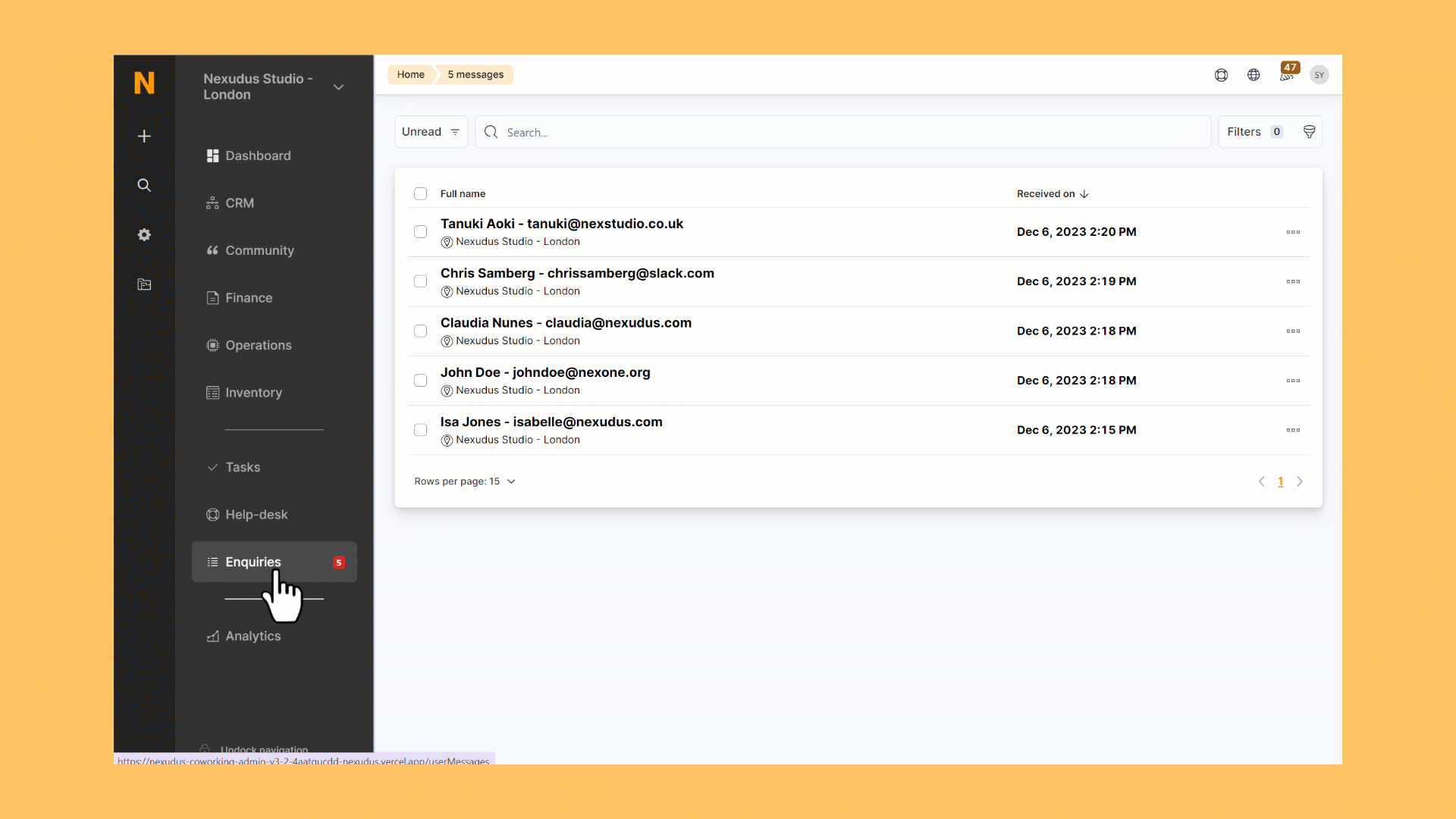
Log in to dashboard.nexudus.com if you aren't already.
- Click on Enquiries in the navigation menu.
- Tick the checkbox next to every enquiry you want to add to a CRM stage.
- Click Add opportunity.
- Select the CRM stage where you want to add the opportunities.
- Click Yes, do it.
The relevant opportunities now appear in the selected CRM stage.
Alternatively, you can convert a single enquiry into an opportunity directly from the Enquiries list by clicking the three dots icon and then Add opportunity.