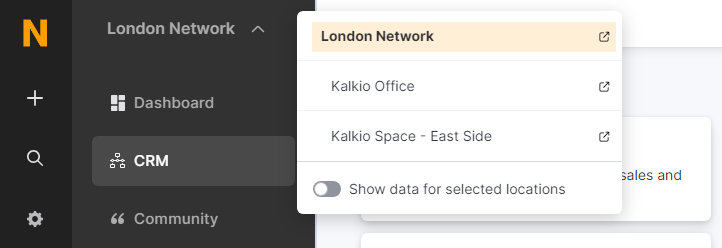Details
This tab lets you edit a number of key details about your course such as name, descriptions, and visibility on your Members Portal. Click on any of the sections below for more details.
Course details
This section lets you edit your course's basic details.
| Field | Details |
|---|---|
| Title | Name of the course on the Admin Panel and the Members Portal. |
| Host | Designated course host who can be a customer or an admin. |
| Location | Location where you want to create your course. Courses created in network locations are automatically available in all other locations within that network. |
| Category | Category of the course that we use to group and filter courses on the Members Portal. |
Availability
This section lets you publish your course on your Members Portal and define how customers can access it.
You can choose between the following Access types:
-
Hidden - customers can only access the course using the course link.
-
Paid - customers can only access and sign up to the course if they have a contract for one of the selected plans.
-
Private - customers can only access the course if an admin adds them as a member of the course.
-
Public - any customer can access the course and sign up to it from the Members Portal.
Course content
This section lets you define some of the course's general content.
| Field | Details |
|---|---|
| Course summary | Short description of the course. |
| Full course description | Long description of the course displayed under What's this course about? on the Members Portal when customers click on the course. |
| Overview | Full overview of the course displayed under What you'll learn on the Members Portal when customers click on the course. |
| Large image / Image | Images displayed above the course Overview and Full course description on the Members Portal. |
Course link
This section lets you see and copy a shareable link to the course on your Members Portal. This link is crucial if you set your course's availability to Hidden as that is the only way your customers will be able to access it.
Publishing settings
This section lets you define whether or not you'd like to:
- Show course overview to users who have not yet joined this course
- Feature this article in the home page listings
- Create a discussion board group for members of this course
Lessons
This tab lets you add lessons to your courses and group lessons into course sections. For more details, check out Adding Course Lessons and Adding Course Sections.
Members
This tab lets you manage the customers who are part of the selected course. For more details, check out Adding Course Members .