You can create your own custom pages for your Members Portal via the Template files editor on the Admin Panel.
Custom Page Types
You have the option between two types of custom pages based on the content you want to add to your Members Portal and your familiarity with web development.
Static Pages
Static pages are HTML pages that you can create directly on the Admin Panel using our built-in editor. You add your content to the page and it is displayed as is until you manually edit it, hence the term static page.
For example, a custom page dedicated to your team with the name and photo of your staff.

Custom static pages are ideal if your content is purely informational, you have no experience in web development and you don't want to hire a professional developer.
For more details, check out Creating Custom Pages.
Dynamic Pages
Dynamic pages still use HTML, but they also rely on additional programming languages such as JSON, React or even PHP. This combination allows pages to be interactive and adapt their content based on each user's interaction with them.
The Bookings section of your Members Portal is an example of a dynamic page. Based on the filters you apply, the content displayed on the page changes.
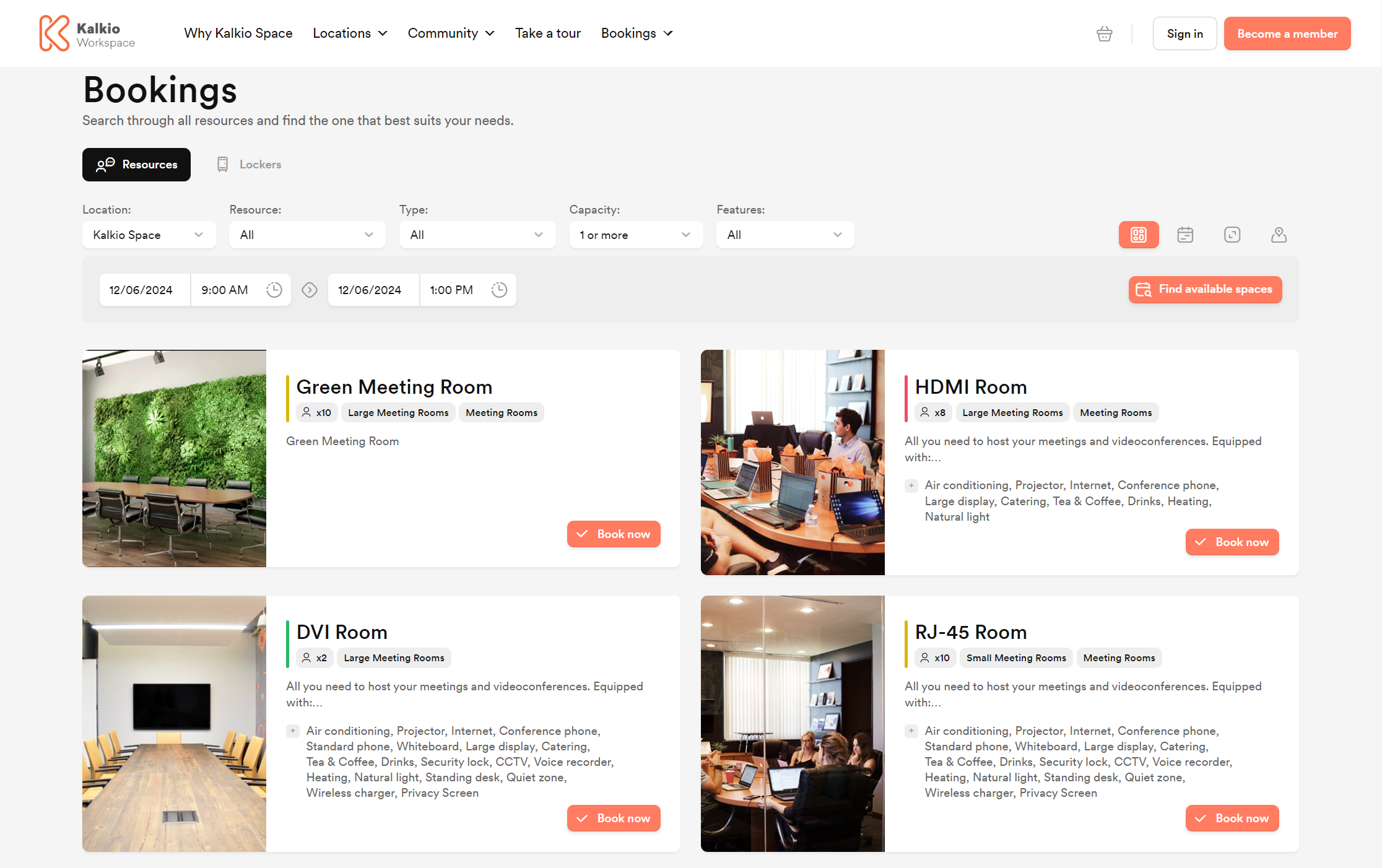
For more details, check out Creating Custom Pages.
Custom Pages Placement on the Members Portal
All your custom pages are automatically added to the Community section of your Members Portal.

Simply get in touch with us at support@nexudus.com and let us know
- The name of the custom page
- Where you want to place the custom page on your Members Portal
This request is considered a customization and charged £/$/€175 per hour.