You can edit your CRM stages at any point from the CRM section of the Admin Panel.
-
Log in to dashboard.nexudus.com if you aren't already.
-
Click CRM > CRM Boards.
-
Click the pencil icon next to the name of the CRM board that you'd like to edit.
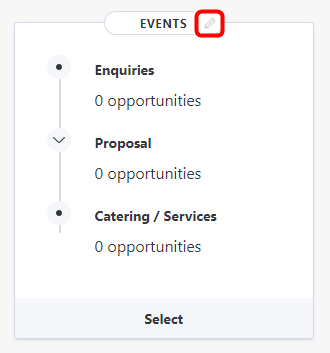
-
Click on the CRM stages you want to edit.
-
Edit the CRM stage 's settings as needed.
Not sure about a specific setting's purpose or use?
Check out our article on CRM Stages Settings.
Click the Save Changes button.
You've successfully edited your CRM stage. Opportunities that were already in that CRM stage won't be removed until they automatically move to another stage or you manually move them.