You can edit the details of any subscriber in a few clicks on the Admin Panel.
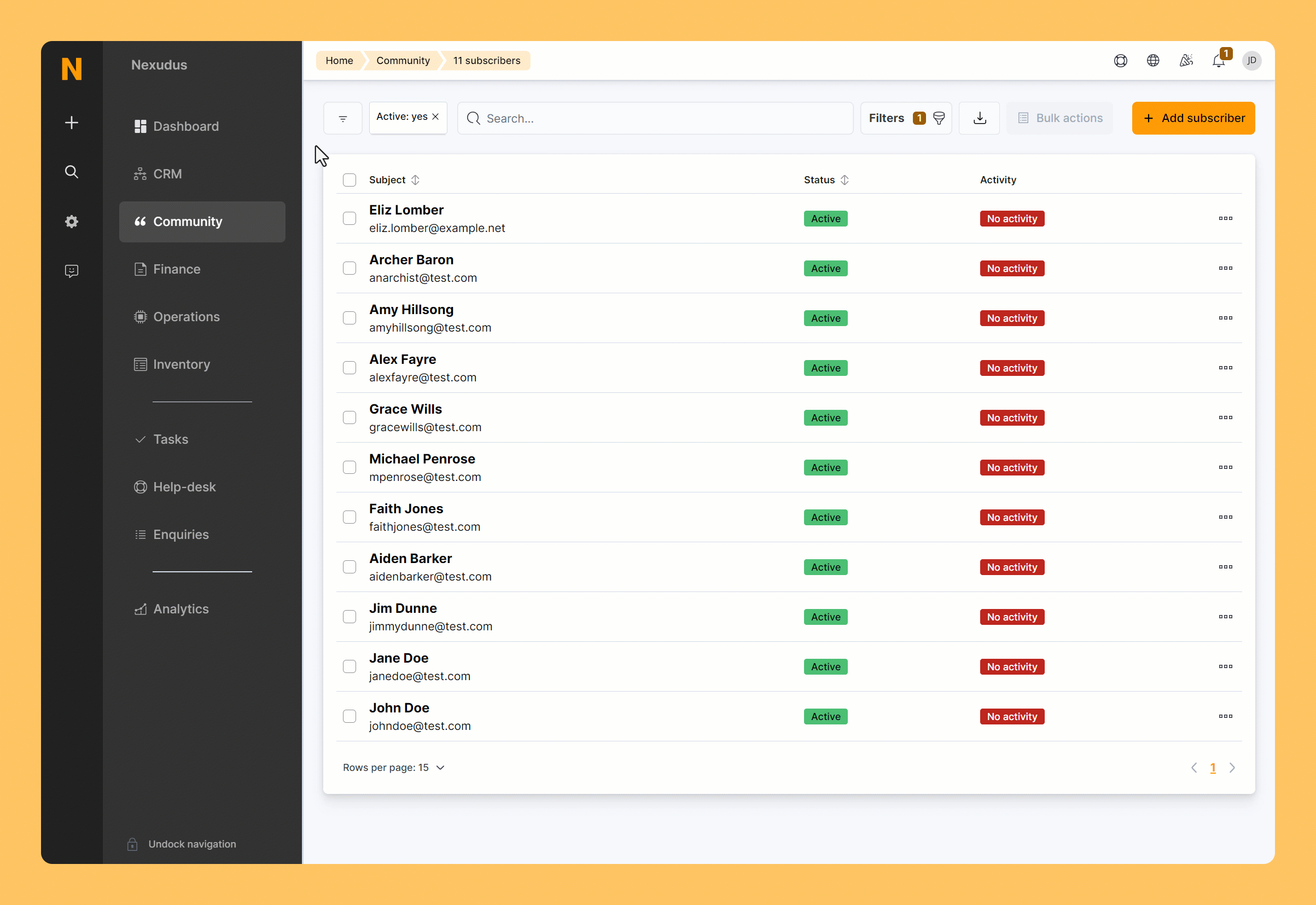
Log in to dashboard.nexudus.com if you aren't already.
- Click Community > Subscribers.
- Click on the subscriber you want to edit.
Use the search bar at the top of the list to quickly find the relevant subscriber.
- Edit the subscriber's details as needed.
Click the Save Changes button.
All set! Your subscriber's details have been updated.