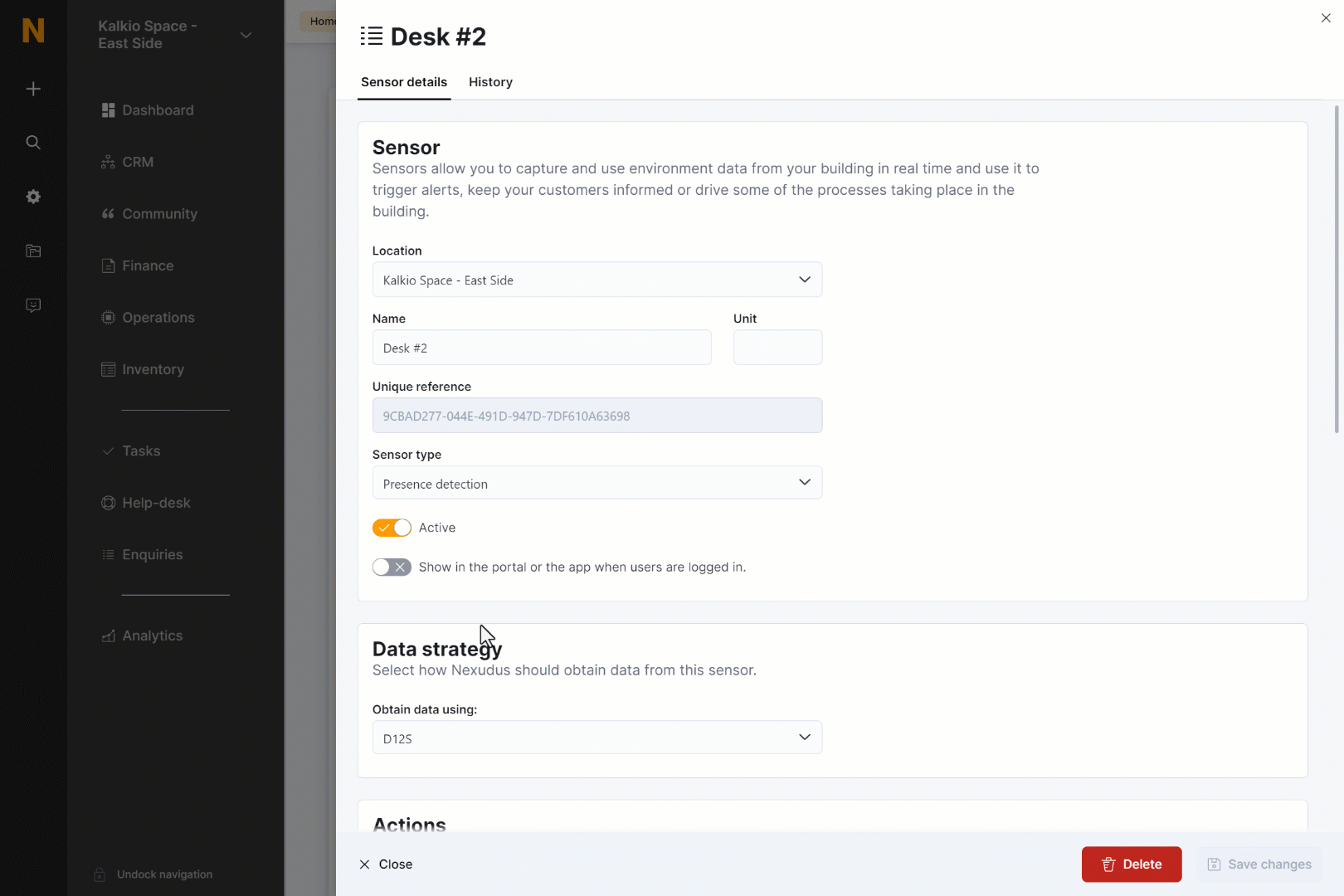What is the My Building dashboard
The My Building dashboard lets you share your sensor data with your customers in a few clicks.
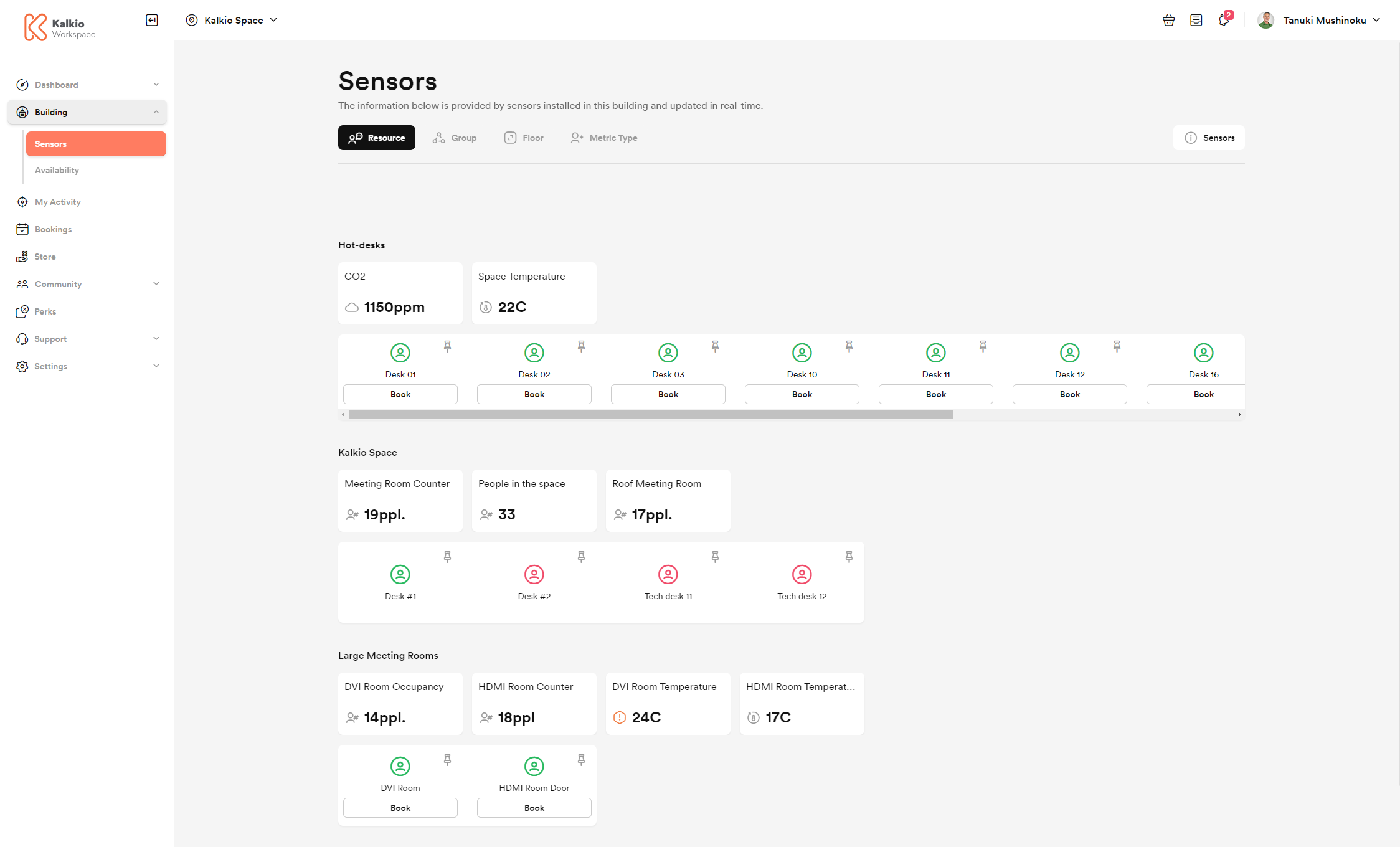
You can select which sensor data you'd like to see displayed on the My Building dashboard and remove them from the dashboard at any time.
How the My Building page works
All you need to start using the My Building dashboard is sensors. Having your sensors linked to resources or floor plan units helps display the sensor's data under the Floor and Resource tabs, but it isn't required to use the dashboard.
You can easily add or remove sensors from the My Building dashboard by opening any sensor on the Admin Panel and toggling Show in the portal or the app when users are logged in on or off.