Nexudus makes it easy to find and organize information quickly and efficiently. Whether you're looking for a specific customer or narrowing down a list of bookings, global search and various filters streamline your workflow, help navigate your records, and manage your data effectively.
Search vs Filters
Search helps find information in your account using keywords, while filters narrow down the results. Combining both gives you flexibility and precision when scanning many records to find what you need.
Global search
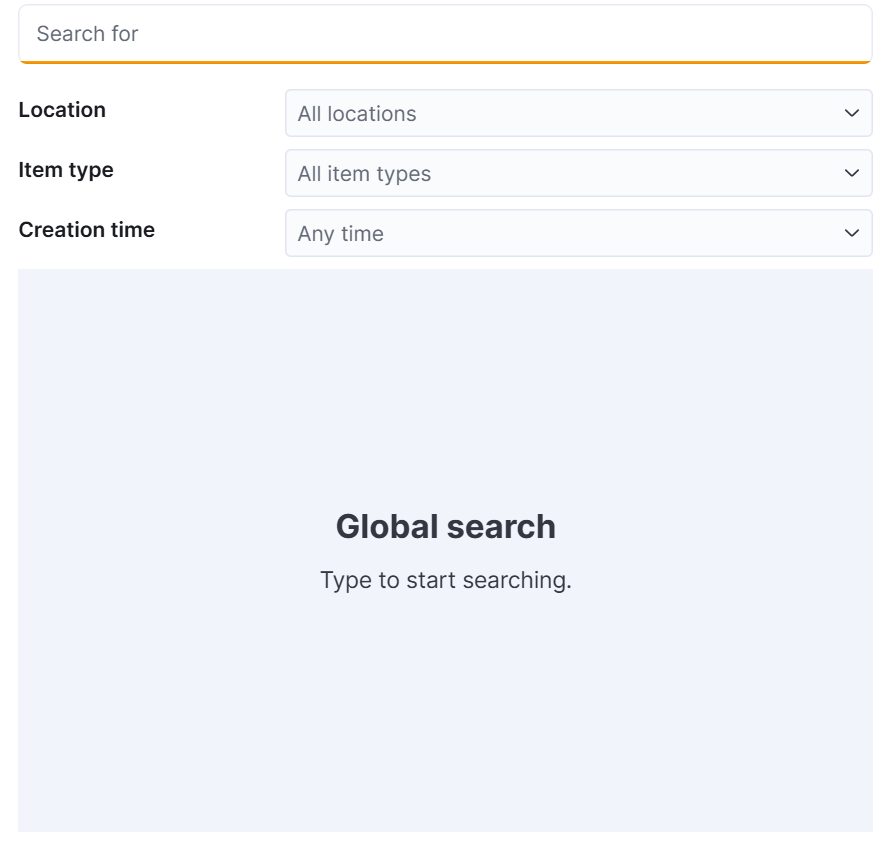
You can quickly search your account using global search. From invoices to notes left by other admins, you can search everything using keywords or phrases to generate a list of matching records.
For example, if a customer enquires about an old help-desk message, you can search for any terms used in the message to quickly find the original message. This makes troubleshooting easier and improves customer experience by reducing the frustration related to searching many records.
Global search is an excellent starting point for finding information and returns precise results when using niche keywords. However, if you use more common search terms, you'll need to refine the results with the filters provided.
For more details, check out Searching Records.
Filters
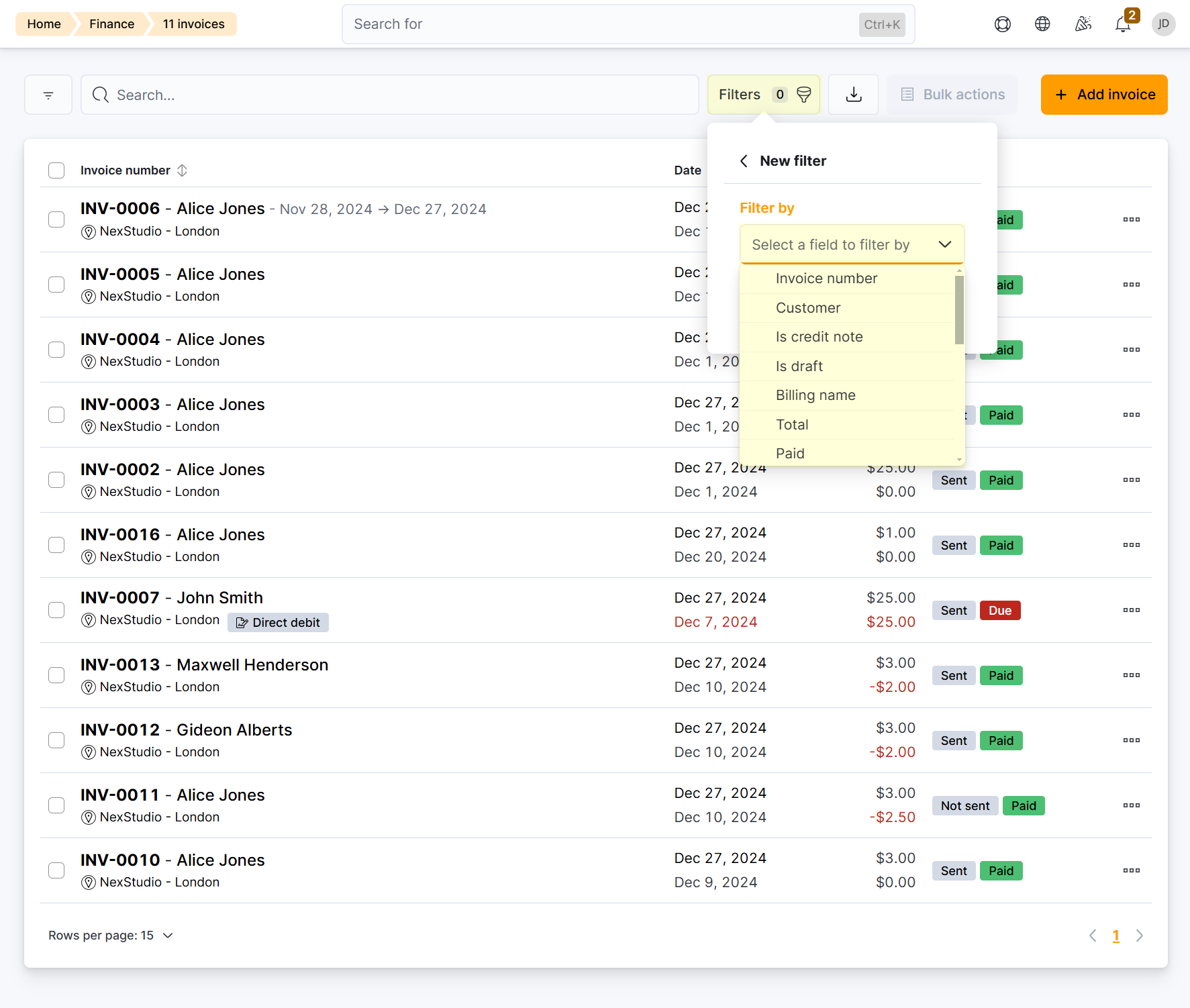
You can organize and refine your search results using filters. The filters available depend on the record type you're searching and its key properties.
For example, if you're searching for an invoice, you can narrow down the list of invoices by applying filters like invoice number, total, paid, etc. The results will change to show only invoices that match your selected criteria. Other records like Products will have filters based on the properties of products like SKU and price instead.
You can also apply a keyword as a filter to refine records using list search.
For more details, check out Filtering Records.