Visitors have three dedicated notification templates:
- Booking Confirmation for Visitors
- Visitor Check-in
- Visitor Registration
Visitor notifications let your customers know when visitors arrive at your location. They also let visitors know who invited them and when their visit is scheduled.
Booking Confirmation for Visitors
Visitors receive this notification when a customer adds them as a guest to a booking. It also applies to members and contacts added to a booking as guests.
Visitor Check-in
Members and contacts receive this email notification as soon as their visitors check in using either NexIO or the Admin Panel. Customers also receive a push notification from the Passport app if they have it on their phone.
The notification includes the visitor's name and where they checked in.
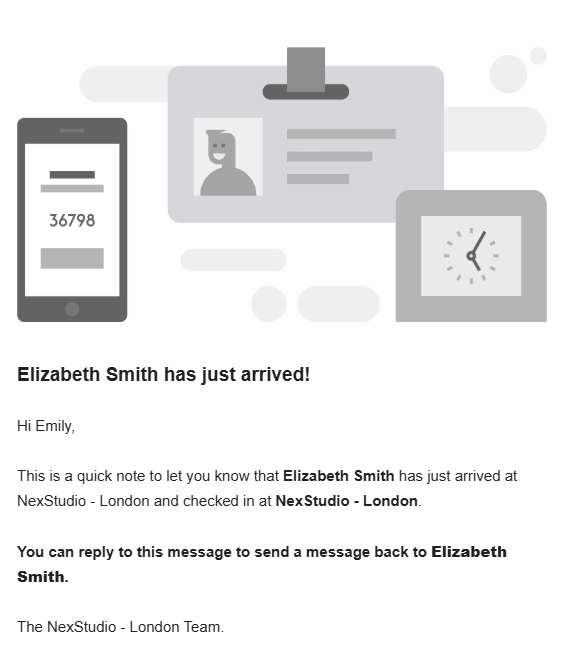
Customers can get in touch with their visitor straight away by replying to the email notification.
Visitor Registration
Visitors receive this email notification as soon as a member, a contact or an administrator registers them as a visitor.
The notification includes the following details:
- Host's name
- Date and time of the visit
- PIN code and QR code that they can use to check themselves in through NexIO
- Links to add PIN code and QR code to Apple and Google Wallet

If this is a recurring visit, visitors will receive an email with a new PIN and QR code 24 hours before each visit for each subsequent visit.
Visitors can get in touch with their host by replying to the email notification.
You can edit the template of your visitor notifications via Settings > Email template editor on the Admin Panel.
For more information, check out our article on Editing Email Notifications.