You need to know your Members Portal version to customize its code. You can find your Portal version under Settings > Website on the Admin Panel.
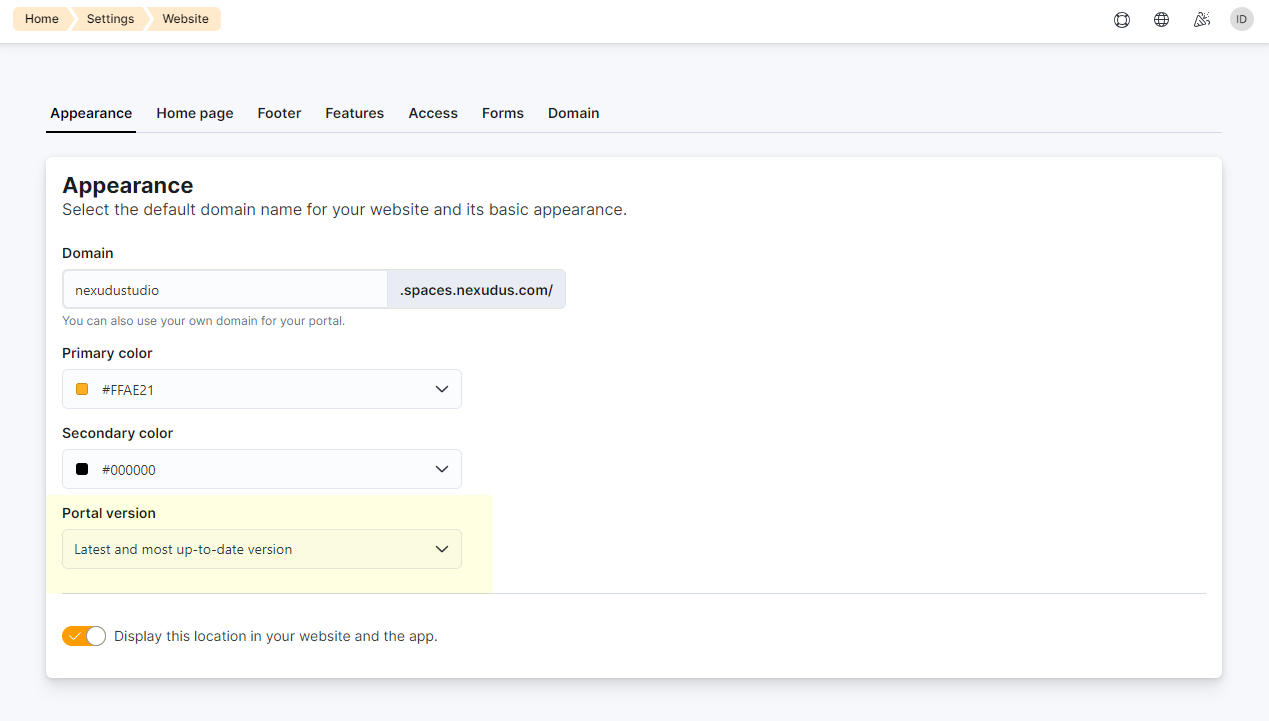
Once you know which version you're using, you can start looking into advanced customization based on your version: