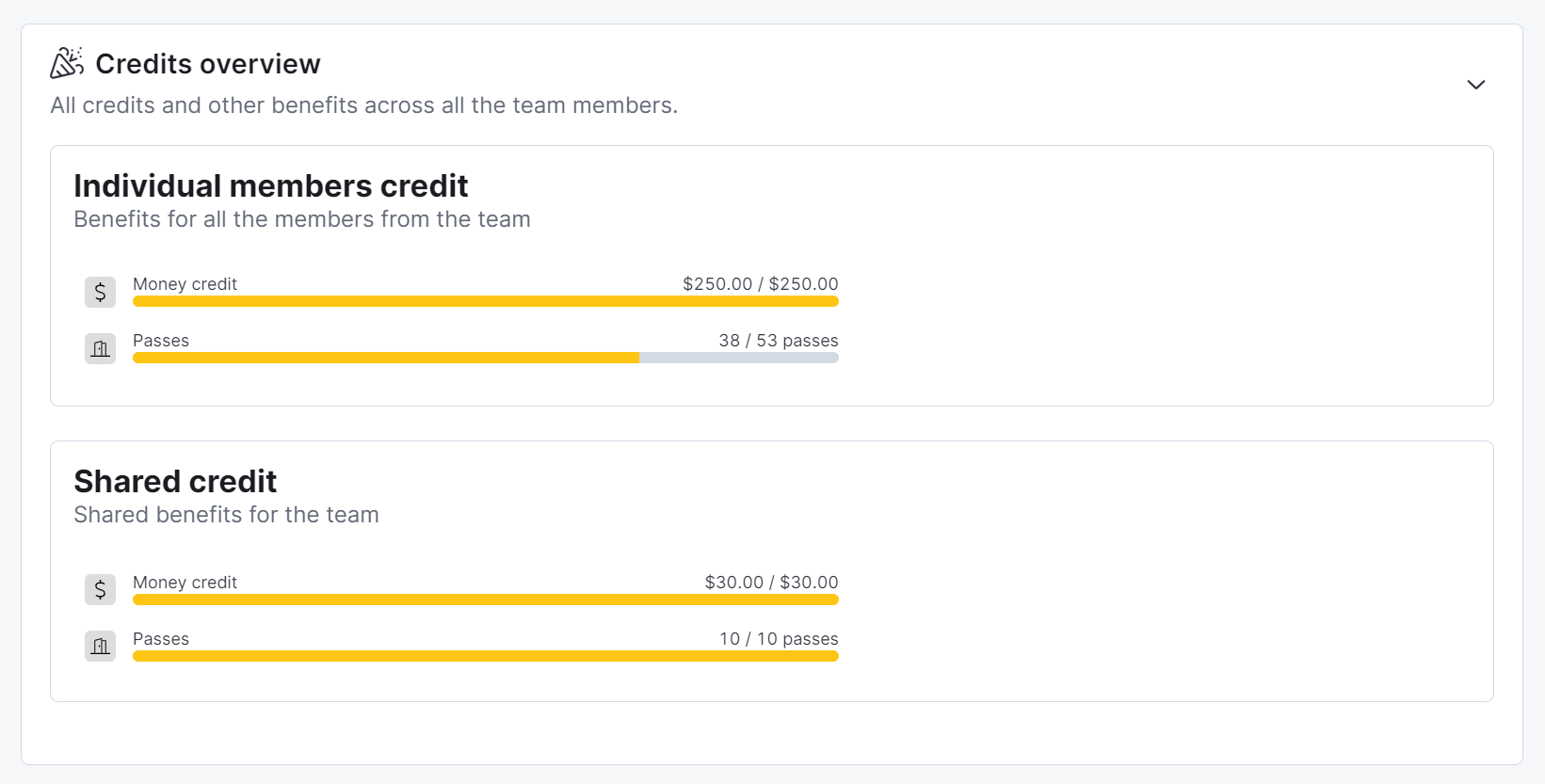Teams with merged invoicing and a team paying customer can share credits and passes between team members through the paying customer.
Sharing Credits Between Team Members
This setup lets you share all the team paying customer's credits and passes with other team members. The credits and passes team members get from plans are also pooled in the team paying customer's account and made available to everyone in the team.
All credits and passes added to the team paying customer's account are always shared within the team, regardless of how the team paying customer received them.
You can choose to share and pool one, several, or all types of credits and passes within a team.
If you have a larger team, we recommend adding all credits to the team paying customer's contract and choosing the Sharing Paying Customer Credits with Team Members setup.
-
Log in to dashboard.nexudus.com if you aren't already.
-
Click Operations > Teams.
-
Click on the team you want to edit.
-
Click on the Benefits tab.
-
Toggle on Combine all credits.
-
Toggle on the relevant Share... options based on the benefits you want to see shared within the team.

Click the Save Changes button.
All the relevant credits are now shared within the team. Any team member will be able to use the credits shared within the team.
You can also see all the individual and shared credits available within the team by clicking on the Credits overview section.
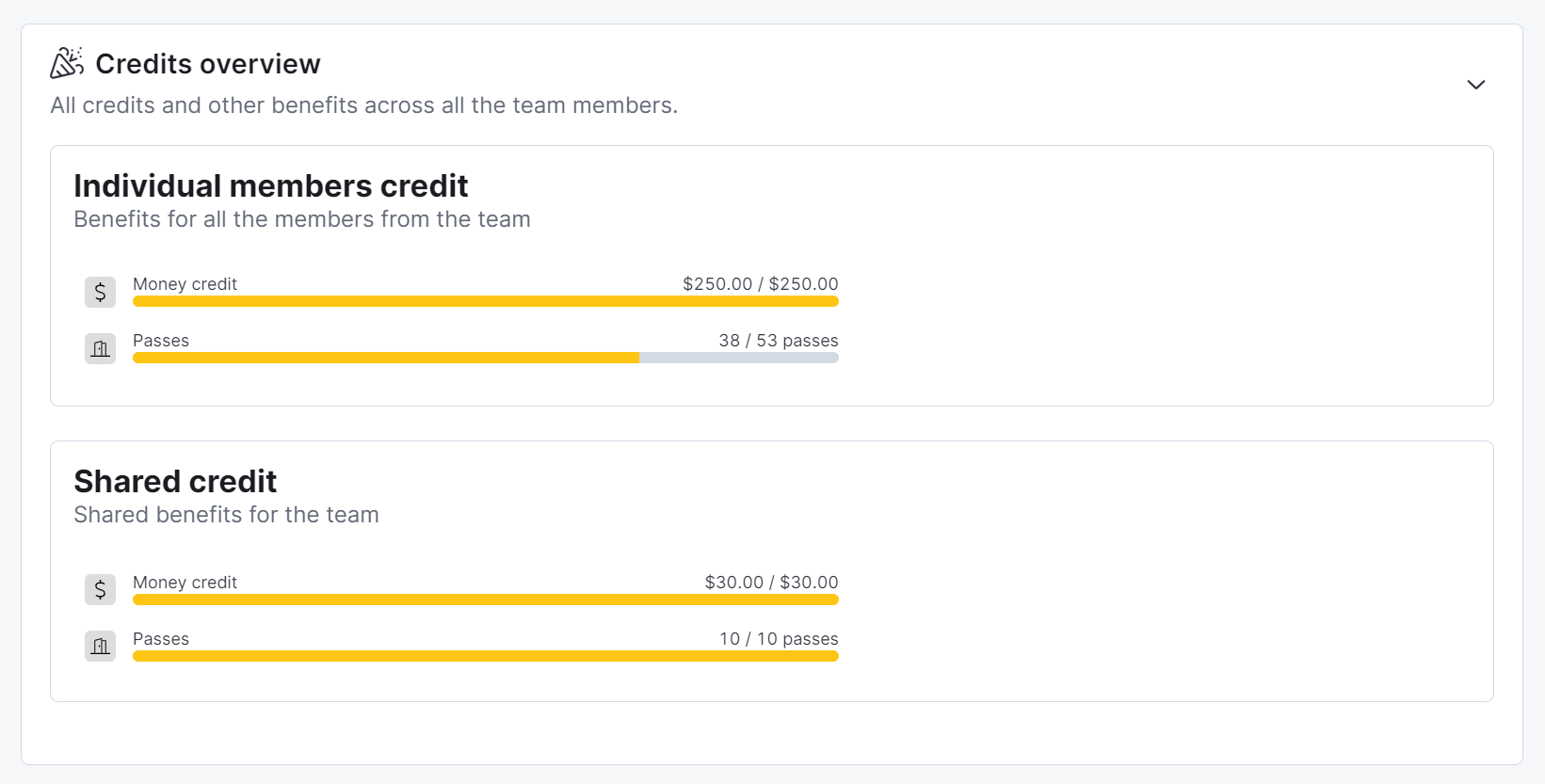
Sharing Paying Customer Credits with Team Members
This setup lets you share the team paying customer's credits with all members of the team. This applies to products purchased by the team paying customer and any credits that were manually added to their account.
For example, a team of three has a paying member with 10 hours of booking credit in their account.
Each member of the team will have access to the 10 hours of booking credit once they run out of valid credit through their own plans and purchases.
-
Log in to dashboard.nexudus.com if you aren't already.
-
Click Operations > Teams.
-
Click on the team you want to edit.
-
Click on the Benefits tab.
-
Toggle on the relevant Share... option based on the paying customer's benefits you want to see shared within the team.

Click the Save Changes button.
All the relevant credits and passes in the team paying customer's account are now shared within the team. Any team member will be able to use the paying customer's credits once they run out of their own.
You can also see all the individual and shared credits available within the team by clicking on the Credits overview section.