Occupiers can request any add-on you make available on the User Portal. They can access a list of all the available add-ons by clicking on Add-ons in the navigation menu.
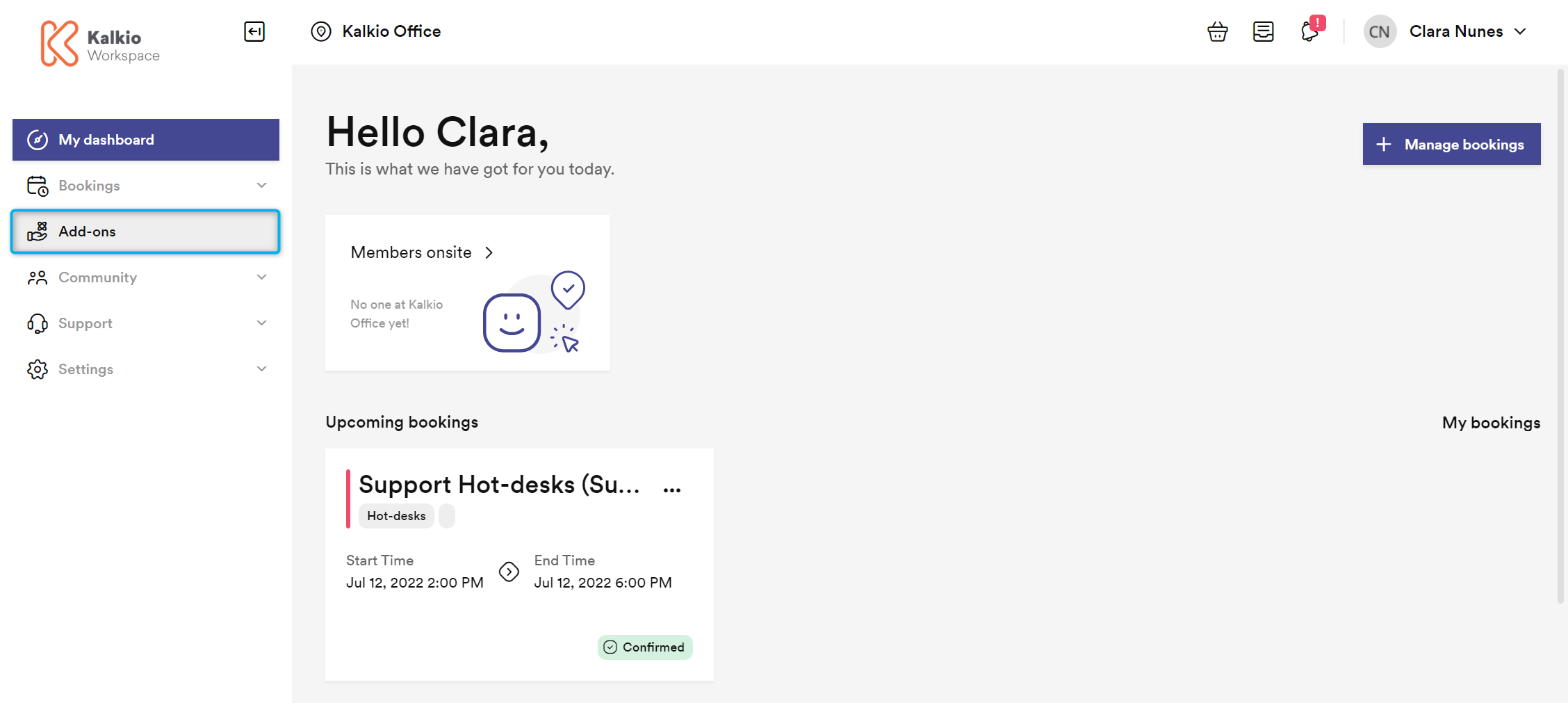
From there they can choose to request add-ons as a one-off or add it to their user group subscription as a recurring item. They just need to select an option and a quantity to add the item to their basket before clicking Confirm.