What is Slack?
Slack is a messaging app for businesses. Our integration lets you do the following:
- Push Events and Articles Notifications to Slack
- Send Messages to Occupiers through Slack
- Send Admin Notifications through Slack
How the Slack Integration Works
The Slack integration works by installing a private app in your Slack account and then enabling the integrations on the Admin Panel.
Nexudus currently cannot automatically sync users from Nexudus to Slack.
Pushing Events and Article Notifications
Once the integration is enabled, you can push a notification by clicking the three dots icon next to any event or blog article you want to share in Slack.

The notifications are pushed to the Slack channel you defined as the Public announcement channel on the Admin Panel. The notification includes a link to the event or article page on your Members Portal.
Pushing User Messages
Once the integration is enabled, whenever you send a message to a occupier from the Admin Panel, they automatically receive a matching private message via Slack.
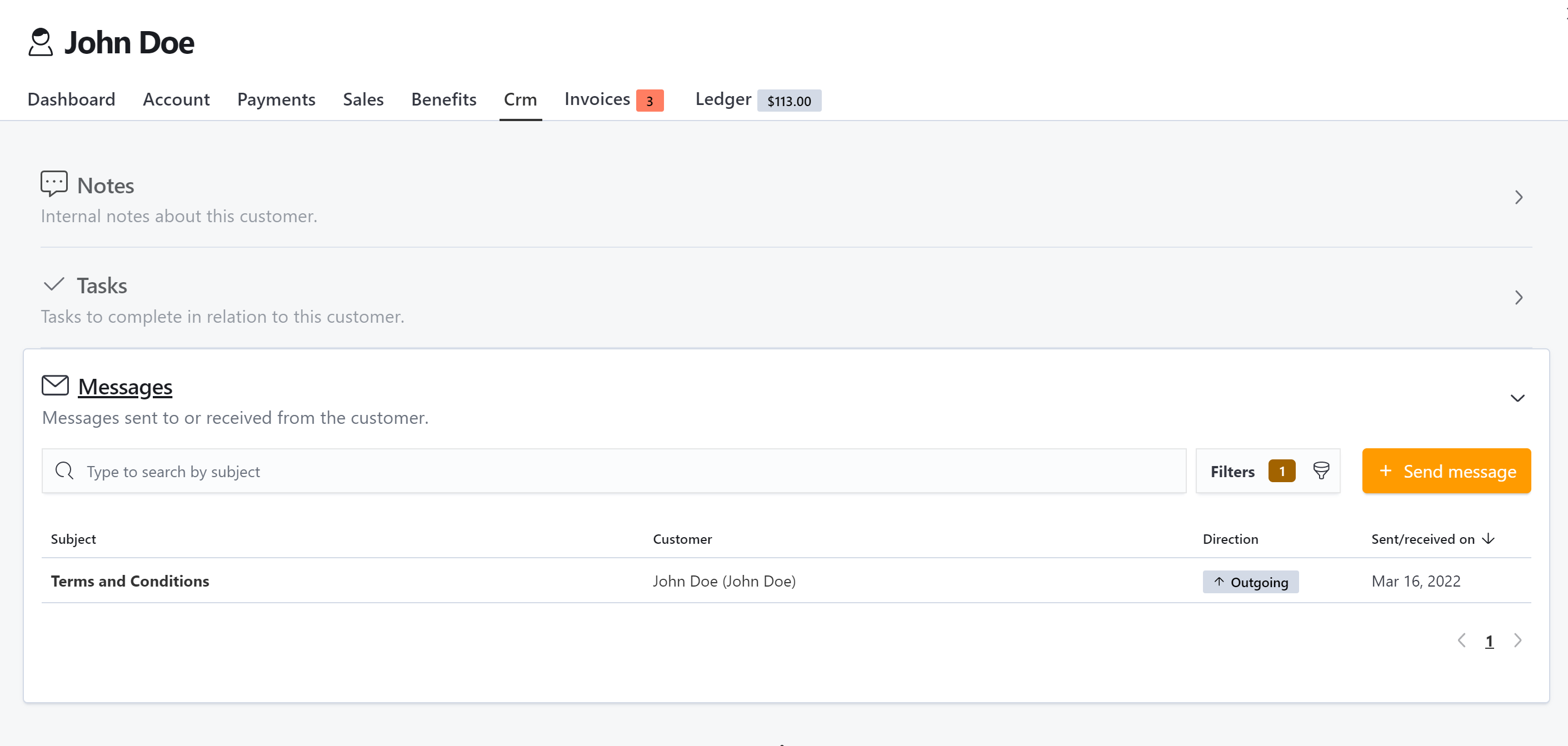
Automated Admin Notifications
Once the integration is enabled, admins receive private notifications in Slack every time Nexudus sends them an admin notification via email based on their notification preferences.
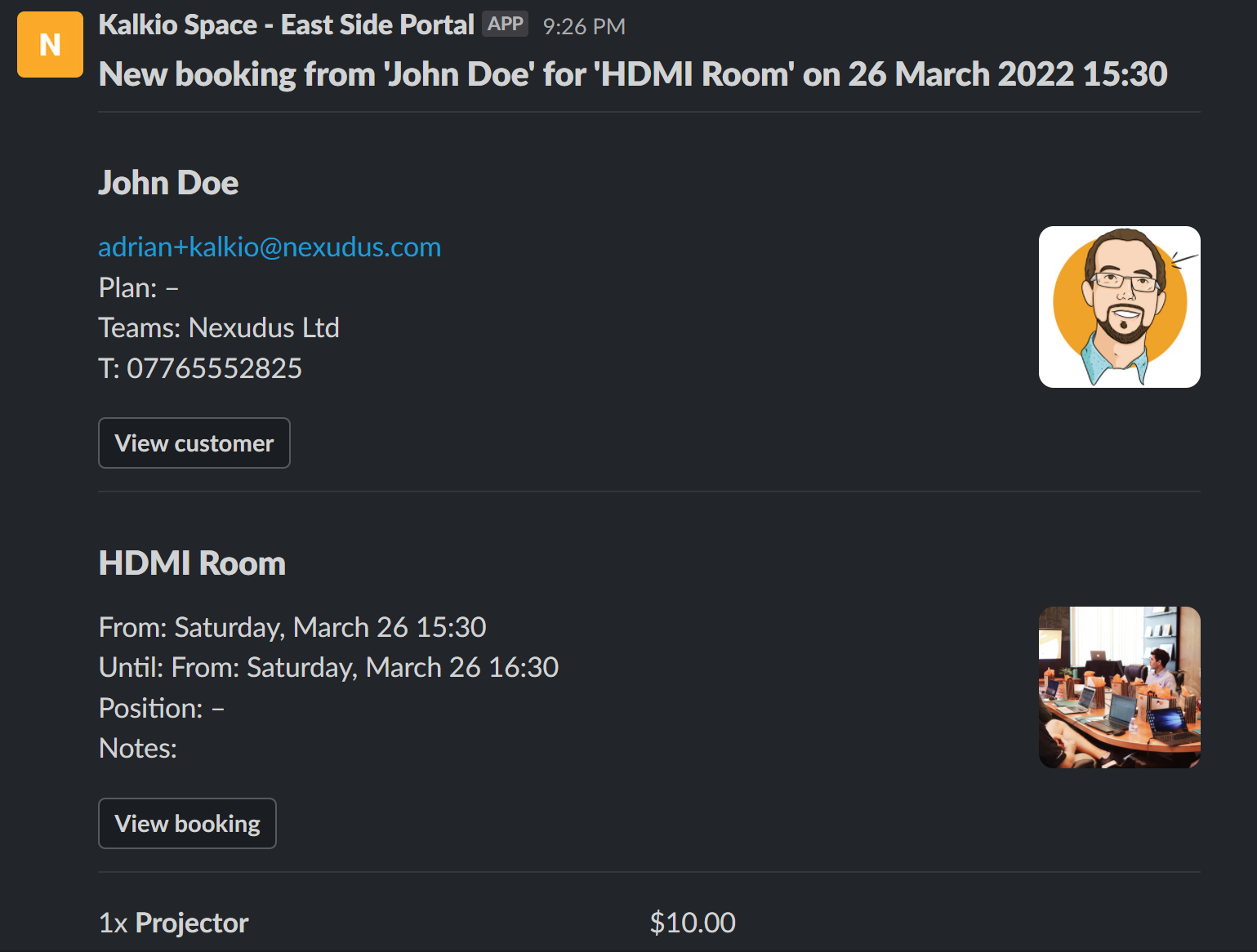
For more details, check out Managing Admin Notifications.
FAQ
Are notifications and messages still sent to occupiers and admins via email?
Yes, occupiers and admins will receive notifications through Slack on top of the corresponding email notifications they usually get from from your space.
Can I send other notifications such as reminders through this integration?
No, you can only push events and article notification to occupiers in Slack. Admins automatically receive Slack notifications based on their notification preferences in Nexudus.
Are my occupiers automatically added to my Slack workspace?
No, you'll need to manually invite all your occupiers and admins in Nexudus to the relevant workspace in Slack.