What are Virtual Rooms?
Virtual rooms are videoconference links that your customers can use to have online meetings. You can think of it as a virtual meeting room that they can use at all times to have a quick chat or present their ideas to others.
How Virtual Rooms Work
Before you can start using virtual rooms, you need to enable the Jitsi integration in the selected location. The Jitsi integration is free to use.
You can define which virtual rooms should automatically be created while enabling the integration. Once you've enabled Jitsi, you can also manually create virtual rooms and define who can use them.
Customers can access all the virtual rooms they have access to via Community > Virtual rooms on the Members Portal.
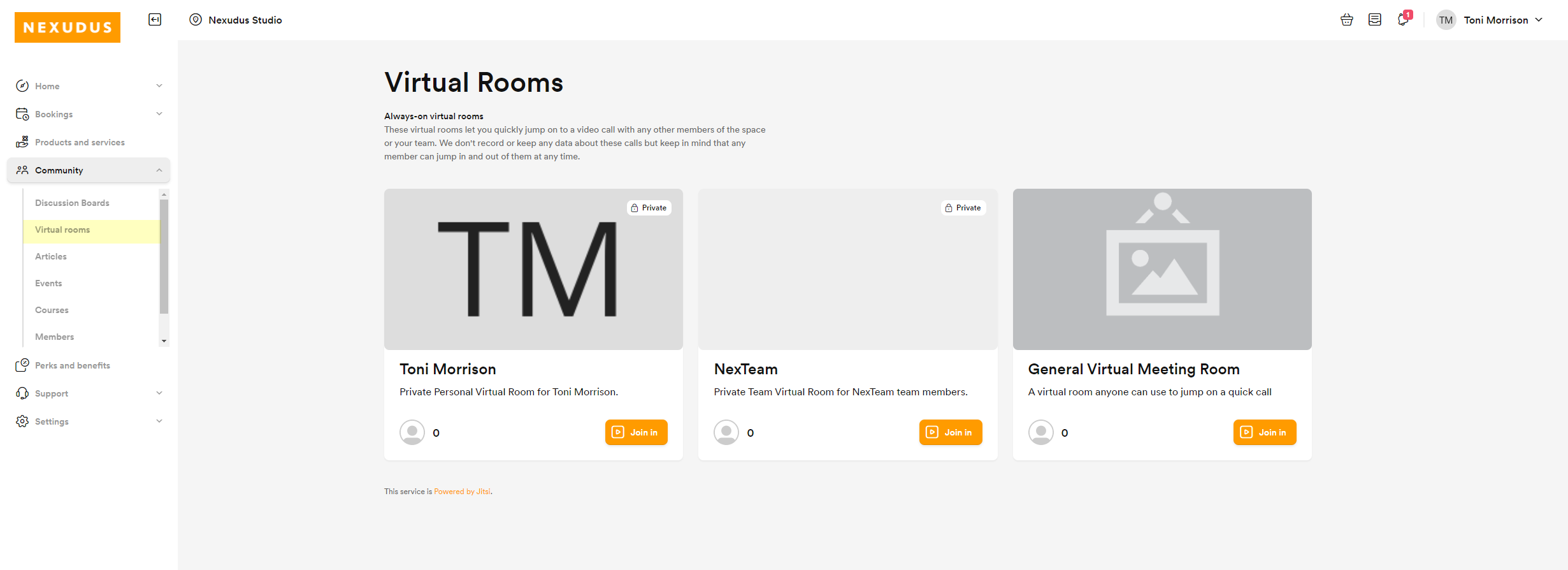
All they need to do is click Join in and they'll automatically be able to join the virtual meeting space. They can also see how many people are already using the room before joining through the user count in the bottom left corner of each room's tile..