What Are Forms?
Forms are a feature that helps you collect information from customers and use this information either in Nexudus or externally through export files.

Example
You want to collect feedback from a select few customers. Instead of creating a survey sent to a large number of customers and then look for the select few' answers, you can create a form and only send it to the relevant customers.
How Forms Work
You first create the form's structure before adding the relevant questions. You can combine different question types in your forms to collect a wide array of information.
Once your questions are ready, you can preview the form to make sure everything is displayed as you intended. The preview link essentially lets you see the form as your customers will be able to see it when they click on the invite link. If you're happy with the way the form looks, you can go ahead and send it to customers using your method of choice among the available options.
Unlike surveys, you can only send forms manually, to one customer at a time.

You can also send multiple forms at once to a specific customer.
Form results don't generate their own reports, but you can access each customer's answers directly via the CRM tab in their account or through the Sent Requests tab in every form.
Question Types
Nexudus offers multiple form question types to give your space the opportunity to collect all the information it may need. You define each question's type when you add them to your forms. The available question types are listed and detailed below:
Text
Customers answer the question by adding a single line of text. This type doesn't have a character limit.

Yes/no
Customers answer the question by selecting YES or NO from a drop-down list.

Long text
Customers answer the question by adding one or multiple paragraphs. This type doesn't have a character limit.

Date
Customers answer the question by selecting a date from a pop-up calendar.
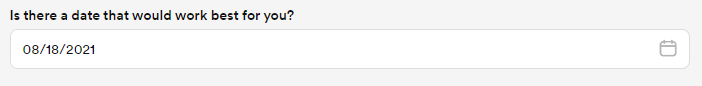
Options list
Customers answer the question by selecting one of the options you've defined.

You add options by typing a possible answer and pressing Enter before adding the next one. You can also let them select multiple answers by ticking Allow users to select more than one option.
File
Customers answer the question by uploading any type of file under 5MB.

Form Answers
You can access all the form answers via the Requests & responses tab in every form. Each request tagged as Submitted was answered by the customer. You can access their answers by clicking on the request.
You can also access all submitted forms and download them as XLS files via Analytics > Reports >