You can easily restore any archived CRM board to include them again in all relevant Admin Panel listings.
All opportunities in archived CRM boards won't be restored.
Log in to dashboard.nexudus.com if you aren't already.
Click CRM > CRM Boards.
- Click on the Views menu and then select Archived CRM boards.
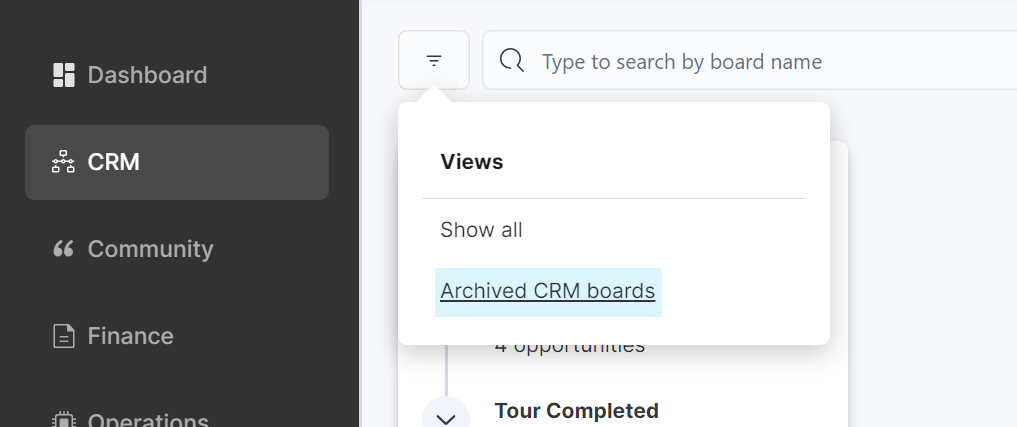
-
Click on Restore xx record(s) in the Bulk actions menu.
-
Click Yes, do it to confirm.
All done! The selected CRM boards are now restored. You can archive them in a few clicks, should you ever want to hide them again.