What are Admin Notifications?
All admins can opt in and out of notifications we automatically send via email when specific customer actions are recorded in the relevant locations.
For example, you can enable notifications for every time a member requests to change or cancel their plan.
Admins can easily spot these notifications in their inbox from the Nexudus logo at the top.
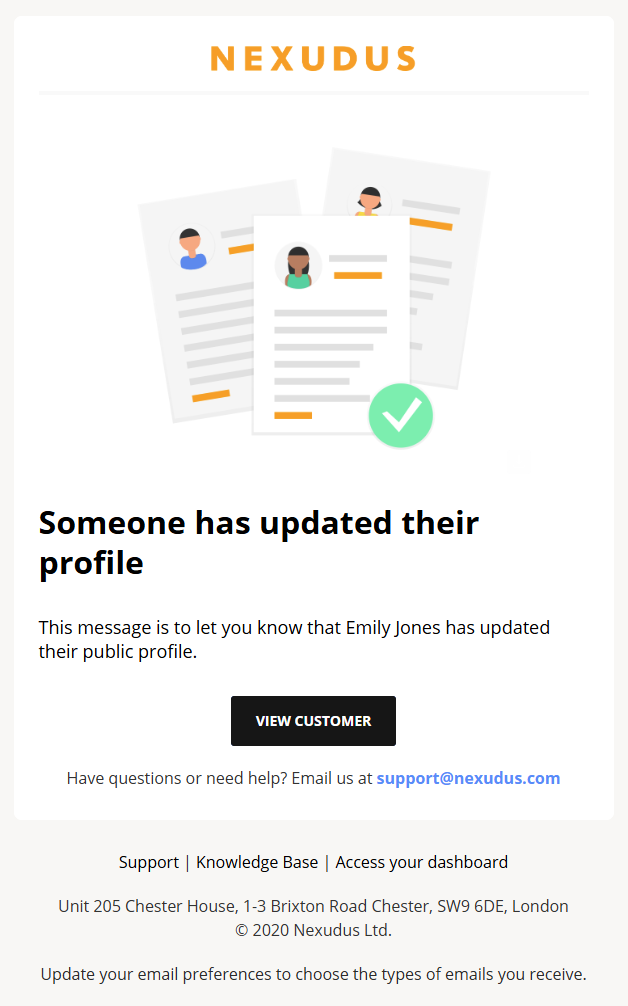
How do Admin Notifications work?
You can easily choose which admin notifications you receive in the Admin Panel. Full unrestricted admins and admins with roles that include User permissions can also manage the preferences of other admins.
For example, you're in charge of events in your space. You can turn on event notifications and keep all other notifications off so you only receive relevant alerts.
You'll receive an email whenever one of your selected notifications is triggered. If you're unsure what each notification covers or when it's sent, check out the admin notifications list.