You can easily manage admin notifications from the Admin Panel.
Each admin can edit their own notification preferences from their user account on the Admin Panel. Full unresricted admins and restricted admins with roles that include User permissions can edit the notification preferences of other admins.
Not sure which notifications are available or what they mean?
Check out the admin notifications list for more information about which notifications are available and when they're triggered.
Managing your notification preferences
You can easily edit your own admin notifications on the Admin Panel. Just click on your icon in the top right corner of the Admin Panel and click on your name.
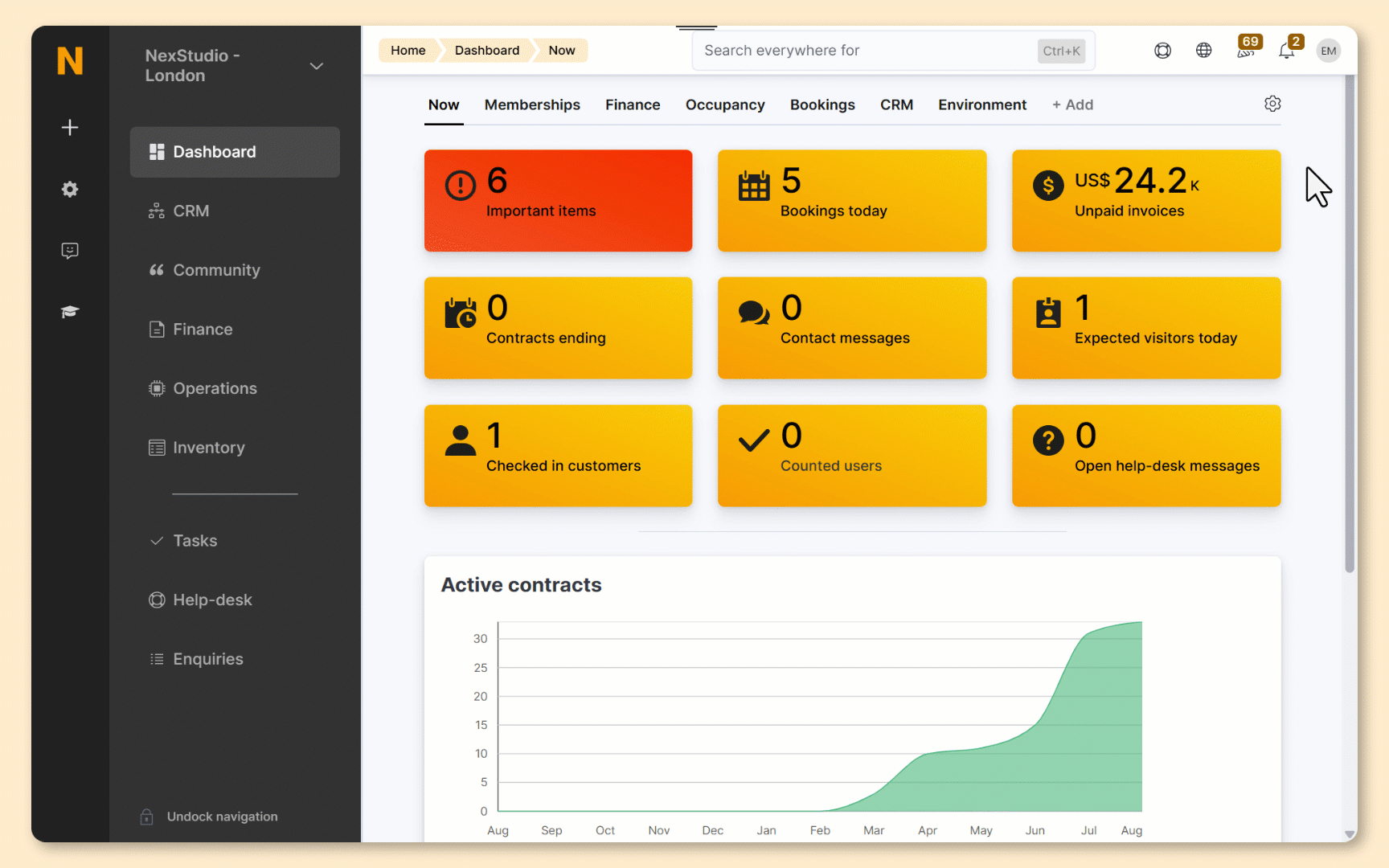
Log in to dashboard.nexudus.com if you aren't already.
- Click on the circle with your initials in the top-right corner of the page.
- Click on your name.
- Click on the Notifications tab.
- Toggle on or off the relevant notifications.
Click the Save Changes button.
All set! Your new notification preferences are now saved. You can adjust them at any point.
Managing the notification preferences of other admins
Full unrestricted admins and restricted admins with roles that include User permissions can also edit the notification preferences of other admins.
Log in to dashboard.nexudus.com if you aren't already.
- Click on Settings > Users.
- Click on the relevant admin's user account.
- Click on the Notifications tab.
- Toggle on or off the relevant notifications.
Click the Save Changes button.
All set! The new notification preferences are now saved. You can adjust them at any point.