In the same way admins can create recurring bookings for customers, you can let your customers book any of your resources on a regular basis.
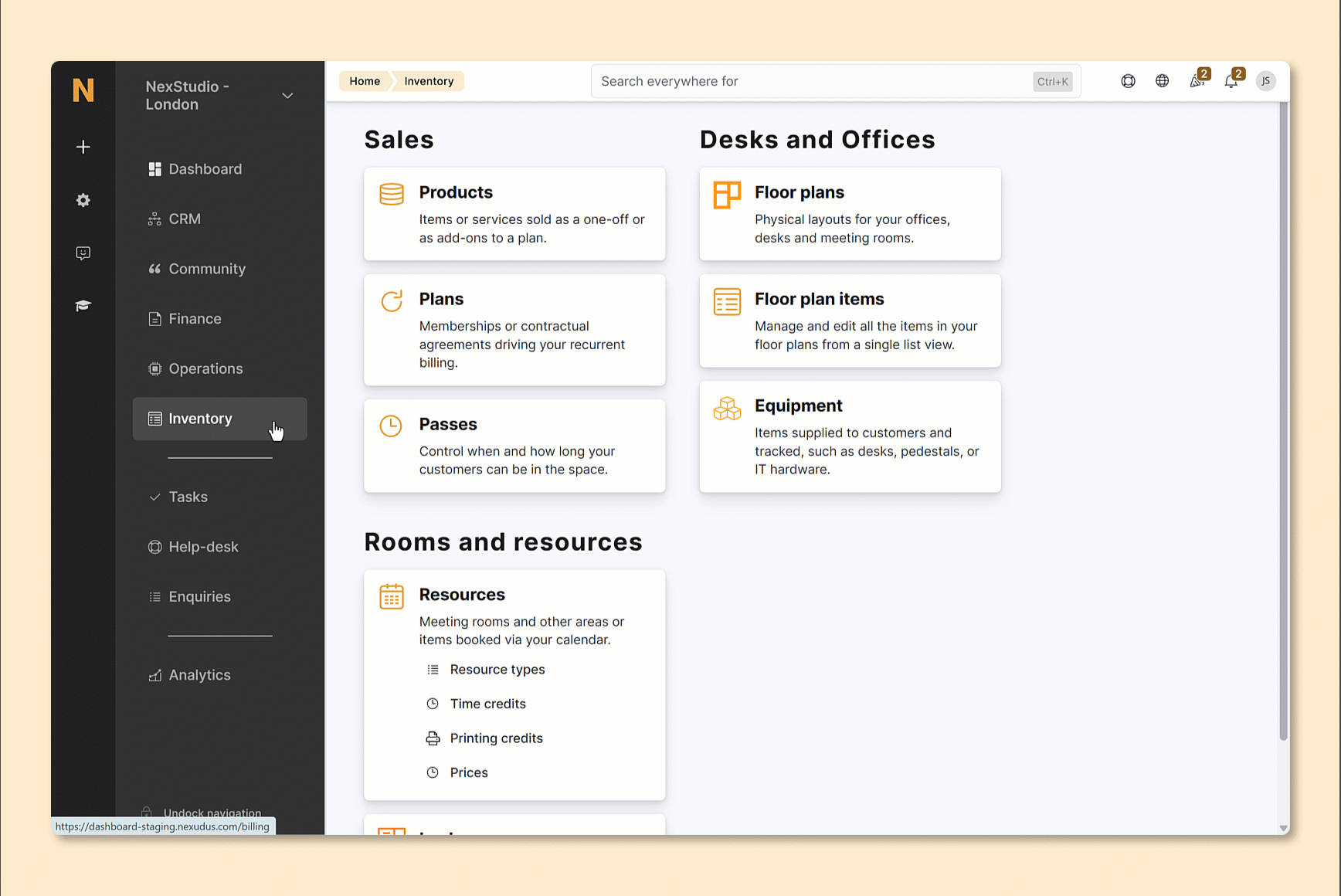
You are fully in control of how many repeat bookings you allow per transaction and how far in advance repeat bookings can be made.
For example, for hot-desks you can let customers make up to 15 repeat bookings up to 1 month in advance to avoid overbooking. For meeting rooms, you may want to let them make 10 repeat bookings for up to 6 months in advance.
It all depends on your Booking charges & payment settings.
- If you require upfront payment via the Members Portal, customers pay for every repeat booking in the series at checkout through a single invoice.
- If you invoice bookings as they end, customers receive an individual invoice after each booking in the series ends.
You cannot apply different payment settings to one-off and repeat bookings. The same rules apply across to both.
Log in to dashboard.nexudus.com if you aren't already.
- Click Inventory > Resources.
- Click on the relevant resource.
- Click on the Limits tab.
- Click on the Requests and cancellations section.
- Tick Let customers make up to xx bookings over x months in one go.
- Define how many bookings a customer can make for that resource in a single transaction and up to how far in the future.
You can allow customers to make up to 150 repeat bookings in one go.
Click the Save Changes button.
All set! Repeat the process for every other relevant resource.