You can opt out of giving event attendees a QR code to check in to your events via Settings > Companion apps > NexEvents on the Admin Panel.
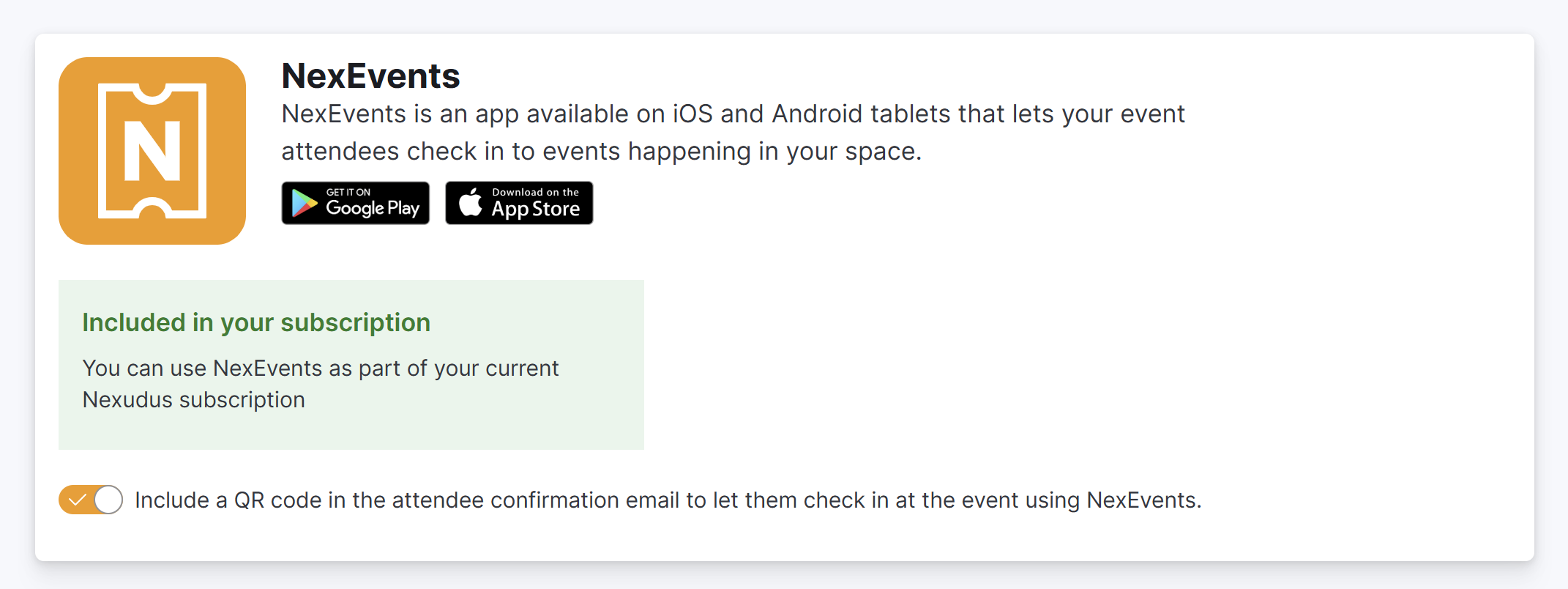
If you toggle off Include a QR code in the attendee confirmation email, attendees will need to use the PIN code provided in the notification they received after purchasing their ticket or have an admin check them in manually using the Hosted mode in NexEvents.