You can easily organize and change the order in which your resources appear on the Admin Panel and your Members Portal.
The order you define via the Position view is automatically reflected in your bookings calendar on the Admin Panel.
Display on the Members Portal is impact by resource categories.
Resources will be displayed by category first, with categories organized alphabetically. Within each category, the resources are then ordered according to their position on the Admin Panel.
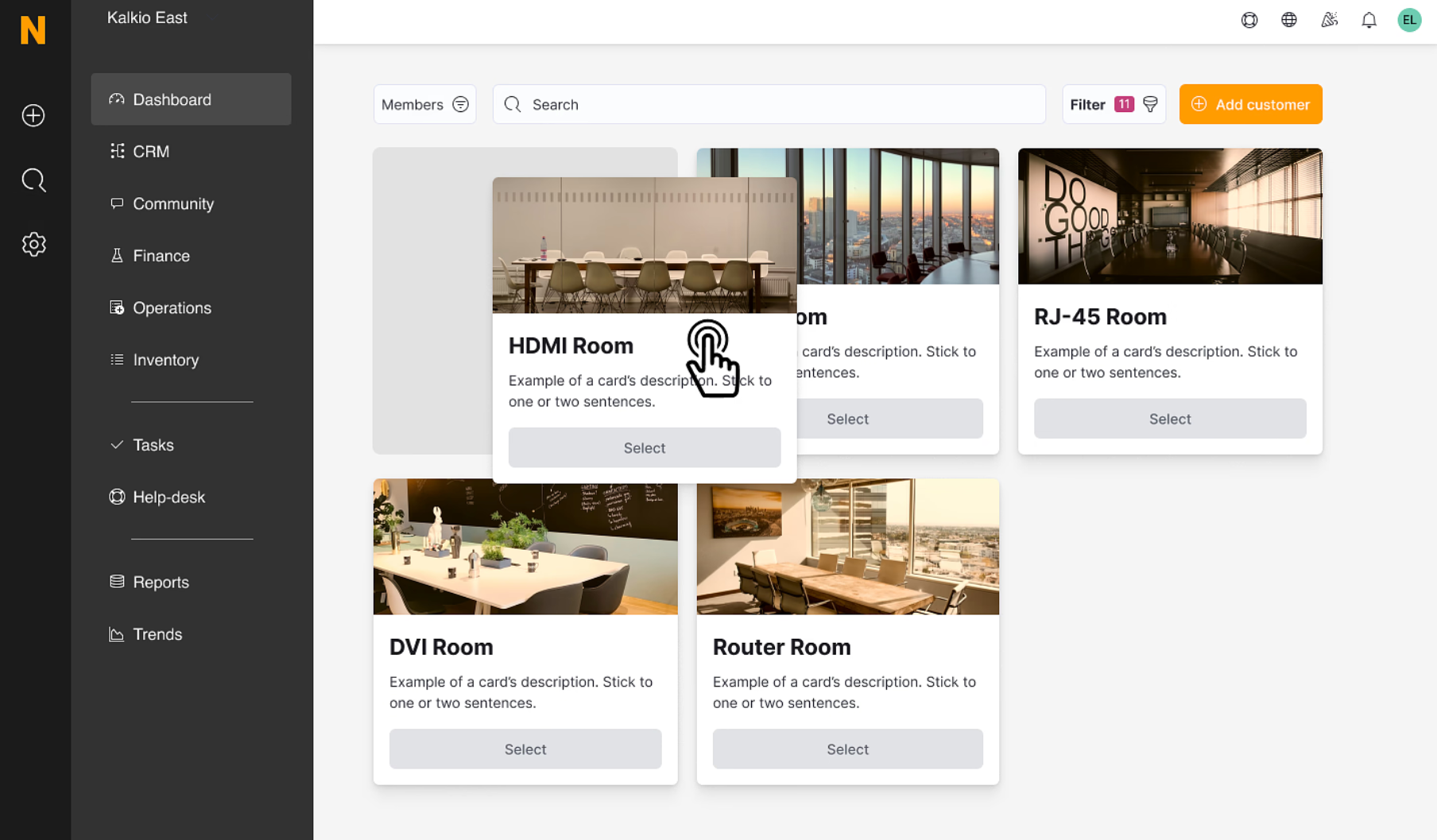
Log in to dashboard.nexudus.com if you aren't already.
- Click Inventory > Resources.
- Click on the Views menu and select the Position view.
- Click on a resource you'd like to move.
- Drag and drop the resource where you want it to appear in the list.
All set! Repeat for every other resource you want to move. The order you see displayed on the Admin Panel will be the same on your Members Portal.