Customers can add visitors from the Members Portal in a few clicks.

- Log in to the Members Portal
- Click My Activity > Visitors.
- Fill out the Register a visitor form.
- Click on Register visitor.
Your visitor should now show up in the Visitors list above the form.
Customers can also add visitors as booking attendees. All they need to do is click the Add attendee button at the bottom of the booking pop-up page and enter the attendee details before confirming their booking.
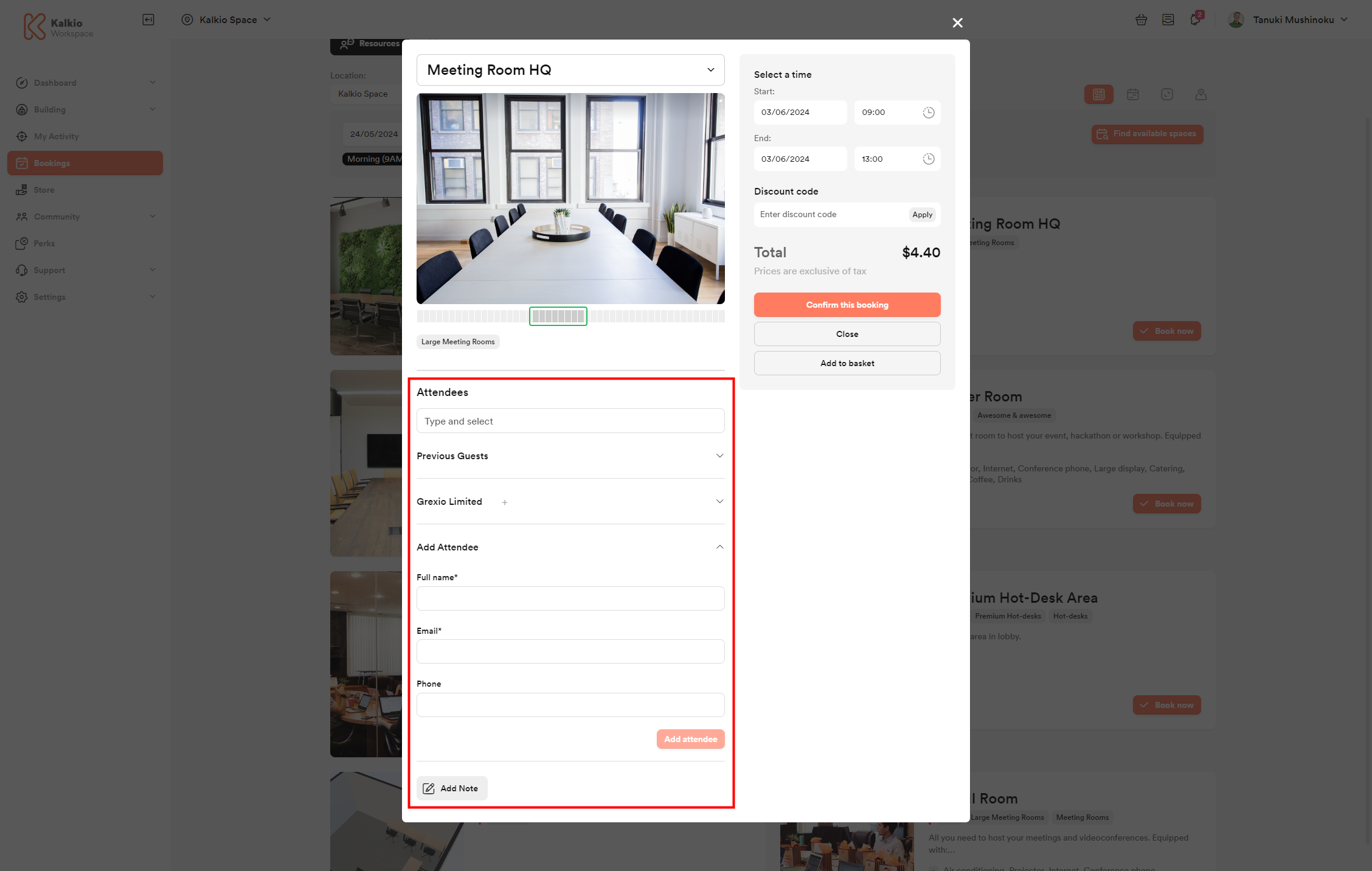
Once the booking is finalized, the attendee will receive an email notification that includes the name of their host, the booking details, and a PIN code they can use to check themselves in through NexIO. Your customer will also receive a notification via email and the Passport app when their attendee arrives at the location.