What Is the Office 365 Integration (Administrator)?
The Office 365 integration for administrators allows you to connect your Outlook Calendar account to your Bookings calendar in Nexudus. This connection automatically syncs bookings made on either calendars to simplify your day-to-day operations.
How the Office 365 (Administrator) Integration Work
You first need to create a calendar in Outlook for every resource you want to connect with Office 365.
For example, you have 6 resources that you want to connect to Office 365.
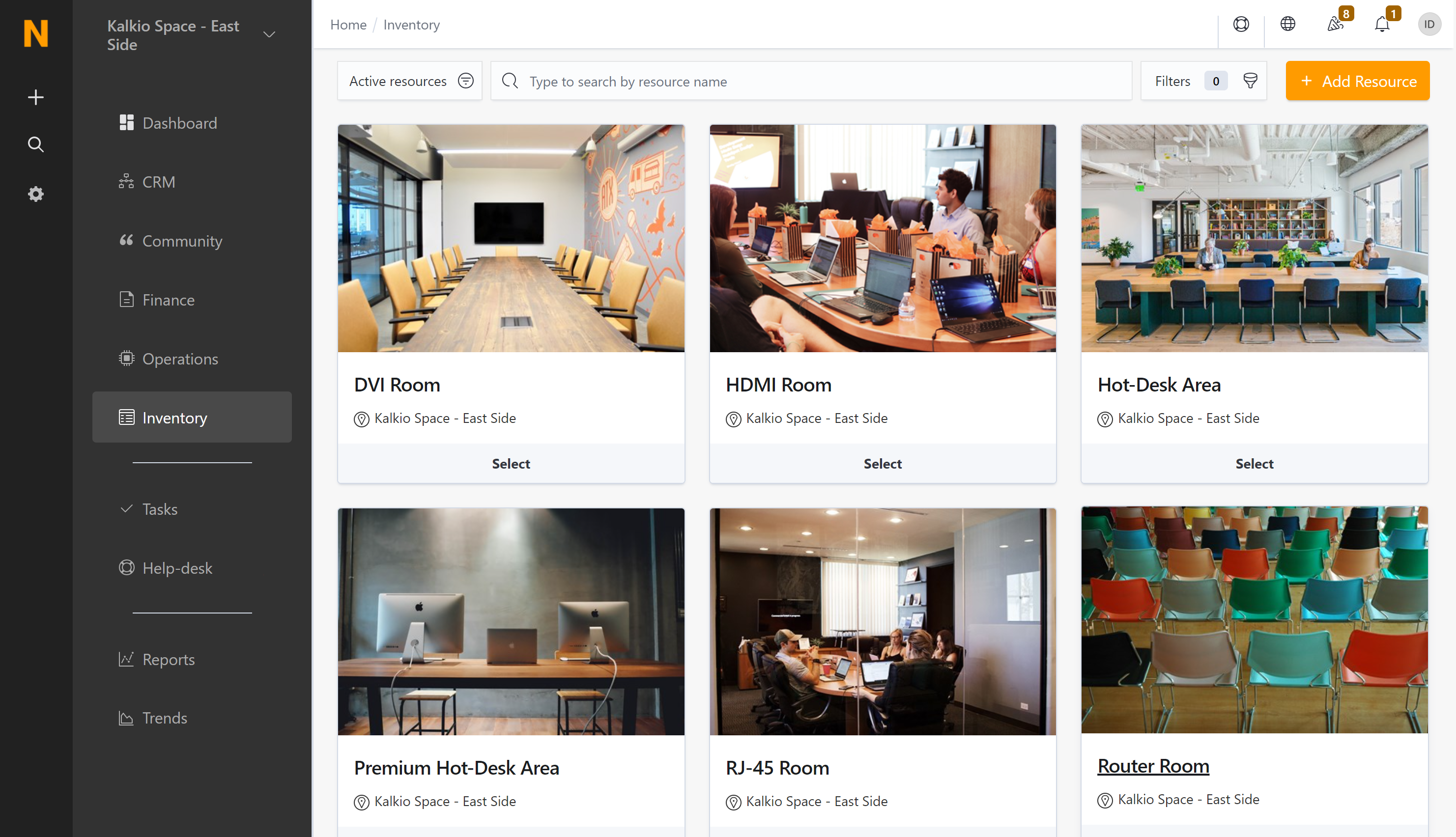
In this scenario you'll need to create 6 matching calendars in Outlook.
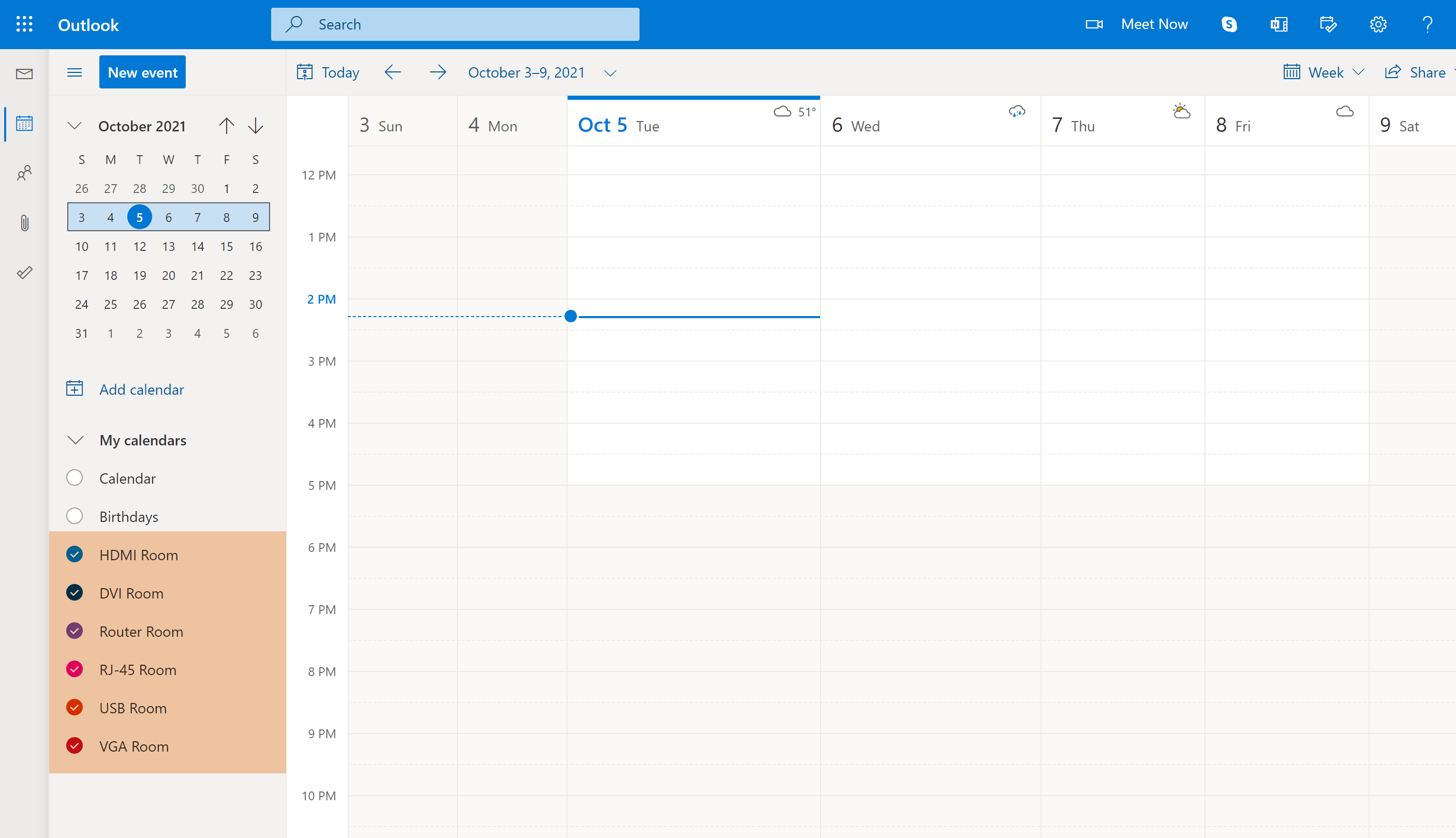
Once you have the calendars set up in Outlook, you can enable the integration in Nexudus. You will be asked to allow Nexudus to access and share information from your Office 365 account.
After allowing Nexudus to access your information, you will be able to match your resources to the corresponding Outlook calendars and save your changes to complete the integration.
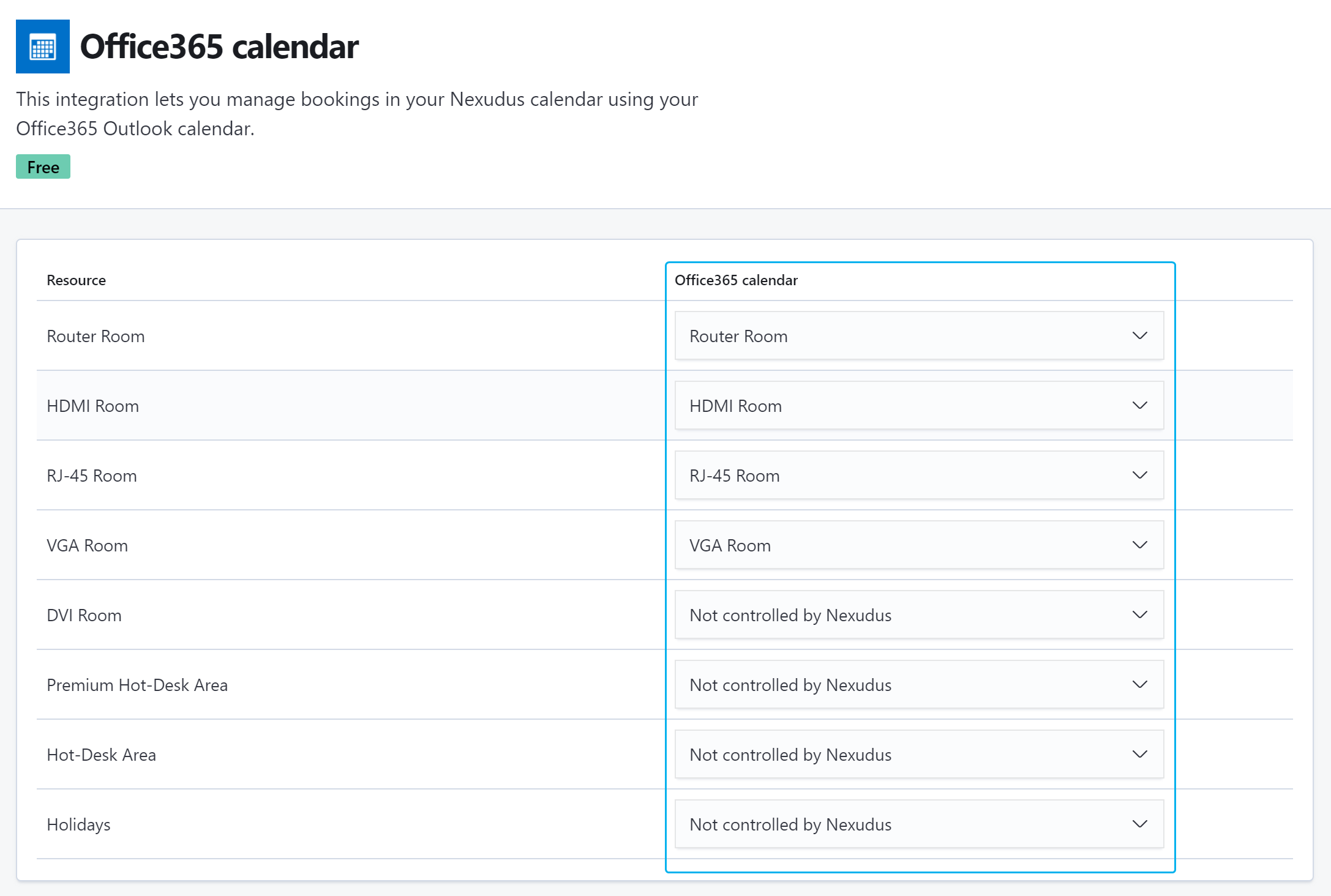
For full instructions, check out our guide on Integrating Office 365 (Administrator).
Once you complete the integration, any booking added to your Bookings Calendar in Nexudus will automatically appear in the relevant Outlook calendar within a few minutes minutes. Any booking made in Outlook from one of the resource calendars will also automatically appear in your Bookings Calendar within a few minutes.
For more information, check out our guide on Booking Resources Using Office365 (Administrator).
FAQ
Can I connect all my resources to one calendar to make it easier to manage?
No, the purpose of having a dedicated calendar for each resource is to allow bookings for different resources to happen at the same time.
If all your resources are connected to the same calendar, as soon as one resource is booked for a specific time, that time slot becomes unavailable for all other resources to avoid duplicate bookings.
Can I connect my personal calendar to a resource?
You can connect your personal calendar to a single resource, but we strongly recommend creating a dedicated calendar per resource.
Why are my bookings not synced in Outlook?
Booking sync can take up to 5 minutes. If you made a booking less than 5 minutes ago, wait a couple more minutes before checking again.