Using your TopBrewer to make a coffee is a very simple process. All you need is the Passport app on your phone.
-
Select your coffee of choice from the selection screen of the TopBrewer's accompanying iPad menu.

-
Adjust your preferences such as coffee strength, milk type and the number of cups required.
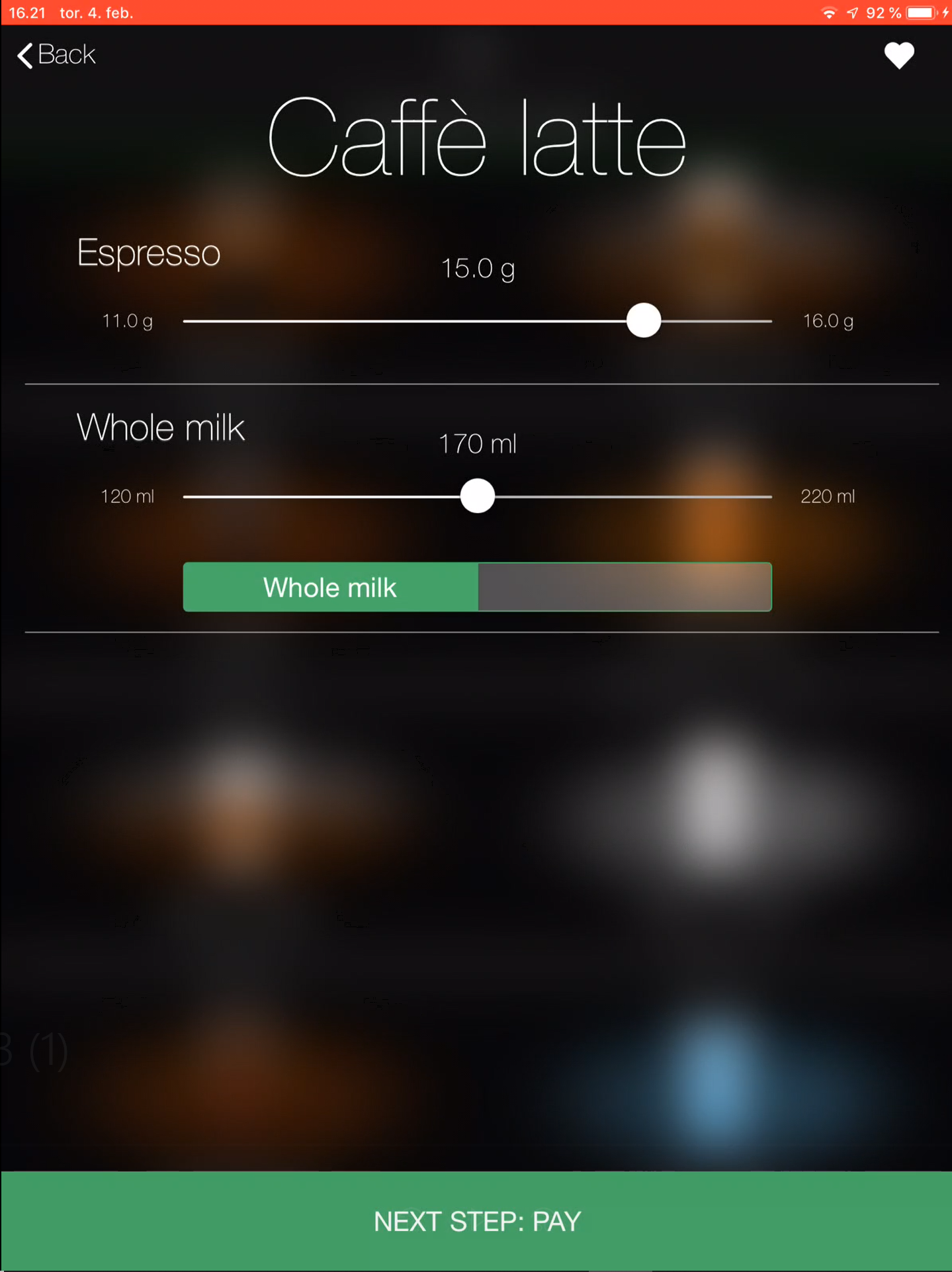
-
Select Next Step: Pay.
-
Place your cup under the TopBrewer's tap.
-
Open your Passport app.
-
Tap on the QR code tile.
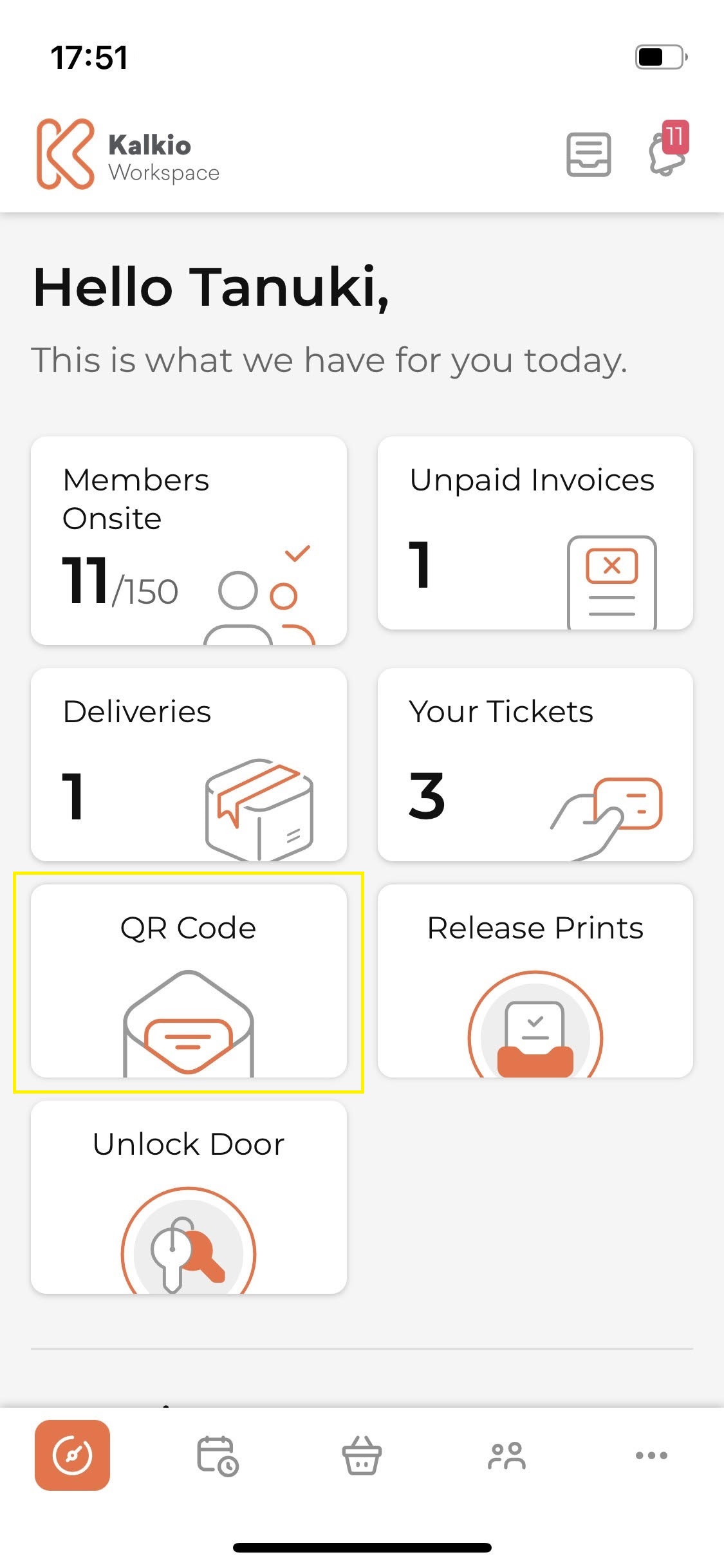
You should now see your unique QR code.

- Hold the QR code in front of the iPad’s camera, making sure the QR code is within the camera's frame.
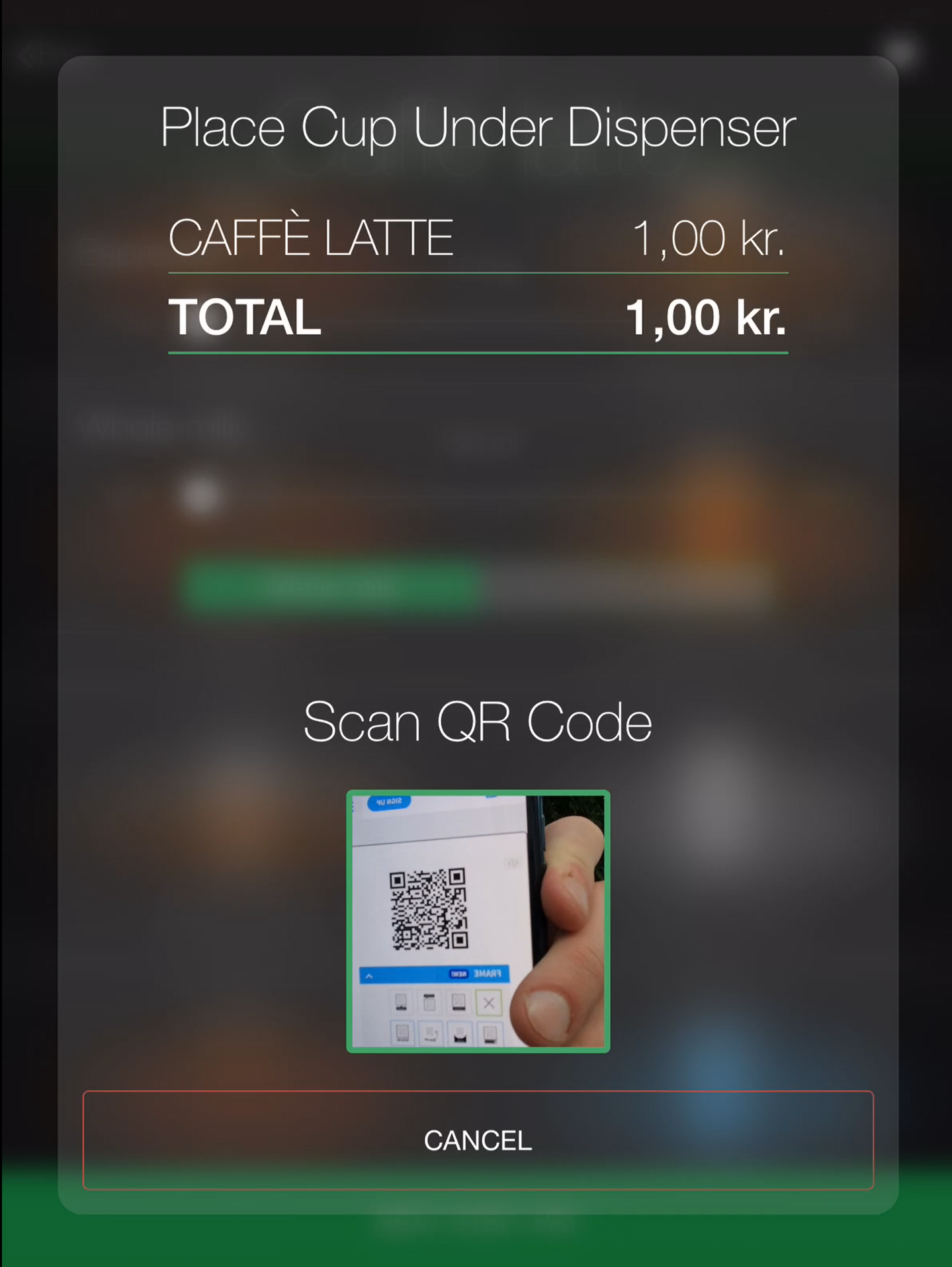
In a matter of seconds, your coffee is ready to enjoy! The charge for your coffee is automatically added to your next invoice.