The Passport app and its white-label equivalents have an App information screen that includes key details about your device and the version of the app you're currently using. These details are crucial to help our support and technical teams troubleshoot any issue you may have with the app.
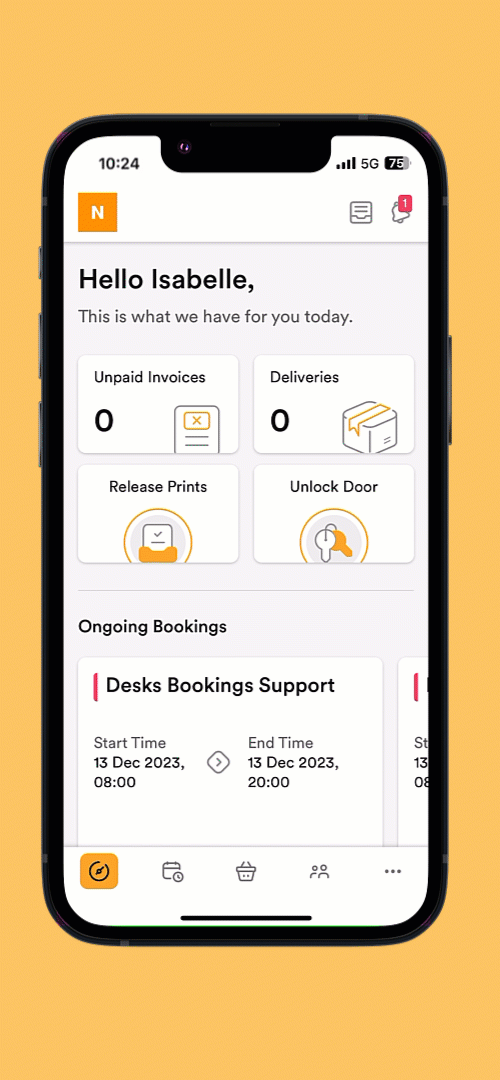
Step 1. Copy the information screen from the app
- Open the Passport app or its white-label equivalent.
- Tap on the three dots icon.
- Tap on App information.
Can't see App information in your menu?
You're using a version of Passport or its white-label equivalent that doesn't support this page.
If you're using Passport, simply update your app on Google Play or the App Store.
If you're using a white-label app, contact support and request an update of your app.
- Tap on the information to copy the details on your phone.
Step 2. Contact support
Once you have your app's details copied and saved, contact support making sure you:
- Share the information page details
- A description of your issue
Our team will tackle your app issue as soon as possible.